
Table of Contents
Google Promotion Extensions: Boost Your Sales with an Advanced Guide
When running a sale, burying your offer in ad copy is a wasted opportunity. Google Ads Promotion Extensions solve this by showcasing your discounts directly below your ad with an eye-catching price tag icon, immediately capturing user attention. This definitive guide is for advertisers ready to move beyond basic setup. We'll dive deep into the critical policies, advanced integration strategies, and expert best practices you need to turn your promotions into profit.
What is Promotion Extension in Google Ads?
A Promotion Extension in Google Ads is an ad extension that allows advertisers to highlight special sales, discounts, or limited-time offers directly in their search ads. These extensions display below your main ad text and make the promotion more visible, often with a price tag icon to catch attention.
For example, you can showcase “20% off sitewide” or “Free shipping on orders over $50” without using up valuable headline space. This makes your ads more compelling, improves click-through rates, and helps potential customers quickly identify key offers.
Benefits of Google Ads Promotion Extensions
Promotion Extensions stand out because they bring value on multiple levels—visibility, engagement, and ultimately conversions.
Increased Visibility and Click-Through Rates (CTR)
Promotion Extensions add a visual price tag icon (🏷️) next to your ad, making it instantly recognizable in the crowded SERP. This subtle design cue draws the eye toward your offer, improving ad visibility.
Studies and case analyses by PPC agencies have shown that ads with promotion extensions typically see higher CTR compared to those without, as the value proposition is clear at first glance.
Contribution to Ad Rank
Google’s Ad Rank formula considers expected CTR, ad relevance, and landing page experience. While Promotion Extensions don’t change your bid, they enhance expected CTR, indirectly improving Ad Rank.
Highlight Seasonal and Time-Sensitive Deals
For advertisers running holiday or event-based campaigns, Promotion Extensions provide a seamless way to showcase limited-time discounts.
For instance, highlighting “Black Friday – Save 30%” creates urgency and positions your ad above competitors who may not be signaling their promotions as clearly.
Driving Higher-Intent Clicks
Users clicking on ads with promotions are often further along the purchase journey. They already know there’s a deal available, which pre-qualifies them as high-intent traffic. This typically leads to better conversion rates compared to generic ad clicks.
Flexible Application Across Account Structure
Promotion Extensions can be attached at the account, campaign, or ad group level. This flexibility allows advertisers to run broad sitewide offers or niche product-specific promotions.
For example, a retailer might apply a “Summer Sale – 20% Off All Categories” account-wide, while also setting up ad group-specific deals like “Save $15 on Running Shoes.”
Cost-Efficiency (Free to Add)
Adding Promotion Extensions comes at no additional charge. You only pay the standard CPC when a user clicks the ad, regardless of whether the click comes from the headline, description, or promotion. This makes them a cost-effective way to improve ad performance without increasing bids or budgets. However, your overall cost-efficiency heavily depends on your bidding approach.
Discover the best Google Ads bidding strategies for your goals, or learn how Google Ads Automated Bidding can optimize performance for you.

How Promotion Extensions Work
Google ad promotion extension appears below your ad copy on Search campaigns, highlighting key deals such as “20% off shoes” or “Save $50 on subscriptions.”
Promotion Extensions are highly customizable. Advertisers can define:
-
Promotion type: Percentage discount, monetary discount, or “up to” deals (e.g., “Up to 30% Off”).
-
Occasion: Tie promotions to seasonal events like Black Friday, Cyber Monday, Christmas, or Back-to-School. According to Google Ads Help, “Occasion promotions must be edited or created within six months before the start date” to remain eligible.
-
Promotion details: minimum purchase requirements, promo codes, or “limited-time” conditions.
-
Scheduling: You can set start and end dates or narrow down to specific hours of the day.
-
URL targeting: direct users to a landing page that matches the promotion exactly.
The flexibility of Promotion Extensions means you can apply them at the account, campaign, or ad group level, depending on how specific your promotions need to be.
For example, a retailer running a storewide Black Friday sale may use an account-level promotion, while a SaaS advertiser could attach product-specific discounts at the ad group level.
Want to compare how this differs from callout extensions? Check out our in-depth guide on Callout Extensions in Google Ads to see when each asset is most effective.
Eligibility Requirements for Promotion Extensions
Promotion Extensions are governed by strict editorial and advertising policies to ensure transparency and trust. Misuse often results in disapproval or limited serving, so advertisers must stay compliant.
Editorial Policy
Google enforces editorial standards across all ad assets:
-
Clear, professional spelling and grammar.
-
No excessive capitalization, symbols, or gimmicky characters.
-
Accurate description of the offer without exaggeration.
Trademark Rules
If you mention branded terms in your promotion (e.g., “Nike shoes 30% off”), you must have the proper trademark authorization. Unauthorized use of protected terms can trigger disapproval.
Unavailable or Misaligned Offers
Your landing page must reflect the exact promotion described in the asset. If the ad states “20% off,” but the landing page only shows “10% off,” Google will reject the extension.
Promo Code Restrictions
If you include a promo code, it must be a valid code field. You cannot use that field to insert other marketing text. Google explicitly notes: “Promo codes must be entered in the designated field and not used for unrelated copy”.
Time-Sensitive Eligibility
For occasion-specific promotions (e.g., “Christmas Sale”), assets must be created or edited within six months before the start date. Otherwise, they may not serve at all.
How to Set Up Google Ad Promotion Extensions
With a firm grasp of the policies, you're ready to implement. The setup process is straightforward for experienced advertisers.
-
Navigate to Assets: From your Google Ads dashboard, select the campaign or ad group where you want to add the extension. Go to the Ads & assets tab and then click on Assets.
-
Create a New Asset: Click the blue '+' icon and select Promotion from the dropdown menu.
-
Choose the Level: Decide whether to add the promotion at the Account, Campaign, or Ad Group level. For targeted sales, the Ad Group level is often best.
-
Select an Occasion (Optional): If your sale is tied to a specific holiday or event (e.g., Black Friday), select it from the list. This adds a bolded label to your extension, making it stand out.
-
Define Your Offer:
-
Language & Currency: Choose the appropriate options.
-
Promotion Type: Select either a Monetary discount ($ off) or a Percent discount (% off). You can also choose "Up to" for either type.
-
Item: Enter the product or service the discount applies to (e.g., "All running shoes" or "First month's subscription").
-
Final URL: Input the direct landing page URL for the offer.
-
Add Promotion Details (Optional): Specify if the offer requires a Promo code or has a minimum Order value.
-
Schedule Your Promotion: Set the start and end dates for your offer. You can also use "Advanced options" to schedule it for specific days of the week or times of the day.
-
Save: Click Save, and your extension will be submitted for review.

How to Remove Promotion Extensions
When a promotion ends, it's vital to remove or pause the corresponding extension to avoid advertising unavailable offers.
-
Go to the Assets tab.
-
Locate the Promotion Extension you wish to remove.
-
Check the box next to it.
-
A blue bar will appear at the top. Click Remove. Google will ask you to confirm; click Confirm to finalize.
Best Practices and Expert Tips to Use Promotion Extensions for Growing Sales
Simply enabling Promotion Extensions isn't enough. To leverage them for significant sales growth, you need to think strategically.
-
Be Specific and Compelling
Vague offers like "Big Savings" are ineffective. Use concrete numbers: "25% Off" or "$50 Off Orders Over $200." To take this specificity to the next level for large-scale campaigns, learn how Google Ad customizers can dynamically insert prices or product counts into your ads.
-
Create Urgency
While the dates are already visible, pairing your promotion with other ad features can amplify urgency. For maximum impact during a time-sensitive sale, you should master the use of [countdown ads google ads] to show shoppers exactly how much time they have left to act.
-
Align with High-Intent Keywords
Attach your most aggressive promotions to ad groups targeting bottom-of-the-funnel keywords (e.g., "buy [product name]," "[brand] promo code"). Effectively reaching these users requires precise control, which is where mastering Google Ads keyword match types becomes essential.
-
Test Offer Types
Don't assume a percentage discount is always better than a monetary one. A/B test both to see which resonates better with your audience for different products or price points.
-
Leverage the "Occasions" Feature
For major retail holidays, using the pre-set Occasions makes your ad highly relevant and eye-catching. Plan your entire campaign calendar around these events.
-
Don't Forget Mobile
Ensure your landing page is fully optimized for mobile, as many users will click your promotion from their smartphones. You can even choose to set a mobile preference for your extensions.
AGROWTH - GOOGLE AGENCY ACCOUNT
⭐ Managed campaigns with expert guidance
⭐ Flexible invoice-based billings, custom top-ups
⭐ High resistance to suspension via agency tier
⭐ Quick fund transfer to new account if needed
⭐ Priority support via Google Partner channel
⭐ Lower fees from 3-5%
⭐ Eligible for bonus credit up to $384
Integration Promotion Extension with Other Google Ads Features
Promotion Extensions are powerful on their own, but their effectiveness multiplies when integrated with other Google Ads functionalities. They are a piece of a much larger puzzle, and understanding how they fit together is key to advanced campaign management.
Using with Google Ads Editor
For advertisers managing multiple campaigns or accounts, Google Ads Editor is a lifesaver. It allows for bulk creation, editing, and management of Promotion Extensions. You can quickly duplicate promotions across different campaigns, update dozens of offers simultaneously, and manage schedules efficiently, saving hours of manual work.
Interaction with Other Asset Types
Your ad is more than just a headline and a promotion. A well-structured ad uses multiple assets to dominate SERP real estate and provide comprehensive information.
-
Callout Extensions: To add powerful, non-clickable snippets of text that build trust, learn how to effectively use callout extensions in Google Ads to highlight ongoing value propositions like "Free Shipping" or "24/7 Support."
-
Sitelink Extensions: Use sitelinks to direct users to other relevant pages, like "New Arrivals," "Best Sellers," or specific product categories that are also part of the promotion.
-
Structured Snippets: While your promotion focuses on the deal, you can showcase the breadth of your offerings with another key asset.
Explore our complete guide on Google Ads Structured Snippets to learn how to list product types or brands.
-
Dynamic Ad Features: For advertisers with large, frequently changing inventories, manual ad creation isn't scalable.
Explore how to automate headline creation by mastering Google Dynamic Keyword Insertion, or take it a step further and let Google build entire ads for you with Dynamic Search Ads to ensure your promotions are always paired with relevant ad copy.
Use in Different Campaign Types
While most commonly associated with Search campaigns, the asset-based model is central to newer campaign types. In Performance Max campaigns, your Promotion Extensions are another asset that Google's AI can pull from to create and serve ads across its entire network, including Display, YouTube, and Gmail, extending the reach of your offers far beyond the search results page.
FAQs
What's the difference between a Promotion Extension and a Sitelink?
A Promotion Extension is specifically designed to showcase a monetary or percentage-based discount with a price tag icon. A Sitelink is a more general-purpose link to other pages on your site (e.g., About Us, Categories, Contact) and doesn't have the same deal-focused formatting.
Can I use Promotion Extensions for services instead of products?
Yes, absolutely. You can offer promotions like "20% Off Your First Consultation" or "$100 Off Installation Services." Just make sure the "Item" field clearly describes the service and the landing page reflects the offer.
How much does it cost to use Promotion Extensions?
There is no extra cost to add the extension itself. A click on a Promotion Extension is charged the same as a click on the headline of your ad (a standard CPC).
Can I schedule my promotions to run only on weekends?
Yes. The advanced scheduling options allow you to set your extensions to show only on specific days of the week or even during certain hours of the day. This is perfect for weekend sales or happy hour-style promotions.
Related posts:







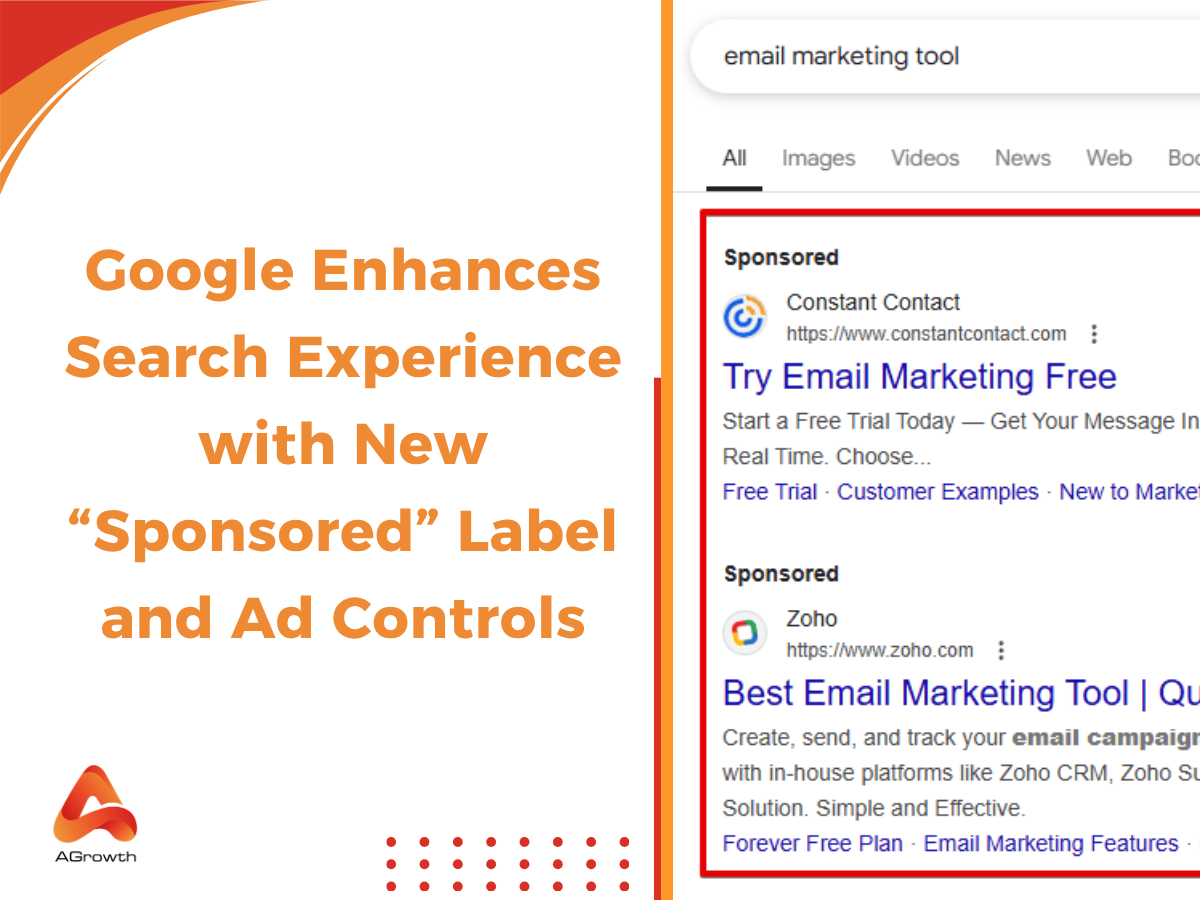

Your comment