
Table of Contents
Google Ads Reporting: Features, Tools & Best Practices
Running successful campaigns in Google Ads is not just about targeting and bidding—it’s about understanding the results. Whether you manage one account or dozens for clients, the ability to transform raw numbers into actionable insights is what sets great advertisers apart. This is where Google Ads reporting tools come in.
This comprehensive guide will walk you through the essentials of Google Ads reporting tools. We will explore the critical features to look for, delve into a step-by-step process for tracking your ad performance effectively, and show you how to construct reports that not only inform but also inspire action. To cap it off, we will unveil the top Google Ads reporting tools of 2025, complete with in-depth reviews to help you select the perfect partner for your advertising endeavors.
What Is a Google Ads Reporting Tool?
At its core, a Google Ads reporting tool is software that connects to your Google Ads account and translates campaign data into understandable dashboards and reports.
Unlike the native Google Ads interface, these tools are built for:
-
Multi-channel reporting (Google Ads, Facebook Ads, TikTok Ads, GA4, etc.)
-
White-label client reporting for agencies
-
Automated data delivery (scheduled PDFs, live dashboards, or Slack notifications)
Key Features to Look for in a Google Ads Reporting Tool
Navigating the crowded marketplace of Google Ads reporting tools can be daunting. To ensure you're making a sound investment, focus on solutions that not only simplify your reporting but also empower you with actionable insights.
Here are the essential features to prioritize when evaluating your options.
Automated Reporting
This is a non-negotiable for efficiency. A top-tier tool must allow you to schedule reports on a daily, weekly, or monthly basis. This "set it and forget it" functionality saves invaluable time and ensures all stakeholders receive consistent, timely performance updates without manual intervention.
Customizable Dashboards and Templates
Your reporting needs vary by campaign and audience. A flexible tool is essential. Look for a high degree of customization, allowing you to build dashboards that spotlight the KPIs most relevant to your goals. Quality pre-built templates provide a great starting point for quick, yet tailored, report creation.
Integration Capabilities
Your ads don't operate in a silo. To gain a complete picture of performance, choose a tool that integrates seamlessly with your entire marketing stack, including Google Analytics, social media platforms, and CRM systems. As TapClicks aptly puts it, "By integrating data from multiple sources, you can gain a more comprehensive understanding of your customer's journey."
Data Visualization
Raw numbers are hard to interpret. An effective tool translates complex data into clear, intuitive charts, graphs, and tables. Strong visualization capabilities help you instantly spot trends, identify outliers, and communicate a compelling performance narrative to your team or clients.
White-Labeling Options
For marketing agencies, brand consistency is crucial. White-labeling allows you to customize reports with your own logo and color scheme. This feature reinforces your brand identity and delivers a professional, cohesive experience for your clients.
How do I track Google Ads performance?
Measuring the success of your Google Ads campaigns goes far beyond just glancing at clicks and impressions. Advertisers need structured reporting to uncover which ads drive meaningful results and which ones drain budget. According to Whatagraph, effective reporting starts with integrating your data, organizing metrics into a clear framework, and turning those insights into actionable strategies.
Here’s a step-by-step process to track Google Ads performance effectively:
Step 1: Connect Google Ads
The first step is to pull your data directly from Google Ads into a reporting platform or dashboard. Native integrations with tools like Whatagraph, Google Data Studio, or other BI software ensure your data updates automatically. This saves time compared to manual exports and reduces the risk of reporting errors.
If you’re setting up tracking for the first time, make sure your conversion tracking in Google Ads is configured correctly — it’s the foundation of accurate reporting.
Step 2: Organize Your Data
Raw data can be overwhelming. To make performance analysis easier, structure your metrics around campaign goals. For example:
-
Awareness: impressions, reach, video views.
-
Engagement: CTR, bounce rate, time on site.
-
Conversions: CPA, ROAS, conversion rate.
Grouping data by KPIs helps teams quickly evaluate if campaigns are aligned with business objectives instead of drowning in irrelevant stats.
Step 3: Build and Customize Your Reports
Standard Google Ads dashboards only show limited perspectives. Customizable reports let you filter by campaign, ad group, or keyword, and compare timeframes (weekly, monthly, quarterly). This makes it easier to spot performance trends, seasonal changes, or sudden drops in ROI.
Some platforms also allow white-label reporting, which is especially useful for agencies managing multiple client accounts.
Step 4: Ask AI for Performance Summaries
AI-powered reporting tools are becoming a game-changer. Instead of manually analyzing dozens of charts, marketers can use natural language prompts to ask for campaign summaries, optimization tips, or anomaly detection. For instance, AI might highlight that one keyword is consuming 30% of spend but only driving 5% of conversions—helping you take action faster.
How to Create Effective Google Ads Reports
Creating a report is one thing; creating an effective report is another. An effective report goes beyond simply presenting data; it tells a story, provides context, and drives action. Here are some best practices to keep in mind:
Start with a clear objective
Before you even begin building your report, define what you want to achieve with it. Are you trying to demonstrate the value of your campaigns to a client? Are you looking to identify areas for improvement within your own team? Having a clear objective will guide your report's structure and content.
Focus on what matters
Avoid the temptation to include every single metric available. Instead, focus on the KPIs that are most relevant to your campaign goals. As the experts at Whatagraph suggest, "A good report should be concise and easy to digest, so only include the data that is essential for decision-making."
Provide context
Data without context is just a collection of numbers. Always provide context for your data by comparing it to previous periods, benchmarks, or goals. This will help your audience understand whether your performance is good, bad, or average.
Include insights and recommendations
An effective report doesn't just present data; it interprets it. Go beyond the numbers to explain what they mean and provide actionable recommendations for how to improve performance in the future.
Keep it visually appealing
A well-designed report is more likely to be read and understood. Use a clean layout, clear headings, and a consistent color scheme to make your report easy on the eyes.
Top 5 Best Google Ads Reporting Tools in 2025
The market for Google Ads reporting tools is constantly evolving, with new players and innovative features emerging all the time. To help you navigate this landscape, we've compiled a list of the best tools available, based on their features, ease of use, and overall value.
Google Analytics 4 (GA4)
Google Analytics 4 is a core component of the Google marketing ecosystem. It helps advertisers measure the full customer journey — from ad click to conversion — across websites and apps.

Key features
-
Event-based tracking model for precise user behavior analysis.
-
Seamless integration with Google Ads for conversion tracking and audience creation.
-
Cross-device and cross-platform attribution.
-
Predictive analytics using machine learning.
Pros
-
Deep insights into user engagement beyond clicks.
-
Strong attribution capabilities for multi-touch journeys.
-
Free and directly connected to your Google Ads account.
Cons
-
Complex setup and data interpretation for beginners.
-
Limited visualization options without Looker Studio.
Best For
Businesses that want to understand post-click performance and refine remarketing audiences based on behavioral data.
Google Ads Native Reporting Tools
The Google Ads interface itself offers built-in reporting tools for advertisers who prefer staying within the platform. It allows you to create, customize, and export performance reports directly from your dashboard.
Key Features
-
Pre-built templates for campaigns, keywords, and devices.
-
Custom columns and filters for personalized views.
-
Scheduled email reports and data exports.
-
Integration with the Google Ads API for automation.
Pros
-
Free and built directly into your Google Ads account.
-
No setup required — accessible to all users.
-
Real-time data accuracy from the ad source.
Cons
-
Limited cross-channel data visibility.
-
Basic visualization and presentation options.
Best For
Small businesses or advertisers who need quick, straightforward performance insights without extra setup.
Also, native reporting inside Google Ads works best when paired with optimized ad creatives and landing pages. Learn how to enhance user experience with our guide to Google Ads landing pages.
Whatagraph
Whatagraph is a popular cross-channel reporting tool that allows you to consolidate data from all your marketing channels into a single, visually appealing report. It's known for its user-friendly interface and extensive library of pre-built templates.
Key Features
-
Pre-designed templates for Google Ads, Meta, and other ad platforms.
-
Cross-channel performance comparison.
-
Automated data updates and scheduled report delivery.
-
White-label options for branded client reports.
Pros
-
Saves hours of manual reporting work.
-
Beautiful, client-friendly visuals.
-
Easy automation of recurring reports.
Cons
-
Subscription cost for advanced features.
-
Limited customization in lower-tier plans.
Best For
Marketing agencies managing multiple clients who need consistent, automated Google Ads reporting.
MetricsWatch
MetricsWatch focuses on email-based reporting. Instead of forcing clients or managers to log into dashboards, reports are delivered straight to their inbox.
Key Features
-
Email-based reporting with automated delivery.
-
White-label and agency-ready templates.
-
Cross-channel data integration.
-
Real-time tracking of key metrics.
Pros
-
Extremely time-efficient for managers and clients.
-
No dashboard fatigue — reports come via email.
-
Clean, professional design ideal for executive summaries.
Cons
-
Lacks deep data exploration tools.
-
Limited customization compared to Looker Studio.
Best For
Executives, agencies, or clients who prefer simple, email-based performance snapshots instead of interactive dashboards.
Google Data Studio (Looker Studio)
Looker Studio is Google’s free data visualization tool that turns complex datasets into easy-to-read dashboards. It’s one of the most popular tools for creating real-time, shareable reports.
Key Features
-
Native connectors for Google Ads, GA4, and Search Console.
-
Interactive dashboards and customizable templates.
-
Real-time data syncing with auto-refresh.
-
Collaboration and sharing through Google Workspace.
Pros
-
Completely free with unlimited dashboards.
-
Highly flexible design and data blending options.
-
Easy to share live reports with clients or teams.
Cons
-
Limited built-in metrics customization (requires data prep).
DashThis
DashThis is known for its simplicity and quick setup. Designed for marketers who need straightforward reports without heavy customization.

Features:
-
One-click integrations with Google Ads and other platforms
-
Pre-built KPIs and visualizations
-
Shareable links and email reports
-
White-label dashboards
-
Automation for recurring reporting
Pros: User-friendly, fast onboarding, great visuals.
Cons: Less customizable compared to Whatagraph or TapClicks.
Best For: Small agencies and marketing teams that need quick, no-fuss reporting.
AGROWTH - GOOGLE AGENCY ACCOUNT
⭐ Managed campaigns with expert guidance
⭐ Flexible invoice-based billings, custom top-ups
⭐ High resistance to suspension via agency tier
⭐ Quick fund transfer to new account if needed
⭐ Priority support via Google Partner channel
⭐ Lower fees from 3-5%
⭐ Eligible for bonus credit up to $384
How to Choose the Right Google Ad Reporting Tool
With so many excellent options to choose from, selecting the right Google Ads reporting tool can be a challenge. The best tool for you will ultimately depend on your specific needs, budget, and technical expertise. Here are a few key factors to consider when making your decision:
Your budget
Reporting tools can range in price from free to thousands of dollars per month. Determine how much you're willing to spend before you start your search.
Your technical skills
Some tools are designed for beginners, while others are geared towards experienced data analysts. Be honest about your own technical abilities and choose a tool that you'll be comfortable using.
Your reporting needs
Do you need to create simple, high-level reports or complex, in-depth analyses? Do you need to track data from multiple marketing channels? Make a list of your must-have features before you start comparing tools.
The size of your team
If you're working with a large team, you'll need a tool that offers collaboration features and user permissions.
FAQs
What should be included in a Google Ads report?
A comprehensive Google Ads report should include a mix of metrics tailored to your campaign goals. At a minimum, it should feature performance metrics (Clicks, Impressions, CTR, CPC), conversion metrics (Conversions, Cost Per Acquisition/CPA, Conversion Rate), and budget metrics (Amount Spent, Return on Ad Spend/ROAS). For a deeper analysis, include breakdowns by campaign, ad group, and device.
How do I create a Google Ads report?
You can create a report directly within the Google Ads interface using the "Reports" tab. However, for more advanced, automated, and visually appealing reports, it's best to use a dedicated reporting tool. Simply connect your Google Ads account to the tool, select the key metrics you want to track, choose a template or build a custom dashboard, and then schedule the report to be sent automatically.
What are the main KPIs for Google Ads?
The main KPIs for Google Ads depend on your objectives. For awareness, focus on Impressions and CTR. For lead generation and sales, the most important KPIs are Conversions, Cost Per Acquisition (CPA), and return on Ad Spend (ROAS). For traffic, prioritize Clicks and Cost Per Click (CPC).
Can you automate Google Ads reporting?
Yes, absolutely. Automation is one of the primary benefits of using a specialized Google Ads reporting tool. These platforms allow you to set up reports once and schedule them to be automatically generated and emailed to stakeholders at regular intervals (e.g., daily, weekly, or monthly), saving significant time and effort.
Read more:







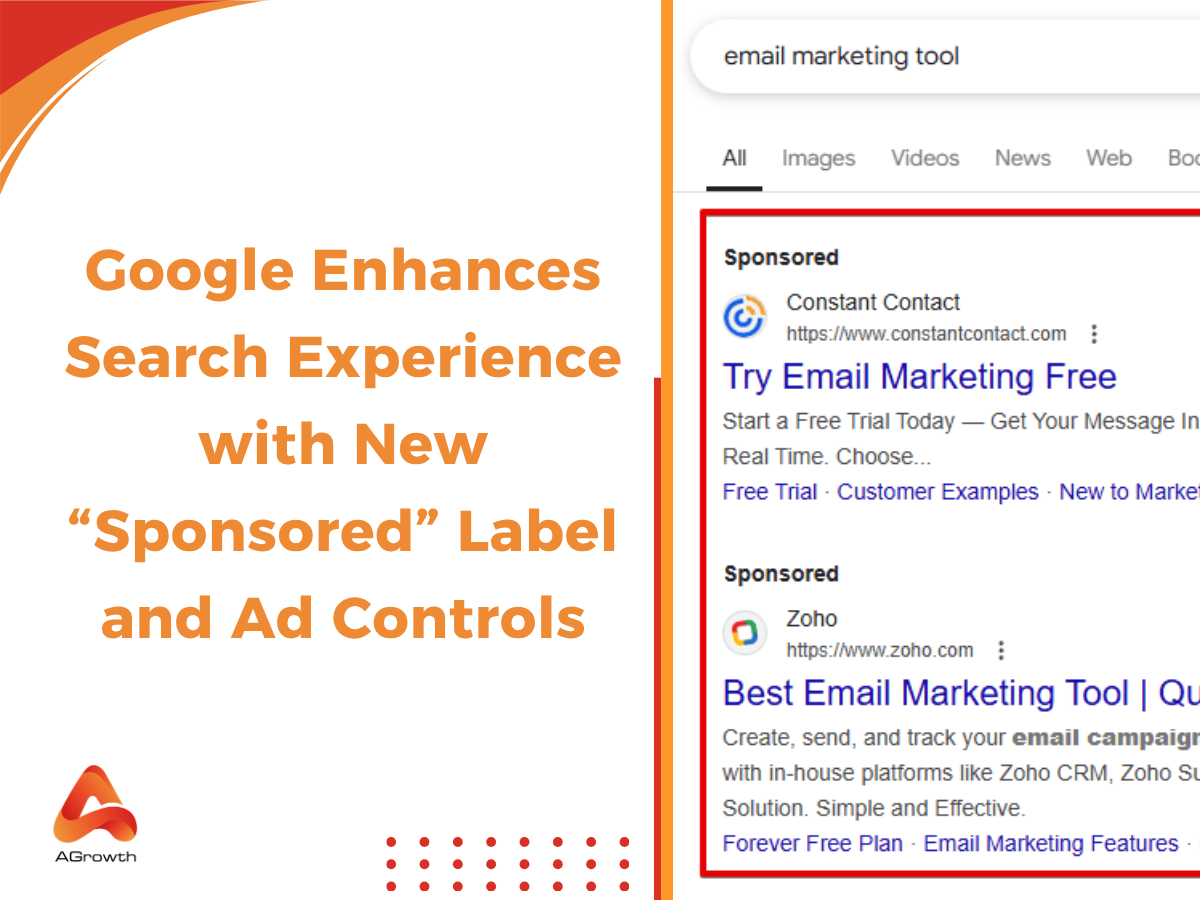

Your comment