
Table of Contents
Google Ads Quality Score: Types and Optimizing Advices
When running Google Ads campaigns, many advertisers focus solely on bidding higher to secure better ad placements. However, Google Ads Quality Score plays an equally crucial role in determining where your ads appear and how much you pay per click. A higher Quality Score doesn’t just improve your ad rank, it can also significantly lower your cost-per-click and increase your return on investment.
Google evaluates Quality Score based on three main components: expected click-through rate (CTR), ad relevance, and landing page experience. Each factor works together to indicate how useful and relevant your ad is to users’ search queries.
So, what exactly makes up your Quality Score, and how can you improve it? This guide explains the different types of Quality Score, how each type impacts your ad performance, and proven optimization strategies you can apply to boost your scores and ultimately, your campaign success.
What is Google Ads Quality Score?
Google Ads Quality Score is a diagnostic metric used to evaluate the quality and relevance of your ads, keywords, and landing pages compared to other advertisers. This score is calculated on a scale from 1 to 10, with 10 representing the highest quality. It indicates how well your ads meet user intent and predicts their likelihood to perform successfully in Google’s ad auction.
The Quality Score is calculated from three main components:
-
Expected click-through rate (CTR): the probability that users will click your ad when it’s shown.
-
Ad relevance: how closely your ad matches the intent behind a user's search query.
-
Landing page experience: how relevant and useful your landing page is to users who click your ad.
According to Google’s advertising guidelines, a higher Quality Score signals that your ads and landing pages are more relevant and useful for searchers, which can lead to higher ad rankings and lower cost-per-click (CPC) in the auction process.
How to Check the Quality Score on a Google Ads Account?
Monitoring your Quality Score in Google Ads is essential for optimizing ad performance and ensuring cost-effective campaigns. Here is a straightforward method to access this metric directly within your account:
Step 1: Log in to your Google Ads account.
Step 2: Navigate to Keywords
-
Click on the Campaigns icon.
-
From the left-hand menu, select Audiences, keywords, and content.
-
Choose Search keywords to view your keyword list.
Step 3: Customize Columns to Display Quality Score
-
In the upper-right corner of the keyword table, click the Columns icon.
-
Select Modify columns for keywords.
-
Expand the Quality Score section.
Step 4: Add Quality Score Metrics
-
To view current Quality Score data, add the following columns:
-
Quality Score
-
Landing Page Experience
-
Expected CTR
-
Ad Relevance
-
For historical Quality Score data, include:
-
Quality Score (hist.)
-
Landing Page Experience (hist.)
-
Expected CTR (hist.)
-
Ad Relevance (hist.)
Step 5: Click Apply to update your keyword table with the selected columns.
By following these steps, you can effectively monitor and analyze your Quality Score, enabling you to make informed decisions to enhance your Google Ads campaigns.
Types of Quality Score
1. Account-Level Quality Score
Account-Level Quality Score reflects the historical performance of all ads and keywords within your Google Ads account. Although not directly visible in the interface, it influences the initial Quality Scores of new keywords and ads.
A large number of low-quality keywords or ads with poor click-through rates (CTR) can drag down your account’s overall Quality Score, making it harder for new keywords to perform well. Older accounts with strong performance histories tend to benefit from this invisible boost, while new accounts may struggle initially.
When to use: Consider the Account-Level Quality Score when launching new campaigns or experiencing widespread performance issues across multiple campaigns.
Optimization Tips:
-
Regularly audit and pause or remove underperforming keywords and ads.
-
Ensure consistency and relevance across all campaigns.
-
Focus on improving CTRs and ad relevance to enhance overall account health
2. Ad Group-Level Quality Score
Ad Group-Level Quality Score represents the average Quality Score of all keywords within a specific ad group. While not explicitly shown in Google Ads, it can be inferred by analyzing individual keyword scores.
This metric helps identify which ad groups are underperforming, allowing for targeted optimizations. A low average score indicates issues with ad relevance, keyword selection, or landing page experience within that group.
When to use: Use this insight when restructuring campaigns or focusing optimization efforts on specific segments.
Optimization Tips:
-
Group keywords with similar themes to improve ad relevance.
-
Customize ad copy to align closely with keyword intent.
-
Ensure landing pages are directly relevant to the ad group's focus.
3. Keyword-Level Quality Score
Keyword-Level Quality Score is a visible metric in Google Ads, ranging from 1 to 10, indicating the relevance and performance of individual keywords.
This score is determined by factors such as expected click-through rate (CTR), ad relevance, and landing page experience. It directly influences ad positioning and cost-per-click (CPC).
When to use: Monitor this score regularly to identify and optimize low-performing keywords.
Optimization Tips:
-
Refine keyword match types to better align with user intent.
-
Enhance ad copy to increase relevance and CTR.
-
Improve landing page content to provide a better user experience
4. Ad-Level Quality Score
Ad-Level Quality Score assesses the performance of individual ads, focusing on their relevance, CTR, and contribution to the overall Quality Score.
While not displayed separately, ad performance impacts keyword and ad group Quality Scores. High-performing ads can elevate overall scores, while underperforming ones can have the opposite effect.
When to use: Evaluate ad-level performance when testing new ad creatives or experiencing fluctuations in campaign performance.
Optimization Tips:
-
A/B test different headlines and descriptions to identify effective messaging.
-
Incorporate dynamic keyword insertion to increase relevance.
-
Regularly review and pause underperforming ads.
5. Landing Page Quality Score
Landing Page Quality Score evaluates the relevance and user experience of the landing page linked to your ads.
Factors influencing this score include page content relevance, load speed, mobile-friendliness, and transparency. A high-quality landing page enhances user satisfaction and contributes positively to overall Quality Scores.
When to use: Assess landing page quality when experiencing high bounce rates or low conversion rates.
Optimization Tips:
-
Ensure content aligns closely with ad messaging and user intent.
-
Optimize for fast load times and mobile responsiveness.
-
Maintain transparency regarding business practices and offerings.
6. Display Network Quality Score
Display Network Quality Score pertains to ads running on Google's Display Network, evaluating their relevance and performance across various placements.
This score considers factors such as historical CTR, ad relevance to the placement, and landing page quality. It influences ad visibility and cost within the Display Network.
When to use: Focus on this score when managing display campaigns or noticing inconsistent performance across placements.
Optimization Tips:
-
Utilize responsive display ads to adapt to various placements.
-
Refine targeting to focus on high-performing audiences and placements.
-
Exclude underperforming sites or categories to improve overall performance.
How to calculate Quality Score
Although Google doesn’t publicly disclose the exact weight of each factor in the Quality Score formula, reverse-engineering research provides insights into their relative importance. A study by AdAlysis revealed the following weight distribution:
-
Landing Page Experience: 39%
-
Ad Relevance: 22%
-
Expected CTR: 39%
The Quality Score can be estimated using this formula:
Quality Score = 1 + Landing Page Experience weighted + Ad Relevance weighted + Expected CTR weighted
For example, if a keyword has:
-
Landing Page Experience: Above average → 3.5 points
-
Ad Relevance: Average → 2 points
-
Expected CTR: Average → 1.75 points
The estimated score would be:
1 + 3.5 + 2 + 1.75 = 8.25, which rounds to an 8 displayed in the Google Ads account.
Understanding how each factor contributes to your Quality Score allows you to prioritize improvements strategically. With Landing Page Experience and Expected CTR together accounting for 78% of the score, focusing on these two areas can yield the most impactful results.
Other factors like Historical account performance and the relevance of keywords within ad groups also contribute to your overall score.
Why Google Ads Quality Score Matters for Your Campaigns
1. From Google's perspective: Enhancing User Experience
For Google, Quality Score ensures that users see relevant, helpful ads aligned with their search intent. By evaluating three key components, expected click-through rate (CTR), ad relevance, and landing page experience, Google promotes ads that improve the overall user experience.
Why it matters: By prioritizing relevance and user satisfaction, Google protects the integrity of its search ecosystem while rewarding advertisers who meet these standards.
2. From advertisers' perspective: Optimizing Ad Performance and Costs
For advertisers, Quality Score is an essential lever for improving ad performance and controlling costs. While it doesn't directly factor into the ad auction, it’s a key multiplier in the formula Google uses to calculate your Ad Rank:
The Ad Rank formula is: Ad Rank = Max CPC Bid × Quality Score
-
Ad Rank: Ad Rank decides an ad’s position on the search results page. A higher Quality Score can lead to a better ad position without increasing your bid.
-
Cost-Per-Click (CPC): A higher Quality Score often results in lower CPCs. This means you pay less for each click, maximizing your return on investment.
Why it matters: By optimizing for Quality Score, advertisers can achieve better ad positions, lower CPCs, and higher ad visibility without simply raising bids.
According to WordStream, improving Quality Score from 4 to 7 alone reduces CPC by over 50%, while a Quality Score of 10 cuts your CPC in half compared to the baseline (score of 5).
3. From competitive market perspective: Empowering small businesses
In the competitive landscape of online advertising, small businesses or advertisers with small budgets often face challenges competing with larger corporations that have substantial advertising budgets. However, Quality Score levels the playing field:
-
Cost Efficiency: A higher Quality Score can lead to lower CPCs, allowing smaller businesses to compete effectively without escalating their advertising spend.
-
Improved Ad Placement: Even with lower bids, ads with higher Quality Scores can achieve better positions on the search results page, enhancing visibility and click-through rates.
-
Enhanced ROI: By focusing on creating relevant ads and optimizing landing pages, smaller businesses can attract more qualified traffic, leading to higher conversion rates and improved ROI.
Why it matters: Quality Score empowers resource-limited businesses to compete based on quality and relevance rather than spending power
How to increase your Google Ads Quality Score?
Improving your Quality Score is a core part of effective Google Ads optimization, helping you boost ROI while minimizing wasted ad spend
1. Use long-tail keywords
How it helps:
Specific, long-tail keywords improve Ad Relevance and align your ads more closely with user intent. This increases the likelihood that your ad will be shown to users searching for exactly what you offer, leading to a higher click-through rate (CTR) and Quality Score.
How to do it:
Use tools like Google Keyword Planner, SEMrush, or Ahrefs to identify long-tail keywords relevant to your product or service. Focus on queries with clear purchase intent, for example: affordable bridal lehenga in Delhi” instead of “lehenga”.
Tips to improve:
-
Add local modifiers (city, region) to keywords for targeting users in specific Indian markets.
-
Monitor keyword performance and refine underperforming long-tail keywords regularly.
-
Avoid very low-volume terms that may limit impressions.
2. Add and Refine Negative Keywords
How it helps:
Adding negative keywords prevents your ads from showing for irrelevant searches, improving CTR and Ad Relevance. This keeps ad impressions focused on qualified traffic, boosting your Quality Score.
How to do it:
Review search term reports weekly. Identify unrelated queries, for example “lehenga rental” if you only sell, and add them as negative keywords at the campaign or ad group level.
Tips to improve:
-
Exclude common low-intent or irrelevant terms (e.g., “free,” “DIY,” “jobs”).
-
Use phrase match negatives to block related variations.
-
Watch for regional slang or misspellings in Indian markets that trigger irrelevant impressions.
3. Organize Keywords into Relevant Ad Groups
How it helps:
Organizing your keywords into tightly themed ad groups improves Ad Relevance and Expected Click-Through Rate (CTR). When each ad group targets a specific set of closely related keywords, it becomes easier to write ad copy that directly matches user intent.
How to do it:
-
Review the keywords in each ad group.
-
Ask: Are all the ads in this group highly relevant to every keyword?
-
If not:
-
Move unrelated keywords into new ad groups.
-
Write an ad copy tailored specifically to each new keyword set.
-
Use a flowchart or checklist (like the one above) to guide keyword reorganization decisions.
Tips to Improve
-
Keep ad groups small and tightly focused (recommended: 10-20 closely related keywords per group).
-
Match ad copy headlines and descriptions to primary keywords in each ad group.
-
Use dynamic keyword insertion carefully to further align ad copy with user searches.
-
Regularly audit ad groups as you expand campaigns to prevent overlap and keyword cannibalization.
For example, for Indian markets, create ad groups based on local regions, product variations, or language preferences like “Buy Sarees Online Mumbai” vs. “Buy Sarees Online Delhi”.
You can follow the flowchart below to guide your keyword organization process:
4. Boost Ad Relevance
How it helps:
Ad Relevance measures how well your ad matches the intent behind a user’s search. Higher ad relevance improves Quality Score and increases the chance your ad will enter and win auctions at a lower CPC.
How to do it:
-
Align ad copy directly with the keywords in each ad group.
-
Use tightly themed ad groups to write specific, relevant ads.
-
Include primary keywords in headlines and descriptions.
Tips to improve:
-
Use Dynamic Keyword Insertion (DKI) carefully to insert user queries into ad text.
-
Tailor ads to match regional preferences or seasonal events (e.g., “Eid Offers on Ethnic Wear”).
-
Create unique ads for each product/service category instead of generic copy.
5. Improve Expected Click-Through Rate (CTR)
How it helps:
Expected CTR measures how likely users are to click your ad. A higher CTR signals relevance to Google, positively influencing Quality Score and ad positioning.
How to do it:
-
Write compelling headlines with strong calls-to-action (CTAs).
-
Highlight promotions, free shipping, or time-limited offers.
-
Use ad extensions (sitelinks, callouts, structured snippets) to expand your ad footprint.
Tips to improve:
-
Include location-specific incentives (e.g., “Free Delivery in Mumbai”).
-
A/B test headlines to identify the highest-performing copy.
Leverage scarcity tactics like “Limited Stock” or “Ends Tonight.”
6. Enhance Landing Page Experience
How it helps:
Landing Page Experience affects user satisfaction and conversion likelihood. Google rewards pages that provide relevant, valuable content with higher Quality Scores.
How to do it:
-
Ensure your landing page matches the ad message and keyword intent.
-
Optimize page load speed using Google PageSpeed Insights.
-
Make your landing page mobile-friendly and easy to navigate.
Tips to improve:
-
Add keyword-related headings to improve relevance signals.
-
Simplify checkout forms to reduce drop-offs.
-
Use local trust signals (e.g., customer testimonials from India, local certifications).
7. Leverage A/B Testing
How it helps:
A/B testing allows you to identify the most effective ad components, improving CTR and Ad Relevance over time. Better-performing ads contribute to higher Quality Scores.
How to do it:
-
Test variations of headlines, descriptions, and CTAs.
-
Monitor performance metrics in Google Ads and pause underperforming ads.
-
Rotate ads evenly until a winner emerges, then optimize.
Tips to improve:
-
Test regional language variations for localized targeting.
-
Experiment with different emotional appeals (e.g., aspirational vs. practical messaging).
-
Include seasonal/holiday themes in testing cycles.
Factors affecting Google Ads Quality Score
Google Ads Quality Score is influenced by multiple factors that collectively determine how relevant, useful, and engaging your ads are for users. Understanding these components allows advertisers to focus on key areas that can improve their ad performance, placement, and cost-efficiency.
|
Factor |
Approx. Weight |
How It Affects Quality Score |
Example |
|
Expected Click-Through Rate (CTR) |
39% |
Predict the likelihood of users clicking on your ad. A higher expected CTR indicates that your ad is relevant and engaging. |
An ad for "Buy Sarees Online Mumbai" with a compelling headline like "Exclusive Mumbai Saree Collection – Free Delivery!" is more likely to achieve a higher CTR. |
|
Ad Relevance |
22% |
Measure how closely your ad matches the intent behind a user's search. |
For the keyword "Best Ayurvedic Clinic Delhi," an ad titled "Top Ayurvedic Treatments in Delhi – Book Your Appointment Today" directly aligns with the search intent. |
|
Landing Page Experience |
39% |
Assess the quality and relevance of your landing page, characterized by relevant content, fast loading times, and mobile-friendliness |
A user clicking on an ad for "Affordable Laptops India" is directed to a mobile-optimized page showcasing budget-friendly laptops with clear pricing and easy navigation, enhancing the landing page experience. |
|
Historical Performance |
Indirect |
Consider the past performance of your ads and keywords. A strong historical performance indicates consistent relevance and user engagement. |
An advertiser consistently running successful campaigns for "Online Education Courses India" with high CTRs and engagement may see improved Quality Scores for new related keywords due to positive historical performance. |
How to remain high Quality Scores on Google Ads effectively
Looking for an easier way to boost your Google Ads Quality Score and improve your campaign performance? Agrowth offers a seamless solution to help you manage, monitor, and optimize every aspect of your Google Ads campaigns from ad relevance and CTR to landing page experience.
With Agrowth’s advanced tools and expert support, you can:
-
Identify weak spots in your Quality Score and get actionable insights.
-
Automatically optimize ad copy and keywords for higher relevance.
-
Enhance landing page performance to improve user engagement and conversions.
Forget the hassle of manual tweaks and endless testing. Agrowth streamlines your ad management, helping you achieve better ad placements, lower CPCs, and higher ROI—faster.
Frequently Asked Questions
Why is your Google Ads Quality Score low?
Several factors can cause low Quality Scores in Google Ads campaigns. Some common reasons include:
-
Irrelevant keywords
-
Poor ad relevance
-
Low landing page experience
-
Low click-through rates (CTR)
-
Historical performance
What is a good Quality Score for Google Ads?
A good Quality Score for Google Ads typically ranges from 7 to 10, which means your ads are relevant and provide a positive user experience. Higher scores result in lower costs and better ad placements.
What are some tools and resources to monitor and improve Quality Score?
There are several tools you can use to achieve high Quality Score, such as Google Ads Keyword Planner, SEMrush, Google Analytics,...
How long does it take to build your Quality Score Google Ads?
It can take a few days or a couple of weeks for Google to gather enough data to update your Quality Score. The time it takes varies depending on several factors, including the changes you’ve made to improve it and how often users can see your ads.
Why do my Google Ads have high CTRs but low Quality Score?
A high click-through rate (CTR) signals strong engagement, but it’s only one factor influencing your Google Ads Quality Score. If your ads achieve a high CTR yet still show a low Quality Score, the issue may lie in poor ad relevance or landing page experience. Google evaluates how well your keywords, ad copy, and landing page align with the user’s search intent. To improve Quality Score, ensure your keywords, ad text, and landing page content are consistently relevant and directly address what your audience is looking for.
What is a good Google Ads Quality Score for Indian businesses?
A Quality Score between 7 and 10 is considered good for Indian businesses. Achieving this range indicates that your ads are relevant and provide a positive user experience, leading to better ad placements and lower costs. For instance, an Indian e-commerce platform like Flipkart aiming for high ad visibility would benefit from maintaining Quality Scores within this range.
How can Indian startups improve their Google Ads Quality Score?
Indian startups can enhance their Quality Score by:
-
Optimizing ad relevance: Ensure that your ad copy closely matches the keywords you're targeting.
-
Improving landing page experience: Create user-friendly, fast-loading, and mobile-optimized landing pages.
-
Enhancing expected CTR: Use compelling calls-to-action and relevant ad extensions.
What are common Quality Score issues faced by Indian e-commerce businesses?
Indian e-commerce businesses often encounter Quality Score challenges such as:
-
Low ad relevance: Ads not closely aligned with targeted keywords.
-
Poor landing page experience: Slow-loading or non-mobile-friendly pages.
Low expected CTR: Uncompelling ad copy or lack of relevant extensions.
How does Quality Score affect ad rankings in competitive Indian markets?
In competitive Indian markets like Mumbai or Delhi, a higher Quality Score can give your ads a significant advantage. It can lead to better ad positions even with lower bids, ensuring greater visibility and higher click-through rates. This is crucial for businesses competing in saturated markets.
Further reading:








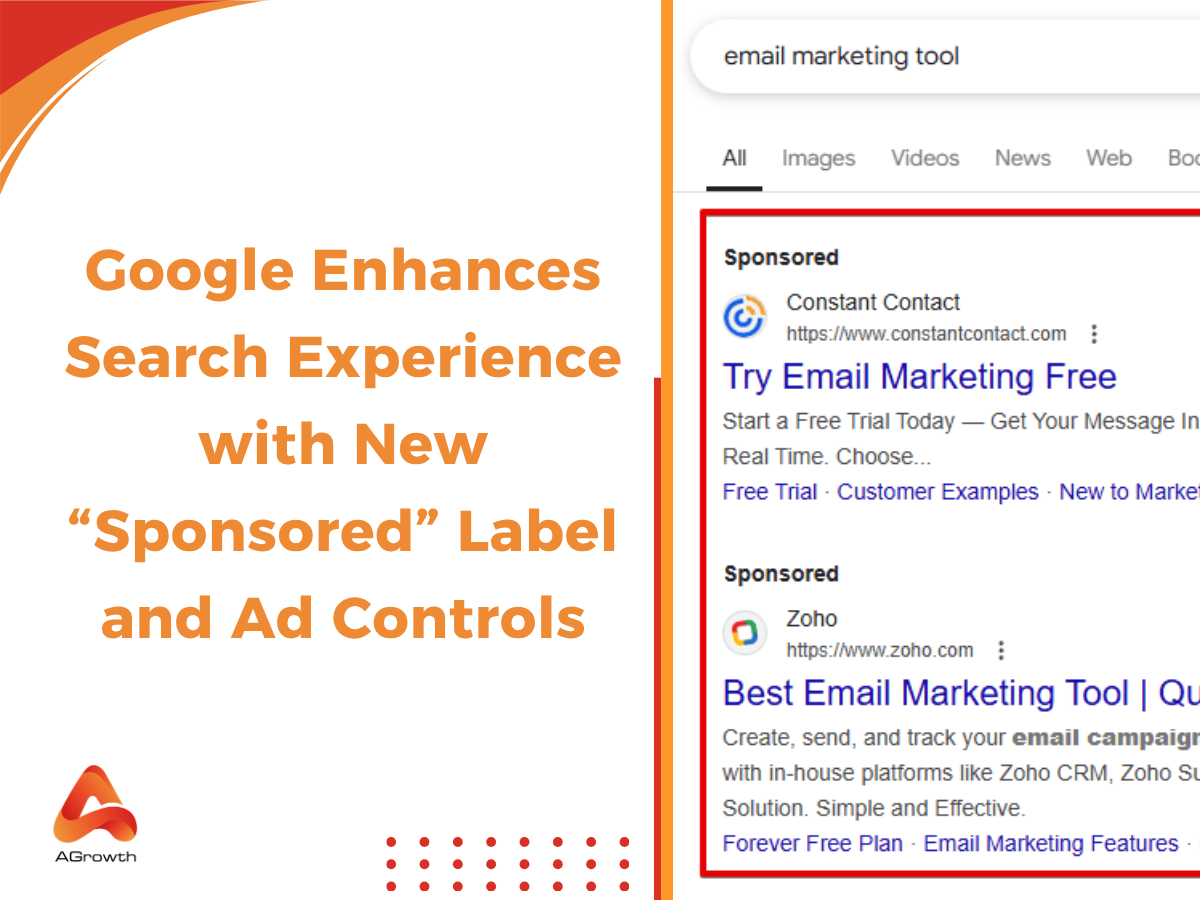
Your comment