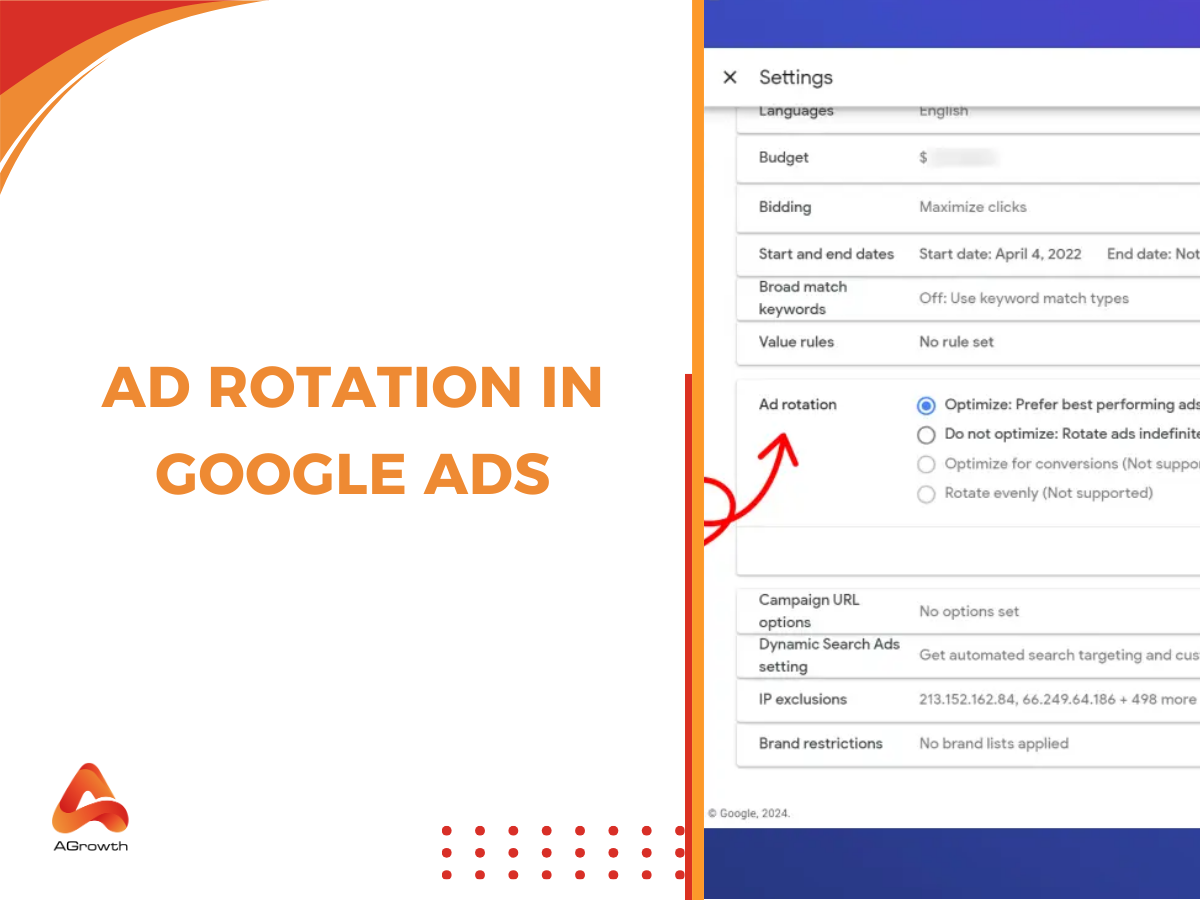
Table of Contents
Ad Rotation in Google Ads: When to Optimize, When to Rotate, and How to Decide
Running successful Google Ads campaigns isn’t only about setting the right bids or targeting the right audience — it’s also about how your ads are delivered. Google gives advertisers multiple options for serving ads within the same ad group, and this process is called ad rotation.
Understanding ad rotation can make the difference between fair testing of creatives and wasted budget. For experienced advertisers, knowing when to let Google optimize versus when to rotate ads evenly is a strategic decision that affects long-term performance.
In this guide, we’ll break down what ad rotation is, how it works, the types of ad rotation available, and best practices for applying it to real-world campaigns.
What Is Ad Rotation in Google Ads?
At its core, Ad Rotation is the setting that determines how Google delivers your ads from within a single ad group. When you have multiple ad variations, each with different headlines, descriptions, or calls-to-action, this setting dictates the logic Google uses to decide which ad to show to a user for any given search query.
The purpose of this feature is twofold, representing two distinct advertising philosophies:
-
Performance Optimization: To automatically prioritize and show the ads that Google's machine learning predicts will perform best (i.e., get more clicks or conversions).
-
Even-Handed Testing: To show all ad variations as evenly as possible, allowing you to gather clean, unbiased performance data to determine a winner manually.
How Does Google Ad Rotation Work?
Ad rotation is powered by Google’s delivery system and machine learning. When multiple ads exist in an ad group, Google must decide which one to serve.
Machine Learning Optimization
Google uses historical performance signals to decide which ad should be prioritized. Factors like click-through rate (CTR), conversion rate, and relevance play a role. Over time, Google shifts impressions toward the ads that deliver stronger outcomes.
For example, if you’re running three text ads and one consistently earns a higher CTR, the optimized setting will show that ad more frequently.
The Role of Impressions, CTR, and Conversions
-
Impressions: Each ad must be shown enough times to gather reliable data.
-
CTR: A primary performance signal; higher CTR often indicates stronger relevance.
-
Conversions: If you’re tracking conversions, Google will weigh ads that lead to more sales or leads.
Advertisers using Google Ads Remarketing often benefit from optimized rotation, since past audience data helps Google’s algorithm identify the best-performing ad quickly.

Types of Ad Rotation
Ad rotation isn’t a one-size-fits-all feature. Google currently provides two primary options.
Standard Ad Rotation
Also referred to as Rotate Indefinitely, this setting distributes impressions more evenly across all active ads in the group, regardless of short-term performance differences.
It’s particularly useful for:
-
A/B testing new ad copy.
-
Gathering statistically valid results without machine learning bias.
Optimized Ad Rotation
This setting, labeled as Optimize: Prefer Best Performing Ads, allows Google’s system to show ads more often if they’re expected to perform better.
Google explains: “With this setting, Google Ads will optimize your ads for clicks in each auction, using signals like keyword, search term, device, location, and more.” (Google Support).
This option is best suited for advertisers who prefer automation and want Google to handle delivery decisions dynamically.

When to Use Each Ad Rotation Setting
Not all campaigns have the same objectives. Choosing the right ad rotation depends on your strategy. Your choice of ad rotation setting should always support the primary Google campaign goals you've defined in your overall strategy
Scenarios for Optimization
-
Campaigns focused on immediate ROI.
-
Large accounts with many ads, where manual testing is impractical.
-
Smart bidding strategies that already rely on machine learning.
For instance, if you’re optimizing Google Ads Audience segments, letting Google optimize rotation ensures each segment sees the highest-performing ad variation.
Scenarios for Rotate Indefinitely
-
A/B testing ad copy to determine messaging impact.
-
Launching new campaigns with little to no performance history.
-
Advertisers who prefer manual control before scaling.
How to Set Up Ad Rotation in Google Ads
Changing your ad rotation setting is a straightforward process at the campaign level. It's important to remember that this setting applies to all ad groups within the selected campaign.
As Google states on its official support page, this setting allows you to specify "which ads you’d like to show." To adjust it, follow these steps:
-
Sign in to your Google Ads account.
-
From the navigation menu on the left, click on Campaigns.
-
Click on the campaign you want to edit.
-
In the page menu on the left, click Settings.
-
Click on Additional settings.
-
A menu will expand. Choose Ad rotation.
-
Select your desired ad rotation method: "Optimize" or "Do not optimize".
-
Click Save.
The official documentation from Google serves as the ultimate source of truth for procedural steps like this. As Google Ads Help confirms, "If you choose the "Optimize' setting, your ads are optimized for clicks in each auction using signals like keyword, search term, device, location, and more." This direct confirmation reinforces the complex, signal-based approach the algorithm takes.
AGROWTH - GOOGLE AGENCY ACCOUNT
⭐ Managed campaigns with expert guidance
⭐ Flexible invoice-based billings, custom top-ups
⭐ High resistance to suspension via agency tier
⭐ Quick fund transfer to new account if needed
⭐ Priority support via Google Partner channel
⭐ Lower fees from 3-5%
⭐ Eligible for bonus credit up to $384
Best Practices for Using Ad Rotation
Your ad rotation setting is a tool, and like any tool, its effectiveness is determined by the skill of the person using it. Follow these best practices to ensure you're making strategic, data-backed decisions.
Pair with a Rigorous A/B Testing Framework
Don't just "rotate" ads; test them. Use the "Do not optimize" setting with a clear hypothesis.
For example: "Hypothesis: A headline featuring 'Free Shipping' will achieve a higher conversion rate than a headline featuring '50% Off'." Run the test until you reach statistical significance, declare a winner, pause the loser, and introduce a new challenger.
Ensure Meaningful Ad Variations Per Ad Group
Always have at least two or three meaningfully different ads running in each ad group. Nearly identical testing ads (e.g., changing "Shop Now" to "Buy Now") will yield insignificant results. Test completely different value propositions, emotional triggers, or calls-to-action to find breakthrough improvements.
This practice is fundamental to getting the most value out of every ad group in Google Ads you build.
Regularly Review Key Performance Metrics
When analyzing a test, look beyond CTR. A high-CTR ad that doesn't convert is wasting your budget. The ultimate winner is the ad that drives your primary business goal, whether that's a low cost-per-acquisition (CPA) or a high return on ad spend (ROAS). For businesses with specific sales funnels, like in e-commerce, tracking these bottom-line metrics is non-negotiable.
To truly understand post-click performance and conversion paths, integrating Google Ads and Google Analytics is non-negotiable.
Combine with Automated Bidding for Maximum Impact
Once your testing is complete and you have a winning ad, switch the setting back to "Optimize" and let it work in concert with your Smart Bidding strategy. This allows Google's algorithm to prioritize your best-performing creative and set the optimal bid in every single auction, a powerful combination for scaling performance.

Advanced Insights: Ad Rotation and Smart Bidding
The interaction between your ad rotation setting and your bidding strategy is one of the most misunderstood aspects of campaign management. They are not independent systems; they are deeply interconnected.
When you use a conversion-based Smart Bidding strategy (like Target CPA, Target ROAS, or Maximize Conversions), you are already telling Google to optimize for a specific outcome. The bidding algorithm uses the same rich, real-time signals to predict an auction's conversion probability as the "Optimize" ad rotation setting uses to select the best ad.
Therefore, using "Do not optimize: Rotate ads indefinitely" with a Smart Bidding strategy can send conflicting instructions to the algorithm. You are essentially telling Google: "Aggressively bid up or down to hit my CPA goal, but please ignore the performance differences between my ads when deciding which one to show."
This can hinder the bidding algorithm's ability to learn and perform optimally. The best practice is clear:
-
For active testing: Use a more stable bidding strategy like Manual CPC or Enhanced CPC with "Rotate indefinitely" to get clean data.
-
For active performance/scaling: Use Smart Bidding with "Optimize" to allow the two systems to work in full synergy. The signals that inform the best bid are the same signals that inform the best ad creative choice. This is especially true when leveraging powerful audience signals.
How to Avoid Choosing the Wrong Ad Rotation Setting
One of the most overlooked mistakes in Google Ads is selecting an ad rotation option that doesn’t align with your campaign’s objectives. While all four options may appear useful, picking the wrong one can result in wasted impressions, poor testing conditions, or missed conversion opportunities. Let’s break down how to avoid missteps with each setting.
Optimize for Clicks
This setting prioritizes ads expected to generate more clicks. On the surface, it sounds attractive — more traffic means more opportunities. But here’s the catch: click volume isn’t always the same as quality traffic.
-
When it goes wrong: If your end goal is sales or lead generation, optimizing purely for clicks may inflate costs by attracting users who don’t convert.
-
How to avoid mistakes: Use this setting only when brand awareness or website visits are the primary KPIs. For example, if you’re testing new ad copy to drive traffic to a landing page for visibility, this can be effective. Otherwise, it can lead to vanity metrics without real ROI.
Optimize for Conversions
This setting shifts impressions toward ads most likely to convert, based on historical performance. While this seems like the “safest” choice, it can still backfire.
-
When it goes wrong: If you don’t have enough conversion data, Google’s algorithm won’t have enough signals to optimize effectively. This may cause one ad to dominate prematurely, before true performance differences emerge.
-
How to avoid mistakes: Ensure proper conversion tracking is in place and that your campaign generates a sufficient number of conversions each month. Advertisers with smaller budgets or niche targeting should be cautious, as limited data may skew results.
Rotate Either Evenly or Indefinitely
These settings give each ad an equal opportunity to show. While they’re perfect for A/B testing, misusing them can also lead to inefficiencies.
-
When it goes wrong: Running “rotate indefinitely” without ever reviewing the data can mean underperforming ads keep eating into your budget. Similarly, using “rotate evenly” for too long in a mature campaign delays optimization.
-
How to avoid mistakes:
-
Use these settings during the testing phase only.
-
Define a clear testing window (e.g., two to four weeks or a set impression threshold).
-
After collecting sufficient data, pause the losers and switch back to an optimized setting.
FAQs
1. What happened to the "Rotate evenly" for 90 days option?
This was a previous setting that Google phased out. "Do not optimize: Rotate ads indefinitely" is the current setting for even rotation. However, be aware that for campaigns on Display and Video 360, Google may automatically switch this setting back to "Optimize" after 90 days.
2. How long should I rotate ads indefinitely before picking a winner?
There is no magic number. You should run the test until you have enough data to reach statistical significance (e.g., at least 100 conversions per variation or using an A/B test calculator). This could take a week for high-traffic campaigns or over a month for smaller ones.
3. Does changing the ad rotation setting put my campaign into a new learning phase?
No, simply changing the ad rotation setting itself does not typically trigger the official "learning period" for a bidding strategy. However, it does change the ad serving logic, so you should expect a brief period of performance fluctuation as the system adjusts.
4. Which ad rotation setting is best for E-commerce campaigns?
For most established E-commerce campaigns using Target ROAS, "Optimize" is the superior choice for day-to-day performance. Use "Do not optimize" only for specific, time-bound A/B tests on new product messaging or promotional offers.
5. Can I use "Rotate indefinitely" with Performance Max campaigns?
No. Performance Max is a fully automated campaign type where Google controls ad serving across all channels. There is no manual ad rotation setting; the system is perpetually in an "Optimize" state. It's one of the most powerful and distinct of the Google Ads campaign types available to advertisers today.
Related posts:







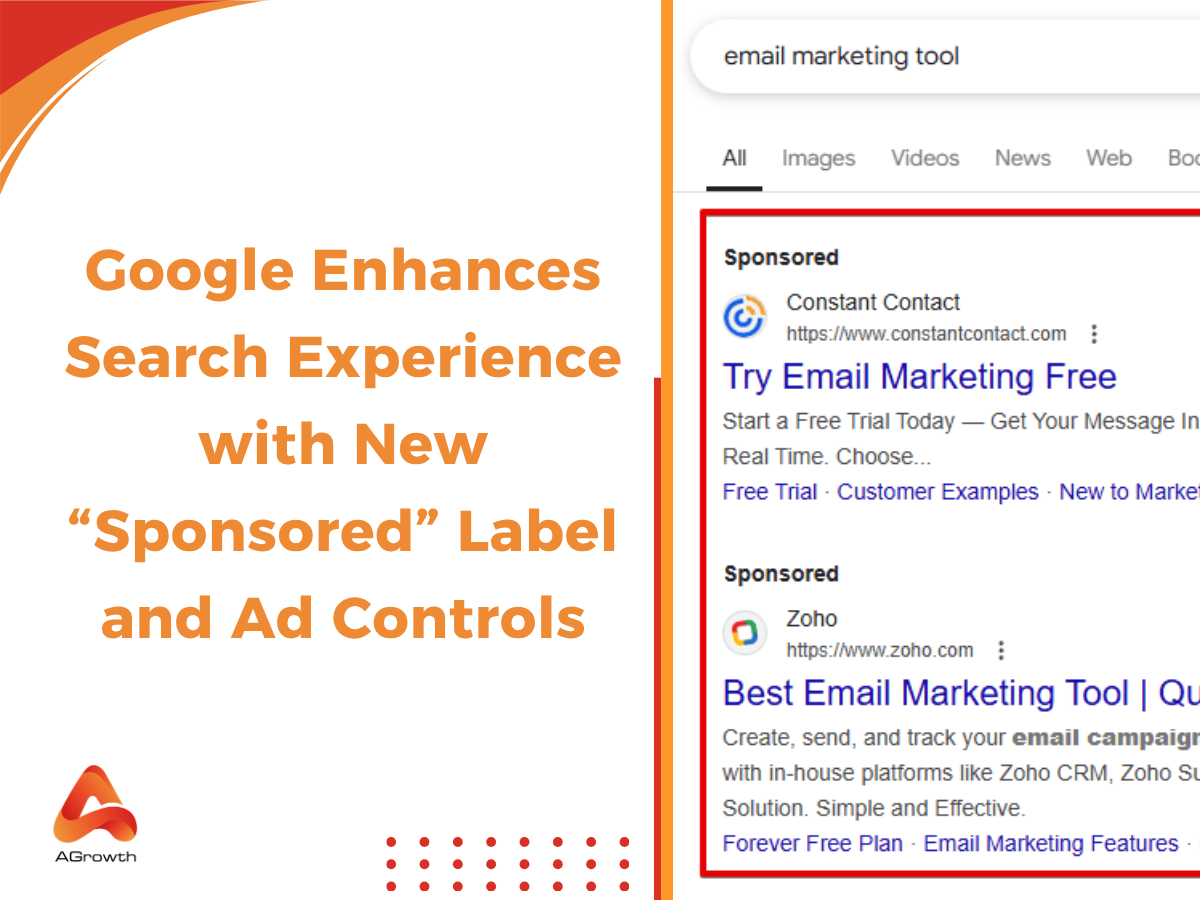

Your comment