
Table of Contents
Google Ads Launches “Investment Strategy” Tab to Improve Recommendations
Google Ads has rolled out a new Investment Strategy tab within the Recommendations page, giving advertisers deeper insights into how extra spending could influence campaign results. This feature provides account-level recommendations that estimate the potential impact of higher investments on key metrics such as clicks, conversions, and conversion value.
By leveraging historical campaign data, Google models different investment scenarios to help advertisers make smarter, data-driven budgeting decisions.

How it differs from the Performance Planner
Here’s a breakdown of how the new tab stacks up against the existing Performance Planner tool:
|
Feature |
Investment Strategy |
Performance Planner |
|
Time-horizon |
Short-term (next 7 days) |
Short and long-term (up to 18 months) |
|
Primary focus |
Budget only, account-level suggestions |
Budget + bids, across campaigns and accounts |
|
Location in UI |
Within the Recommendations page |
Under Tools → Planning |
Want to make the most of your advertising budget? Check out our Google Ads Optimization Checklist to uncover proven techniques for scaling performance efficiently.
How to Access the Investment Strategy Tab
To start using the Investment Strategy feature in Google Ads, follow these steps:
-
Open your Google Ads account and go to Recommendations under the Campaigns section.
-
Navigate to the Investment Strategy tab.
-
Choose your optimization goal — either Clicks, Conversions, or Conversion value.
-
Set your investment parameters by entering the additional weekly spend or your desired increase in performance metrics.
-
Review the automatically generated list of campaigns eligible for higher investment. Google will display suggested new budgets and estimated performance improvements.
-
If needed, deselect campaigns you don’t wish to include in the recommendation.
-
Finally, click Apply all to implement the budget changes to the selected campaigns.
This new feature makes it easier for advertisers to understand how incremental budget increases can directly influence their ad performance — helping them spend more effectively and strategically across campaigns.






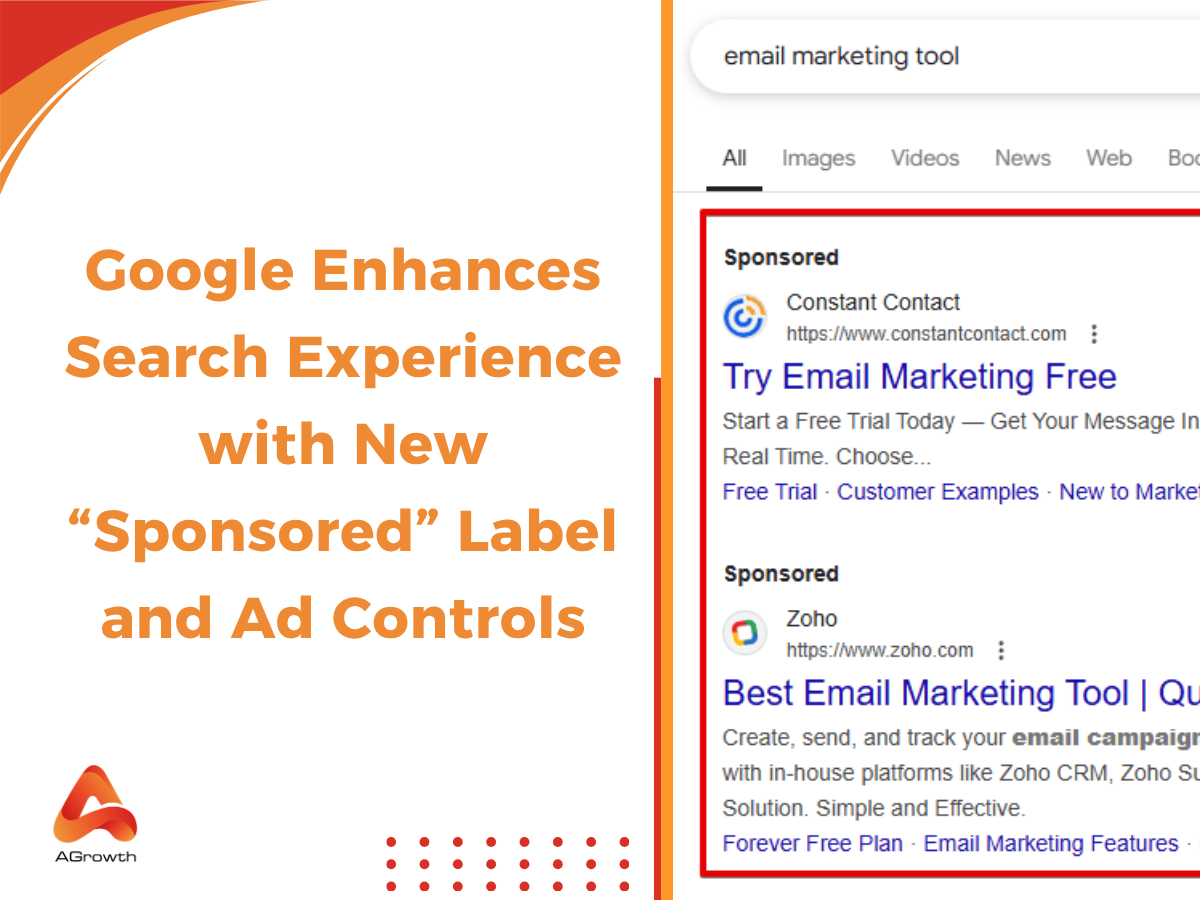

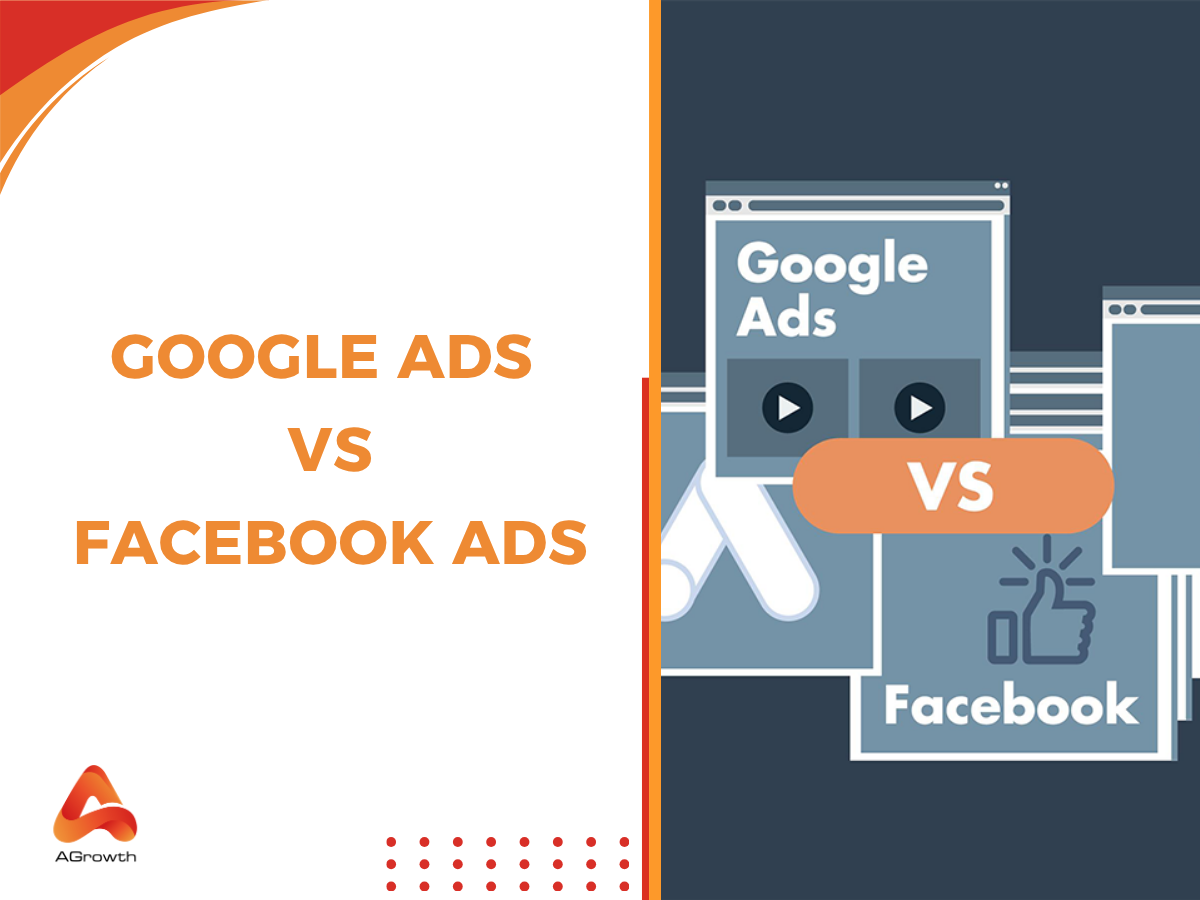
Your comment