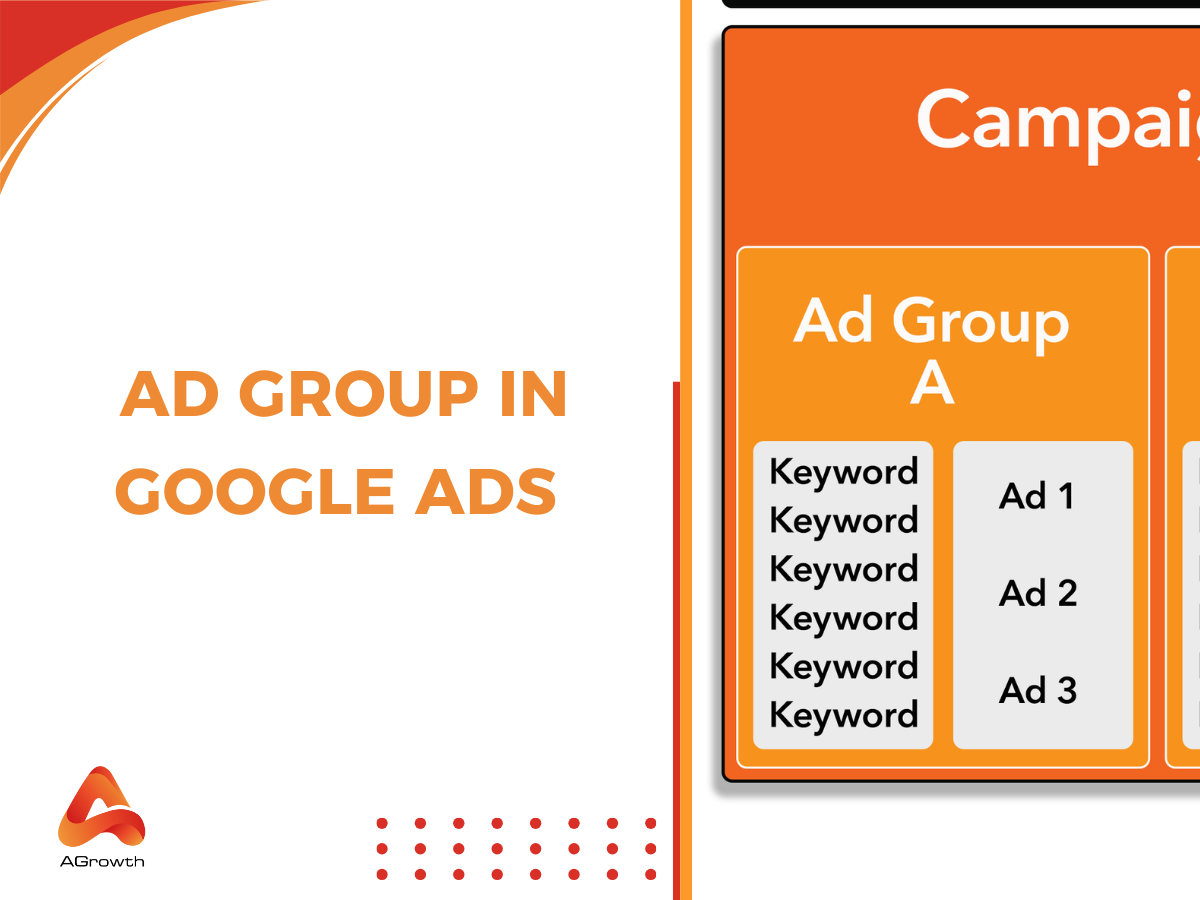
Table of Contents
Ad Groups in Google Ads: What They Are, How to Create, and Optimize Them
In Google Ads, ad groups are the backbone that connects campaign objectives with the ads and keywords you run. Each ad group organizes a set of ads around a shared keyword theme, making it easier to control targeting, bidding, and ad relevance. Without proper ad group structuring, even the best campaigns risk wasting budget and missing qualified clicks.
This guide explains what an ad group is, its role in campaign structure, how it works, and the best practices you can apply to maximize performance.
What Is an Ad Group in Google Ads?
Before diving into optimization techniques, it’s important to start with a clear definition. According to Google’s official documentation, “An ad group contains one or more ads which target a shared set of keywords.”
This definition highlights two core ideas:
-
An ad group acts as a container for ads.
-
All ads within an ad group target a common keyword theme.
For example, if you’re running a campaign for an online shoe store, you might have one ad group focused on “running shoes” and another for “formal shoes.” Each ad group would contain ads and keywords that directly align with that theme.
Ad groups are the operational layer where advertisers can:
-
Manage keyword lists and match types.
-
Control bidding at a more granular level than the campaign.
-
Align ad copy with user search intent.
Role of Ad Groups in Google Campaign Structure
In the Google Ads hierarchy, campaigns set the overall objective, while ad groups provide the structure that connects those goals to specific ads and keywords. This middle layer ensures ads are organized, relevant, and optimized for performance.
Linking Campaign Goals with Ads
Ad groups translate Google campaign goals into actionable ad delivery. If the objective is leads, for example, the ad group will contain keywords and ads tailored to attract qualified prospects. This alignment prevents wasted budget and ensures every click moves closer to the campaign’s purpose.
Managing Keywords and Bidding
Ad groups control which keywords trigger which ads and allow bid adjustments at a granular level. Grouping related keywords keeps ad copy tightly aligned with search intent, leading to higher Quality Scores, stronger CTRs, and lower CPCs. Advertisers who neglect this structure often face diluted relevance and weaker results.
For more on how campaigns, ad groups, and ads work together, check out our guide on Google Ads Campaign Structure.
How Google Ads Ad Groups Work
According to Google's official documentation, the core concept is simple: "An ad group contains one or more ads which target a shared set of keywords." This direct statement underscores the intended one-to-one relationship between the keyword theme and the ads within the group.
The operational flow works as follows:
-
A user performs a search on Google.
-
Google's system scans your account for keywords that match the user's search query.
-
The system identifies the specific ad group that contains the winning keyword.
-
Google then selects an ad from that same ad group to enter into the ad auction.
-
If your ad wins the auction (based on your bid and Quality Score), it is displayed to the user.
This structure ensures that the ad shown is always from the same thematic container as the keyword that triggered it, preserving the relevance that is paramount to both user experience and advertiser success.
How to Create Ad Groups in Google Ads
Creating an ad group is a tactical process within the Google Ads interface. While the steps are linear, the strategic decisions made at each stage will dictate the group's ultimate effectiveness. This walkthrough assumes you are already working within a campaign. If you're starting from scratch, you may first want to review our detailed guide on how to create a Google Ads campaign.
Here is a step-by-step breakdown for the experienced advertiser, focusing on the strategic considerations at each point.
Step 1: Access Google Ads Dashboard
Begin at your main dashboard, the command center for all your advertising operations.

Step 2: Navigate to Campaigns
Using the left-hand navigation panel, select the campaign you wish to add the new ad group to.
Step 3: Select the Campaign
Click into the specific campaign. The Google ad campaign type (e.g., Search, Display) will dictate some of the available options. The following steps focus on a Search campaign.

Step 4: Click on Ad Groups
In the secondary navigation menu, select "Ad groups."
Step 5: Click on the “+” Button to create a New Ad Group
This initiates the ad group creation wizard.

Step 6: Name Your Ad Group
This step is crucial for future management. Implement a systematic naming convention that provides immediate clarity.
For example: [Theme]_[Match Type]_[Geo] like Plumbing-Services_Broad_NYC. This is for your benefit, not Google's, and will save countless hours during analysis.
Step 7: Set Your Bid Strategy and Budget
You will be prompted to set a default bid for the ad group. While this is a required step, remember that you can (and should) set bids at the more granular keyword level. This default serves as a fallback.

Step 8: Select Targeting Settings
While primary targeting (location, language) is set at the campaign level, you may have options for more granular audience targeting here depending on your campaign setup.

Step 9: Create Ad Group Keywords
This is the heart of the ad group. Enter your tightly themed list of keywords. Use a mix of match types (broad, phrase, exact) as dictated by your strategy. Resist the urge to add keywords that deviate from the core theme of the ad group's name.
Step 10: Write Ad Copy
Craft at least three distinct ads. Your headlines and descriptions should be woven with the primary keywords from Step 9. Focus on unique selling propositions (USPs), clear calls-to-action (CTAs), and highlighting benefits over features.
Step 11: Add Ad Extensions (Optional but Recommended)
While listed as optional, ad extensions are essential for maximizing visibility and CTR. Add relevant sitelinks, callouts, structured snippets, and price extensions that align with the ad group's theme.
Step 12: Review and Save Your Ad Group
Double-check all inputs: naming, bids, keywords, and ad copy. Ensure there are no typos or inconsistencies before saving.
Step 13: Monitor Performance and Optimize
Creation is just the beginning. The real work involves continuous monitoring of metrics like CTR, conversion rate, and cost-per-acquisition (CPA). Use the Search Terms report to find new negative and positive keywords.
Step 14: Test Different Ad Variations (Optional)
Always be A/B testing. Continuously challenge your winning ad copy with new variations. Test different headlines, descriptions, CTAs, and value propositions.
Step 15: Scale and Expand
Once you have a proven, profitable ad group, use it as a template. Identify other product/service themes and build new, tightly-structured ad groups to expand your reach.
AGROWTH - GOOGLE AGENCY ACCOUNT
⭐ Managed campaigns with expert guidance
⭐ Flexible invoice-based billings, custom top-ups
⭐ High resistance to suspension via agency tier
⭐ Quick fund transfer to new account if needed
⭐ Priority support via Google Partner channel
⭐ Lower fees from 3-5%
⭐ Eligible for bonus credit up to $384
Best Practices for Setting Up Your Google Ad Groups
A well-structured ad group is critical for improving Google Quality Score, reducing CPC, and ensuring that ads align with user intent. Below are proven practices to follow when building and managing your ad groups:
Keep Keyword Themes Tight
Each ad group should revolve around a single, clear theme. For example, if you sell shoes, one ad group should target “running shoes,” another “formal shoes,” and another “sandals.” Mixing unrelated terms like “running shoes” and “high heels” in the same ad group weakens ad relevance and confuses Google’s algorithm.
Limit the Number of Keywords
Although Google allows many keywords, stuffing too many into one ad group often dilutes performance. Aim for 10–20 carefully chosen keywords that represent variations of a single intent. This makes ad copy more relevant and easier to optimize.
Use Multiple Ad Variations
Include at least three to four ads per ad group. Google’s system will test and rotate ads, serving the best-performing creative more frequently. This increases CTR and lowers wasted spend. Make sure variations test different angles (benefit-driven, offer-driven, brand-focused).
Align Ad Copy With Keywords
Ads should directly echo the user’s search terms. For instance, if your keyword is “buy running shoes online,” ensure the headline says something like “Shop Running Shoes Online.” This boosts Quality Score and convinces users that your ad answers their query.
Balance Match Types Strategically
Use a mix of broad match, phrase match, and exact match to capture both reach and precision. For example:
-
Exact match for high-intent terms like [buy Nike running shoes].
-
Phrase match for mid-intent queries like “best running shoes for men”.
-
Broad match to explore new opportunities and let Google’s AI identify long-tail queries.
For a deeper breakdown, see our guide on Google Ads Keyword Match Types.
Regularly Review Search Term Reports
Even the best-structured ad groups will pull in irrelevant traffic. Use search term reports to add negative keywords and refine your targeting. Over time, this protects your budget and increases conversion efficiency.
Avoid Overlapping Keywords
If two ad groups contain similar or identical keywords, they may compete against each other, inflating CPC. Structure ad groups clearly so that each set of keywords belongs to only one theme, preventing internal competition.
Leverage Ad Extensions
Extensions like sitelinks, callouts, and structured snippets improve CTR and overall ad visibility. While not part of the ad group’s keyword setup, they enhance ad performance when aligned with the ad group’s theme.
Segment by Device or Audience (Advanced)
For accounts with large budgets, consider splitting ad groups by device (mobile vs. desktop) or by custom audience lists. This allows precise bidding strategies tailored to how different audiences behave.
Test and Iterate
No ad group setup is perfect from the start. Continuously test new keyword variations, ad copy, and bidding strategies. Use A/B testing inside ad groups to discover what resonates most with your audience.
FAQs about Ad Groups in Google Ads
How many ads should you have in an ad group?
Google recommends at least 3–5 ads per ad group. This allows the system to test variations and optimize for the best-performing creatives.
How many keywords should be in a Google Ads ad group?
A good rule is 10–20 closely related keywords per ad group. Too many keywords dilute relevance and may lower Quality Score.
What is the difference between a campaign and an ad group in Google Ads?
A campaign sets the overall objective and budget, while an ad group organizes specific keywords and ads to achieve that goal.
Read the article about the Google ad campaign to deeply understand how to create, manage, and optimize a campaign.
Can you have multiple ad groups in one campaign?
Yes. A campaign can comprise multiple ad groups, each targeting a distinct theme, product, or audience segment.
How do ad groups affect Quality Score?
Well-structured ad groups with tightly matched keywords and ads enhance click-through rates, ad relevance, and landing page experiences—factors that improve Quality Score.
Should I use single keyword ad groups (SKAGs)?
SKAGs can increase control and relevance but are less scalable. Many advertisers now prefer consolidated ad groups with semantically related keywords.
Conclusion
Ad groups are the operational core of Google Ads campaigns. They organize keywords, ads, and bids into manageable units that directly connect campaign objectives with audience targeting. A well-structured ad group improves Quality Score, boosts CTR, and reduces wasted spend.
With clear keyword themes, aligned ad copy, and smart use of bidding strategies, ad groups can unlock stronger performance across campaigns. As Google’s AI features expand, advertisers can leverage automation while still keeping strategic control over structure and targeting.
You may also like:
- Google ads Google Analytics
- Google ad video campaign
- Google Ads Ad rotation







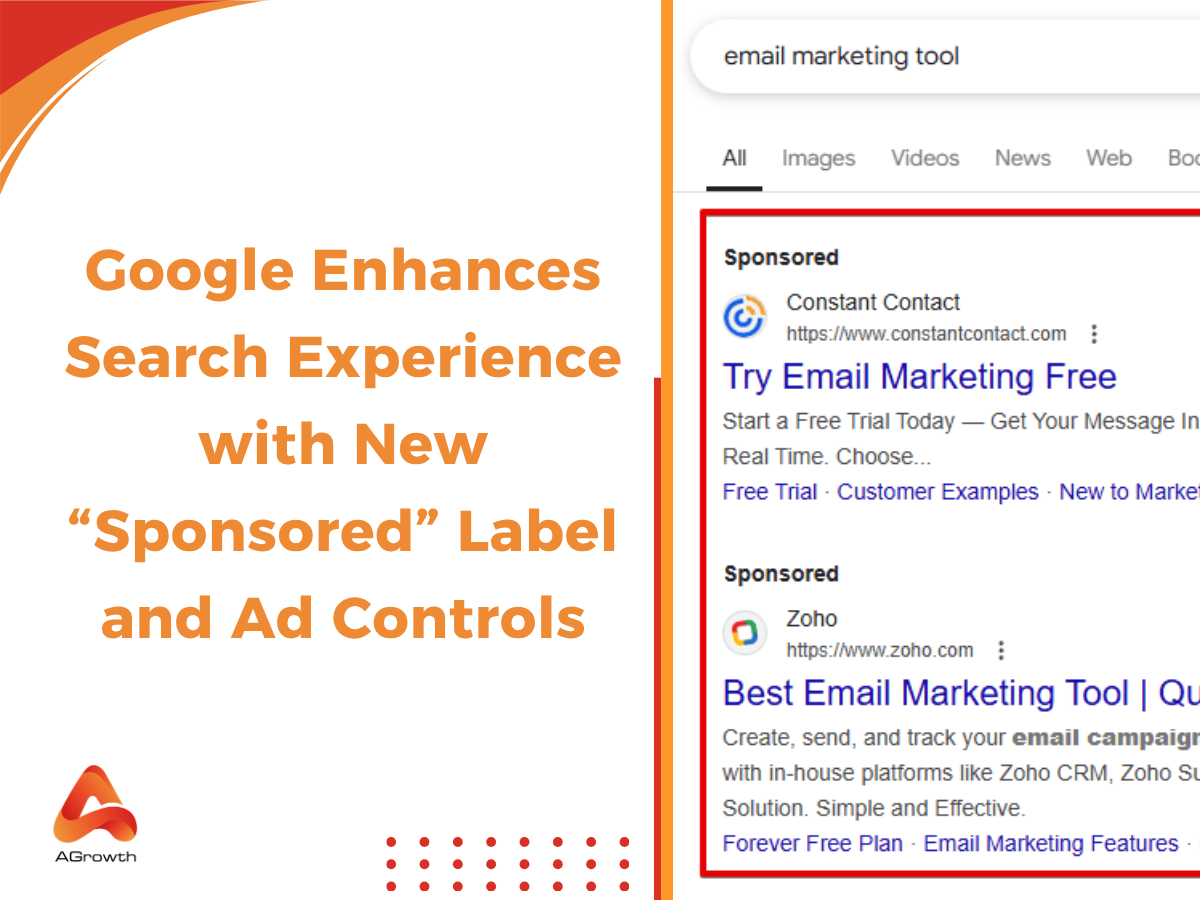

Your comment