
Table of Contents
Google Ads Video Campaigns: A Practical Guide from Setup to Scale
Video advertising has rapidly become one of the most powerful tools for digital marketers. With YouTube being the world’s second-largest search engine, Google Ads Video campaigns give brands unmatched opportunities to capture attention, tell stories, and drive measurable business results. Unlike static ads, video ads allow businesses to combine visuals, sound, and narrative to build stronger emotional connections with their audience.
In this article, we’ll break down everything you need to know about Google Ads Video campaigns—from what they are and why they matter, to the different ad formats, setup steps, best practices, and how to troubleshoot common challenges. By the end, you’ll have a clear roadmap to create impactful video ads that maximize ROI.
What Are Google Ads Video Campaigns?
Video campaigns in Google Ads allow advertisers to run video ads on YouTube and across Google’s video partner sites. According to Google Support, “Video campaigns let you show video ads on YouTube and across Google’s network. You can use them to drive brand awareness, consideration, or direct action.”
This means video campaigns aren’t limited to brand awareness—they can also drive leads, sales, and customer actions depending on your targeting and bidding strategy.
Why Use Video Campaigns on Google Ads?
With a clear understanding of what video campaigns are, the next logical question is why you should dedicate a portion of your advertising budget to them. The benefits extend far beyond simply having a presence on YouTube; they tie directly to core marketing objectives.
Brand Awareness
Video allows you to reach massive audiences at scale, making it ideal for top-of-funnel campaigns. A short, impactful message can create strong brand recall, especially when paired with targeting tools like affinity audiences and demographic filters.
Higher Engagement & CTR
Compared to static banners, video ads naturally generate stronger engagement. Motion and audio keep users’ attention, resulting in higher view-through rates (VTR) and click-through rates (CTR).
Conversion Through Storytelling
Video storytelling helps build trust and influence purchase decisions. Whether it’s product demos, customer testimonials, or explainer videos, you can drive conversions by showing—not just telling—how your solution works.
Understanding Google Ads Video Ad Formats
Google offers a diverse suite of video ad formats, each designed to meet different advertising goals and fit different user contexts. Choosing the right format is critical to the success of your campaign.
Let's explore the primary formats available.
1. Skippable In-Stream Ads
These are the most common video ad formats on YouTube. They play before, during, or after other videos. The defining feature is that viewers have the option to skip the ad after 5 seconds. You only pay when a viewer watches 30 seconds of your ad (or the entire ad if it's shorter) or clicks on an interactive element. This format is versatile and can be used for almost any campaign goal, from awareness to conversions.

2. Non-Skippable In-Stream Ads
As the name suggests, these ads cannot be skipped by the viewer. They are typically 15 seconds or shorter (up to 20 seconds in some regions) and play before, during, or after a video. Because viewers are required to watch the entire message, this format is ideal for campaigns where brand recall and message completion are top priorities. You pay on a Cost-Per-Mille (CPM) basis, meaning you pay per 1,000 impressions.

3. In-Feed Video Ads
Previously known as Video Discovery Ads, these ads appear in places where users are discovering content, such as on the YouTube search results page, alongside related videos, and on the YouTube mobile homepage. They consist of a thumbnail image from your video and some text. When a user clicks on the ad, it takes them to your video watch page. Because this format requires an explicit click to play, it often attracts a more engaged and interested audience.

4. Bumper Ads
Bumper ads are a short-form, non-skippable ad format. They are just 6 seconds or shorter and play before, during, or after another video. Their brevity makes them perfect for delivering a simple, memorable message, and they are often used in combination with longer ad formats to build brand awareness and reach. Like non-skippable ads, they are bought on a CPM basis.
5. Masthead Ads
The YouTube Masthead is the premium, high-impact ad placement available on the YouTube homepage. This ad format is available on a reservation basis only (by contacting a Google sales representative) and is designed for advertisers who want to drive massive reach for a new product launch or major event in a short period. It appears at the top of the YouTube Home feed and autoplays without sound for a set duration.

6. YouTube Shorts Ads
With the explosive growth of short-form vertical video, YouTube Shorts ads are becoming increasingly important. These are skippable video ads that appear between Shorts in the YouTube Shorts feed. They are designed to be vertically oriented and feel native to the Shorts experience, making them a powerful tool for reaching the growing audience on this platform.
Choosing the Right Video Ad Format for Your Goals
With a variety of formats available, selecting the right one can feel daunting. The key is to align the format with your specific campaign objective.
Here’s a simple framework to guide your decision:
-
For Brand Awareness & Reach:
-
Bumper Ads: Excellent for delivering a quick, impactful message to a wide audience at a low CPM.
-
Non-Skippable In-Stream Ads: Guarantees your full message is seen, maximizing brand recall.
-
Masthead Ads: The ultimate choice for maximum visibility and impact in a short time frame.
-
For Consideration & Engagement:
-
Skippable In-Stream Ads: The 30-second view threshold ensures you're paying for viewers who are genuinely interested. The format allows for more detailed storytelling to educate your audience.
-
In-Feed Video Ads: Captures the attention of users actively seeking information, leading to highly qualified and engaged views.
-
For Driving Action & Conversions:
-
Skippable In-Stream Ads (within a Video Action Campaign): This is the go-to format for driving conversions. Google's machine learning optimizes ad delivery to users most likely to click and convert. Powerful CTA overlays and other extensions encourage immediate action.
-
YouTube Shorts Ads: Can effectively drive action by tapping into the highly engaged Shorts audience with compelling, direct-response creative.
How to Set Up a Google Ads Video Campaign
Setting up a video campaign in Google Ads involves a structured, step-by-step process. While the interface is user-friendly, paying close attention to each setting is crucial for success.
Here's a rewritten and expanded guide based on industry best practices:
Step 1: Create a New Campaign
In your Google Ads dashboard, click the "+ New Campaign" button.
Step 2: Select Your Campaign Objective
Google will ask you to choose a goal for your campaign. This choice will guide the available features and settings. For video, common goals include 'Sales', 'Leads', 'Website traffic', 'Product and brand consideration', and 'Brand awareness and reach'.
If none of these fit perfectly, you can select 'Create a campaign without a goal's guidance' for full control.

Your choice of objective determines which features and bidding strategies are available. Make the right decision by reading our in-depth guide on campaign goals in Google Ads.
Step 3: Choose Your Campaign Type
Select "Video" as your campaign type.

While Video is a powerful option, it's just one of many available. Explore our guide on all Google Ads campaign types to see which one best fits your strategy.
Step 4: Select a Campaign Subtype
Based on your objective, Google will present relevant subtypes.
Here’s a breakdown of the options available:
-
Video Reach: This is designed to show your ads to the maximum number of unique people possible within your budget. Your choice of strategy within this subtype will determine the available ad formats.
-
Efficient Reach: Maximizes your reach most cost-effectively by using a mix of Bumper, Skippable In-stream, In-Feed, and Shorts ads.
-
Non-Skippable Reach: Focuses on guaranteed message delivery by using only Bumper and 15-second Non-Skippable In-stream ads.
-
Target Frequency: Aims to build brand recall by showing your ads to the same people a specific number of times.
-
Ad Sequence: Allows you to tell a sequential story by showing a series of different video ads to viewers in a specific order that you define.
-
Audio: Connects with audiences through sound, reaching users who are actively listening to content like music or podcasts on YouTube.

Step 5: Define Your General Settings
-
Campaign Name: Give your campaign a clear, descriptive name (e.g., "Video - Q4 Product Launch - Awareness").
-
Bid Strategy: This is determined by your campaign goal. For awareness, you might use 'Target CPM'. For views and consideration, 'Maximum CPV' is standard. For conversions, 'Target CPA' or 'Maximize conversions' will be the default.
-
Budget and Dates: Set your daily or campaign total budget. If you choose a campaign total, you must also set start and end dates.
-
Networks: Decide where your ads will show. By default, this includes "YouTube" and "Google Video Partners." For initial campaigns, it can be wise to start with just YouTube to establish a baseline performance before expanding.
-
Locations and Languages: Target the geographic locations and languages relevant to your audience.
-
Content Exclusions: This is a critical step for brand safety. You can exclude sensitive content categories, specific types of content (e.g., embedded videos, live streaming), and use inventory types (Expanded, Standard, or Limited) to control the context in which your ads appear.

Step 6: Configure Your Ad Group
-
Ad Group Name: Name your ad group based on the targeting you will use (e.g., "In-Market - Home & Garden").
-
Targeting: This is where you define your audience. You can layer multiple targeting methods:
-
Demographics: Age, gender, parental status, household income.
-
Audiences: Target based on interests (Affinity), life events, purchase intent (In-Market), or your own data (Remarketing and Customer Match).
-
Content: Target specific placements (YouTube channels/videos), topics, or keywords related to the video content itself.

Your Ad Group is where you define exactly who you want to reach. Master your targeting by exploring our detailed guide on setting up and optimizing an ad group in Google Ads.
Step 7: Create Your Video Ad
-
Source Video: Paste the URL of your YouTube video.
-
Ad Format: Select the appropriate ad format (e.g., Skippable in-stream ad).
-
Final URL: The landing page where you want to send users who click your ad.
-
Display URL: The URL shown in the ad.
-
Call-to-Action (CTA): A crucial element. Write a compelling, short CTA (e.g., "Shop Now," "Learn More").
-
Headline: A short, punchy headline that appears next to your video.
-
Companion Banner (for desktop): An auto-generated or custom-uploaded banner that appears next to your ad.
Step 8: Review and Launch
Carefully review all your settings on the final summary page. Once you're confident everything is correct, click "Create Campaign."
AGROWTH - GOOGLE AGENCY ACCOUNT
⭐ Managed campaigns with expert guidance
⭐ Flexible invoice-based billings, custom top-ups
⭐ High resistance to suspension via agency tier
⭐ Quick fund transfer to new account if needed
⭐ Priority support via Google Partner channel
⭐ Lower fees from 3-5%
⭐ Eligible for bonus credit up to $384
Best Practices to Optimize Your Google Ads Video Campaign
Launching your ad campaign is just the beginning. Continuous optimization is key to maximizing performance and achieving your goals.
Here are some advanced best practices to implement:
-
Start with a Strong Hook: The first 5 seconds of your video are the most critical, especially for skippable formats. You need to grab the viewer's attention immediately. Present a problem, ask a question, or show something visually captivating to entice them to keep watching.
-
Align Creative with Your Goal: A brand awareness video should be cinematic and tell a story. A conversion-focused video should be direct, showcase the product's value, and have a clear, unmissable call-to-action. Don't use a single creative for every goal.
-
Leverage All Ad Extensions: Just like in Search, extensions add valuable information and functionality to your video ads. Use Google Ads Extensions like sitelinks to direct users to specific pages, lead form extensions to capture information directly, and product feeds for shoppable ads.
-
A/B Test Your Creatives: Never rely on a single video creative. Test different hooks, narratives, lengths, and calls-to-action. Monitor metrics like View-Through Rate (VTR) and CTR to see which versions resonate most with your audience. Pay attention to your Ad Strength score for feedback.
-
Refine Your Targeting: Don't "set it and forget it." Regularly analyze your placement and audience reports. Exclude irrelevant placements that are wasting your budget. Double down on high-performing audiences and discover new ones through Audience Insights.
-
Optimize for Sound-Off Viewing: Many users watch videos with the sound off, especially on mobile. Use clear on-screen text, captions, and strong visuals to ensure your message gets across even without audio.
-
Set Up Conversion Tracking Accurately: If your goal is to drive action, accurate conversion tracking is non-negotiable. Ensure your Google Ads tag is implemented correctly and that you are tracking all meaningful actions, from purchases to sign-ups.
Accurate conversion tracking is just the start. To get a full picture of user behavior post-click, it's essential to connect your accounts. Learn how in our step-by-step guide to linking Google Ads and Google Analytics.
FAQs
1. What is a good CPV for a YouTube video campaign?
A "good" CPV varies by industry but often falls between $0.02 - $0.05. It's more important to focus on your overall return on investment (ROI) and cost-per-acquisition rather than just the CPV metric alone.
2. How long should a Google Ads video ad be?
This depends on the format and your goal. Bumper ads are 6 seconds, while non-skippable ads are 15-20 seconds. For skippable ads driving action, 15-60 seconds is effective, provided you deliver your key message upfront.
3. Can I use the same video for Facebook Ads and Google Ads?
It is not recommended, as user behavior and optimal video formats differ greatly between platforms. For the best performance, you should always tailor your video creative specifically for YouTube's viewing environment.
4. Can I use remarketing in video campaigns?
Yes, you can retarget users who previously watched your videos, visited your website, or interacted with your brand. Remarketing with video campaigns is highly effective for guiding warm audiences further down the conversion funnel.
5. Which bidding strategy works best?
It depends on your campaign goal. For reach and awareness, CPM bidding is more effective; for engagement, CPV works well; and for driving conversions, Target CPA is often the best choice. Testing is crucial to find the sweet spot.
Related articles:
- Google ad campaign
- Google ad campaign structure
- Google ad rotation







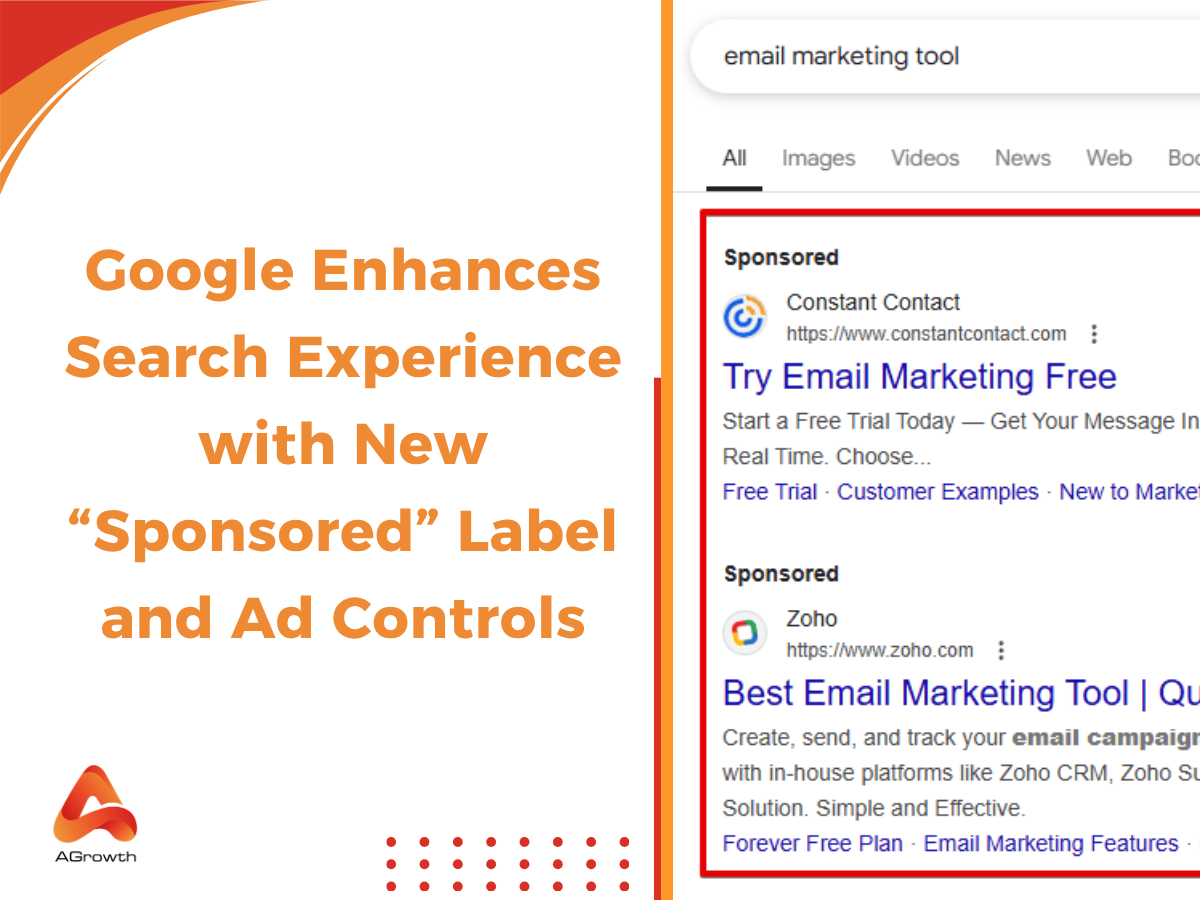

Your comment