
Table of Contents
Google Ads Campaign Goals: Types, Best Practices & How to Choose
When creating a campaign in Google Ads, one of the first and most critical steps is selecting your campaign goal. This single choice defines how your ads will be structured, which campaign types Google recommends, and even which bidding strategies are available. According to Google Ads Help, “Campaign goals help you decide what you want to achieve with your campaign, such as sales or website traffic. Your campaign goal influences the campaign types, ad formats, and bidding strategies available.”
In this article, we’ll break down what campaign goals in Google Ads are, the types available, how they affect campaign types, and best practices for making the right choice.
What Are Campaign Goals in Google Ads?
A campaign goal in Google Ads is the primary outcome you want your campaign to achieve. Rather than treating ads as isolated pieces, you’re telling Google what matters most—whether that’s an online purchase, a lead form submission, a store visit, or an app install.
Google uses your selected goal in two key ways:
-
Recommending campaign types – Once you select a goal, Google filters and highlights campaign types best suited to achieve it (e.g., “Sales” suggests Shopping or Performance Max).
-
Automating settings and optimization – Campaign goals influence available bidding strategies, placements, and ad formats, so machine learning can optimize accordingly.
This means that campaign goals are not cosmetic. They directly determine how your Google campaigns are structured and optimized, impacting ROI from day one.

Available Google Ads Campaign Goals
Google Ads offers multiple predefined goals designed to match typical marketing objectives. Let’s explore each in detail.
Sales
The Sales goal is arguably the most direct and bottom-of-the-funnel objective. It is laser-focused on one thing: generating transactions. If you run an eCommerce store or sell products/services directly online, over the phone, or in-app, this is your primary goal.
-
Objective: To drive completed purchases and conversions that have a direct monetary value.
-
Best for: eCommerce businesses, online retailers, and any company where the primary success metric is revenue.
-
Associated Campaign Types: This goal is intrinsically linked with Shopping Ads, Search Ads, and Performance Max, which are all powerful engines for converting high-intent customers.
When you select "Sales," Google will recommend features and bidding strategies like Target ROAS (Return on Ad Spend) to help you maximize revenue from your advertising budget. The entire campaign setup will be streamlined to focus on users who are exhibiting strong buying signals.
Leads
For businesses that rely on acquiring customer information to nurture a sale, the Leads goal is paramount. The sales cycle is often longer or requires a conversation, making the initial sign-up the most critical conversion point.
-
Objective: To encourage potential customers to express interest in your business by providing their contact details or initiating contact. This includes actions like form submissions, demo bookings, free trial sign-ups, and phone calls.
-
Best for: B2B companies, service-based businesses (e.g., lawyers, plumbers, consultants), educational institutions, and high-ticket sales that require a consultation.
-
Associated Campaign Types: Search campaigns are a staple for capturing high-intent leads, but Display, Video, and Performance Max can also be highly effective for lead generation.
Choosing this goal prompts Google to optimize for conversions and may suggest bidding strategies like Target CPA (Cost Per Acquisition) or Maximize Conversions to help you acquire the most leads within your budget.
Website Traffic
Sometimes, the primary objective isn't an immediate sale or lead, but rather to drive relevant users to your website. The Website Traffic goal is designed for just that.

-
Objective: To increase the number of clicks and visits to your website or a specific landing page.
-
Best for: Content-heavy websites (e.g., blogs, news portals) that monetize through ad revenue or affiliate links. It's also highly useful for building remarketing audiences, promoting a new piece of content, or nurturing potential leads at the top and middle of the funnel before asking for a conversion.
-
Associated Campaign Types: Search, Display, Discovery, and Video campaigns can all be effectively used to drive traffic. The choice depends on whether you're targeting active searchers or a broader audience.
When you're focused on traffic, Google's system will prioritize getting clicks, often recommending the "Maximize Clicks" bidding strategy. While simple, this goal is a crucial part of a full-funnel strategy. Once you've brought users to your site, you can use other campaigns to retarget them and guide them toward a conversion.
Understanding how to structure these different efforts is key; for more on this, exploring various Google Ads campaign types can provide valuable context.
Product & Brand Consideration
This mid-funnel goal is for advertisers who want to move beyond simple awareness and encourage users to actively research and engage with their products or services. It’s about building a preference for your brand over competitors.
-
Objective: To get people to explore what you offer, watch videos about your products, or compare your offerings.
-
Best for: Brands in competitive markets, companies launching new products, or businesses with a longer consideration phase.
-
Associated Campaign Types: Video ads on YouTube are the quintessential tool for this goal, as they allow for rich storytelling and product showcases. Discovery ads are also a strong fit.
The key metrics here are often related to engagement, such as video views, view-through rates, and interactions with ad features. This goal helps build a qualified audience that you can later target with more direct, conversion-focused campaigns.
Brand Awareness & Reach
Positioned at the very top of the marketing funnel, the Brand Awareness and Reach goal is about maximizing exposure. The aim isn't to get a click or a conversion, but simply to make sure as many relevant people as possible see your brand and message.
-
Objective: To put your brand in front of a broad audience and build brand recognition.
-
Best For: New market entrants, large enterprises launching major brand campaigns, or promotions where sheer visibility is the primary KPI.
-
Associated Campaign Types: Display and Video (YouTube) campaigns are the go-to choices, as they offer vast inventory and cost-effective reach.
With this goal, you'll be working with bidding strategies like Viewable CPM (vCPM), where you pay per 1,000 viewable impressions. Success is measured by metrics like Impressions, Reach, and Ad Recall Lift.

App Promotion
For the rapidly growing number of mobile-first businesses, the App Promotion goal is specifically engineered to drive installs and engagement within a mobile app.
-
Objective: To increase app downloads, drive specific in-app actions (e.g., completing a level, making a purchase), and encourage pre-registration for upcoming apps.
-
Best For: Any business with a mobile app as a core part of its strategy.
-
Associated Campaign Types: This goal utilizes App campaigns, which run ads across Google's largest properties, including Search, Google Play, YouTube, and the Display Network, all from a single campaign setup.
Local Store Visits & Promotions
Bridging the gap between the digital and physical worlds, this goal is for brick-and-mortar businesses looking to drive foot traffic.
-
Objective: To encourage users to visit your physical store locations.
-
Best For: Retail chains, restaurants, car dealerships, and any business with physical storefronts.
-
Associated Campaign Types: Local campaigns and Performance Max for store goals are designed for this. They integrate with Google Maps and use location-based signals to show ads to nearby potential customers.
How to Set Campaign Goals in Google Ads
With a clear understanding of the options and their implications, the next step is selecting the right one for your specific situation.
Start with Your Core Business Objective
This is the most critical step. Don't think about Google Ads first; think about your business. What does the business need to achieve right now? Is it more revenue this quarter? Is it building a pipeline of sales-qualified leads for next quarter? Or is it breaking into a new market where no one knows your name? Your campaign goal must be a direct reflection of the overarching business objective.
-
Business Goal: Increase Q4 online revenue by 20%. -> Campaign Goal: Sales.
-
Business Goal: Generate 500 qualified demo requests per month. -> Campaign Goal: Leads.
-
Business Goal: Become a top-of-mind brand for young professionals. -> Campaign Goal: Brand Awareness & Reach.
Identify Your Position in the Marketing Funnel
Are you targeting users who have never heard of you (Top of Funnel - TOFU), those who are actively comparing solutions (Middle of Funnel - MOFU), or those who are ready to buy (Bottom of Funnel - BOFU)?
-
TOFU: Brand Awareness & Reach
-
MOFU: Product & Brand Consideration, Website Traffic
-
BOFU: Sales, Leads, Local Store Visits
Align with your Key Performance Indicators (KPIs)
The right goal should align with the metrics you use to measure success. If your performance is judged by ROI and ROAS, the "Sales" goal is the only logical choice.
If your metric is Cost Per Lead (CPL), then the "Leads" goal is your best fit. This ensures that what you report on is precisely what Google's algorithm is optimizing for.
Consider your Business Model (SME vs. Enterprise)
While not a rigid rule, business size can influence strategy. A small or medium-sized enterprise (SME) with a limited budget often needs to focus on bottom-of-the-funnel goals like Sales and Leads to generate immediate cash flow and prove ROI.
A large enterprise has the resources to invest in full-funnel strategies, running concurrent Brand Awareness campaigns to fuel future demand while also running aggressive conversion-focused campaigns.
AGROWTH - GOOGLE AGENCY ACCOUNT
⭐ Managed campaigns with expert guidance
⭐ Flexible invoice-based billings, custom top-ups
⭐ High resistance to suspension via agency tier
⭐ Quick fund transfer to new account if needed
⭐ Priority support via Google Partner channel
⭐ Lower fees from 3-5%
⭐ Eligible for bonus credit up to $384
Common Mistakes When Setting Campaign Goals
Even skillful advertisers can make missteps when setting up campaign goals. Avoiding these common pitfalls is essential for maximizing performance and preventing wasted budget.
Choosing a mismatched goal
For example, running a "Website Traffic" campaign with the expectation of generating leads. While you might get some conversions by chance, the algorithm is optimizing for cheap clicks, not for users likely to convert. This leads to high traffic volume with a low conversion rate and a high effective CPL.
Trying to achieve multiple goals in one campaign
A single campaign should have a single, clear objective. Trying to build brand awareness and generate sales within the same campaign confuses the algorithm. It doesn't know whether to prioritize cheap impressions or high-quality clicks.
It's far more effective to create separate campaigns for each goal. A properly defined ad group in Google Ads can help segment targeting, but the overall campaign goal should remain singular.
Neglecting conversion tracking
This mistake renders goals like "Sales" and "Leads" almost useless. If you tell Google to optimize for conversions but haven't set up accurate tracking (via the Google Ads tag or importing goals from GA4), the system is flying blind. It has no data to learn from and cannot distinguish a valuable user from a casual browser.
Blindly trusting Google's recommendations
Google's suggestions are powerful but are based on aggregate data. They are a starting point, not a mandate. Always apply your own business context and strategic thinking.
For example, Google might suggest broadening your targeting or adopting a new automated campaign type. Before accepting, critically evaluate if that recommendation truly aligns with your specific customer profile and business goals.
Best Practices to Optimize Campaign Goals in Google Ads
Setting your campaign goal is just the beginning. The most sophisticated advertisers continuously refine their approach to get the most out of Google's platform. Here are some advanced strategies to consider.
A/B Test Your Goals and Settings
Don't be afraid to run experiments. You could test a "Maximize Conversions" strategy against a "Target CPA" strategy for a lead generation campaign to see which delivers a better balance of volume and cost. The results can often be surprising and provide invaluable insights into how the algorithm behaves with your specific data.
Leverage Campaign-Specific Goals
Google has been pushing advertisers towards using campaign-specific conversion goals instead of relying solely on account-level settings. This is a powerful feature. It allows for much more granular control.
For example, your account might track two lead types: "Demo Request" (high value) and "Ebook Download" (lower value). You can create one campaign that optimizes only for "Demo Requests" and another that optimizes for "Ebook Downloads," even though both fall under the broader category of "Leads." This tells the algorithm to prioritize differently for each campaign, leading to more efficient spending.
Implement Micro-Conversions
Not every valuable action is a final sale or lead. Tracking "micro-conversions"—smaller steps along the user journey like adding a product to the cart, signing up for a newsletter, or watching more than 75% of a product video—provides the algorithm with valuable extra data points. These signals help the system better identify users who are showing intent, which can improve the performance of your primary macro-conversion goals.
Continuously Monitor and Adjust
The digital landscape is dynamic. Your campaign goal is not a "set it and forget it" choice. Regularly analyze your campaign performance against your business objectives. If market conditions change or your business priorities shift, be prepared to adjust your campaign goals or launch new campaigns with different objectives to adapt
FAQs
How do campaign goals affect campaign types in Google Ads?
Campaign goals determine which campaign types (Search, Display, Shopping, Video, Performance Max, Discovery) and bidding strategies are recommended. For example, choosing "Sales" will often suggest Performance Max or Shopping campaigns.
Can I run multiple goals in one Google Ads campaign?
It’s not recommended. Mixing goals (e.g., awareness and lead generation) in a single campaign can confuse optimization and dilute performance. Instead, create separate campaigns for each objective.
What is the difference between “Sales” and “Leads” goals in Google Ads?
Sales focus on driving direct transactions and purchases, while Leads aim to collect user details through sign-ups, forms, or calls. Sales suit eCommerce; Leads suit services, B2B, or education sectors.
How to check campaign goal settings in Google Ads?
You can check campaign goal settings by navigating to your campaign in Google Ads, clicking on Settings > Goals, and reviewing which objectives were chosen when the campaign was created.
Conclusion
In the complex ecosystem of Google Ads, campaign goals are the strategic bedrock upon which all successful advertising is built. They are your direct line of communication with Google's AI, providing the clarity and direction needed to transform your budget into tangible business results. By moving beyond a surface-level selection and strategically aligning your goal with your business objectives, funnel stage, and KPIs, you empower the platform to work for you, not against you.
Remember to avoid common pitfalls like goal mismatch and poor tracking, and embrace advanced tactics like campaign-specific goals and micro-conversions to gain a competitive edge.
Related posts:






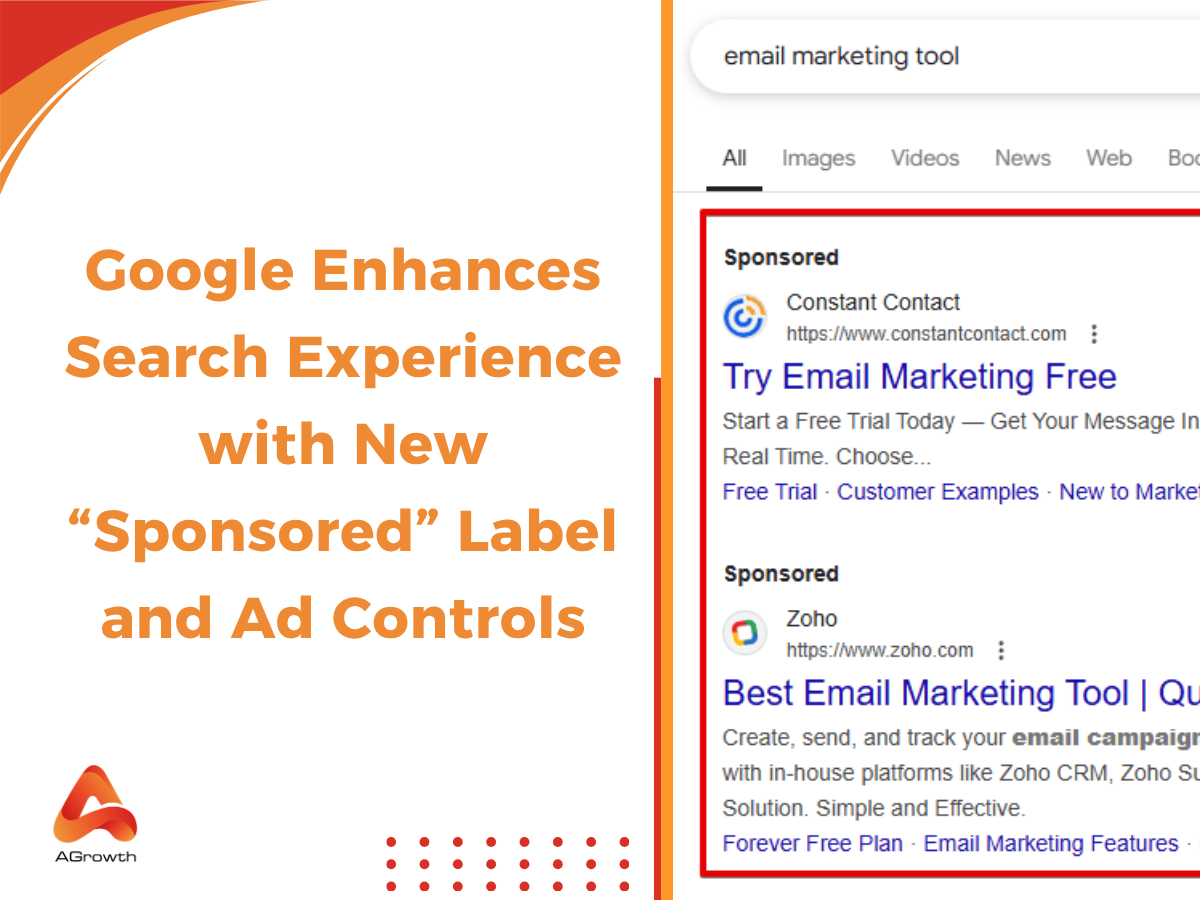

Your comment