
Table of Contents
Google Dynamic Search Ads: A Strategic Guide to Automation & Scalability
Running profitable Google Ads campaigns requires more than just keyword lists and bidding strategies. Even with the best keyword research, advertisers often miss valuable search opportunities. That’s where Dynamic Search Ads (DSA) come in.
Google describes DSA as a way to "use your website content to target your ads and help fill in the gaps of your keyword-based campaigns". By automatically generating ad headlines and matching search queries to relevant landing pages, DSAs can scale your reach while saving time.
In this article, we’ll cover how DSAs work, their advantages and disadvantages, how to set them up, and advanced strategies for integrating them into your overall Google Ads plan.
What Are Dynamic Search Ads?
Dynamic Search Ads are a type of Google Search campaign that automatically matches users’ queries with relevant pages from your website. Instead of relying entirely on manual keyword targeting, Google crawls your site, indexes the content, and generates ad headlines dynamically.
According to Google Support, “Dynamic Search Ads use your website content to help fill in the gaps of your keyword-based campaigns. They’re ideal for advertisers with well-developed websites or a large inventory.”
When Should You Use DSAs?
Dynamic Search Ads are not a one-size-fits-all solution. They are most effective when:
-
You have a large website with extensive product or service categories.
-
You want to discover new queries that your keyword list doesn’t capture.
-
You need time savings and reduced manual keyword management.
-
You aim to complement existing campaigns rather than replace them

How Do Dynamic Search Ads Work?
The magic of Dynamic Search Ads lies in Google's ability to understand the content of your website. The process can be broken down into a few key steps:
-
Website Crawling: Google uses its organic web-crawling technology to index your website and create a searchable index of your content. This is the same technology that powers Google's organic search results. It's crucial, therefore, that your website is well-structured and easily crawlable for DSA to be effective.
-
Ad Target Selection: Instead of keywords, you provide Google with "Dynamic ad targets." These targets tell Google which pages on your website you want to use for your DSA campaign. You have several options for targeting:
-
All webpages: This is the broadest option, where Google will use all indexed pages on your website.
-
Specific categories: Google will suggest categories of pages based on your website's content (e.g., "electronics," "shoes").
-
Specific webpages: You can target individual URLs or create rules based on URL strings, page titles, or page content. This offers more granular control.
-
Page feed: For the ultimate level of control, you can upload a spreadsheet of specific URLs you want to target. This is ideal for managing large inventories or promoting specific pages.
-
Dynamic Ad Generation: When a user enters a search query that is relevant to the content of your targeted pages, Google dynamically generates an ad. The headline is created from the user's search query and the title of the most relevant landing page. The final URL is the URL of that landing page. You are responsible for writing the description lines, which will be the same across all dynamically generated ads in that ad group.
-
Ad Serving: The dynamically generated ad is then entered into the ad auction, and if it's deemed relevant and your bid is competitive, it will be shown to the user.
The Pros & Cons of DSA Campaigns
Like any powerful tool, Dynamic Search Ads come with their own set of advantages and disadvantages. A strategic advertiser understands both sides to maximize performance and mitigate potential risks.
The Pros of Dynamic Search Ads
Expanded Reach and Incremental Traffic
The primary benefit of DSA is its ability to capture traffic from a wider range of search queries than you could realistically target with keywords alone. This is particularly true for long-tail keywords, which are often highly specific and indicate strong user intent.
Time and Effort Savings
For businesses with large websites, DSA eliminates the need for manual keyword research, ad creation, and bid management for every single page. This frees up valuable time for strategic initiatives and the optimization of other campaigns.
Always-On Ad Relevancy
Because the headlines are dynamically generated to match the user's search query, the ads are inherently highly relevant. This can lead to a better Ad Strength, which in turn can positively impact your Ad Rank and cost-per-click (CPC).
Keyword Discovery Goldmine
The search terms report from your DSA campaigns is a rich source of new keyword ideas. The real power comes when you take these high-converting queries and give them the spotlight they deserve. Learn how to transform these insights into compelling, high-performance campaigns using Google's highly effective responsive search ads.
Adaptability to Website Changes
If you frequently add new products or content to your website, DSA will automatically start targeting those new pages without any manual intervention required from your end.
The Cons of Dynamic Search Ads
Less Granular Control
The automated nature of DSA means you have less direct control over your ad copy and landing pages compared to traditional search campaigns. While you can use negative keywords and targeting exclusions, you can't dictate the exact headline for every possible search query.
Potential for Irrelevant Traffic
If your website has a lot of non-transactional content (e.g., a blog with a wide range of topics, a careers page), DSA could potentially trigger ads for irrelevant search queries. This makes a well-thought-out negative keyword strategy essential.
Requires a Well-Optimized Website
DSA is only as good as the website it's crawling. If your site has poorly written titles, unstructured content, or a confusing layout, Google will struggle to generate relevant ads and find the right landing pages.
Broad Headlines Can Sometimes Lack Nuance
While dynamically generated headlines are relevant, they may sometimes lack the specific call-to-action or unique selling proposition that you would include in a manually crafted ad.
How to Set Up a DSA Campaign
Setting up a Dynamic Search Ad campaign is a straightforward process within the Google Ads interface. The following steps, drawing from best practices and Google's own guidelines, will guide you through the setup.
1. Create a New Campaign
In your Google Ads account, click the "+" button to create a new campaign. Select your campaign objective (e.g., Sales, Leads, Website traffic). Choose "Search" as your campaign type.

2. Campaign Settings
In the "Networks" section, it's generally recommended to deselect the "Display Network" to keep your search and display efforts separate.
While powerful, the Display Network operates differently, relying on visual ads to reach users across millions of websites. To learn more about its creative requirements, you can explore the various Google display ad size specifications. For campaigns on this network, advertisers often utilize Google responsive display ads to automatically adapt their assets to fit available ad spaces.
3. Dynamic Search Ads Setting
This is the crucial step. Click on "Show more settings," and you will find the "Dynamic Search Ads setting." Enter your website's domain.

4. Targeting and Audiences
Set your location and language targeting as you would for any other search campaign. You can also layer on audience segments for more targeted advertising.
5. Budget and Bidding
Set your daily budget and choose your bidding strategy. For new DSA campaigns, "Maximize conversions" with an optional target CPA can be an effective starting point, as it allows Google's machine learning to optimize for your conversion goals.
6. Ad Group Creation
Within your campaign, create an ad group. Instead of adding keywords, you will create "Dynamic ad targets."
-
All webpages: This is the simplest option but offers the least control.
-
Categories: Google will suggest categories based on your site's structure.
-
URL contains/equals, Page title contains, Page content contains: These rule-based options allow for more specific targeting. For example, you could create a target for all URLs that contain "/blog/".
-
Page feed: For the most granular control, you can create a page feed (a spreadsheet of URLs) and upload it to Google Ads

7. Create Your Ad
Now, you'll create the ad creative. Remember, the headline and final URL are dynamic. You only need to write the description lines. Make them general enough to apply to a wide range of products or services on your site, but compelling enough to encourage clicks.
8. Save and Launch
Review your settings and launch your campaign.
AGROWTH - GOOGLE AGENCY ACCOUNT
⭐ Managed campaigns with expert guidance
⭐ Flexible invoice-based billings, custom top-ups
⭐ High resistance to suspension via agency tier
⭐ Quick fund transfer to new account if needed
⭐ Priority support via Google Partner channel
⭐ Lower fees from 3-5%
⭐ Eligible for bonus credit up to $384
Strategies for Optimizing Dynamic Search Ads
Launching a DSA campaign is only the first step; continuous optimization is what drives meaningful results and ROI. Just as you would fine-tune the creative elements of a visual campaign by adhering to the correct Google Ads video specs, you must apply a similar strategic rigor to the backend of your DSA setup.
Improve Website Content for More Accurate Crawling
Your DSA campaign's performance is a direct reflection of your website's quality. Google's ability to create relevant ads depends entirely on clear, well-structured content that it can easily crawl and understand.
-
Clear and Descriptive Page Titles: These are a primary source for your ad headlines. Ensure they accurately describe the page content.
-
Well-Structured Headings (H1, H2, H3): A logical heading structure helps Google understand the hierarchy and key topics of your pages.
-
Comprehensive Content: Detailed product and service descriptions give Google more relevant text to match against user queries.
-
Technical SEO: Resolve any crawling impediments like broken links, slow page speed, or misconfigured robots.txt files.
Utilize Page Feeds for Granular URL Control
For maximum control, especially on large websites, page feeds are the superior targeting method. They allow you to specify exactly which URLs are eligible to trigger ads. As Google Support notes, "Page feeds allow you to upload a spreadsheet of URLs that you want your Dynamic Search Ad campaigns to target. You can also apply custom labels to your URLs to group them and target your ads to specific labeled groups."
-
Isolate and Target High-Value Pages: Create feeds that only include top-selling products or key service pages.
-
Exclude Underperforming or Irrelevant Pages: Easily prevent ads from showing for out-of-stock items, blog posts, or career pages.
-
Segment Your Campaigns: Use custom labels in your feed to create distinct ad groups for different product categories, enabling more tailored descriptions and bids.
Integrate with Smart Bidding (Target CPA, Target ROAS)
The automated nature of DSA pairs perfectly with Google's Smart Bidding. Given the wide, unpredictable range of queries a DSA campaign can attract, manual CPC bidding is inefficient.
Using automated strategies like Target CPA or Target ROAS allows Google's machine learning to set the optimal bid for each auction in real-time, analyzing numerous signals to maximize your chances of achieving your specific conversion goals at scale.
Leverage Negative Keywords to Eliminate Irrelevant Traffic
A proactive negative keyword strategy is non-negotiable for a profitable DSA campaign. Consistently review your search terms report to identify and exclude queries that are wasting your budget.
-
Campaign-Level Negatives: Add broad, universally irrelevant terms (e.g., "free," "jobs," "reviews") at the campaign level.
-
Ad Group-Level Negatives: Use more specific negatives at the ad group level to direct traffic more effectively within your campaign structure.
-
Cross-Campaign Negatives: Add your exact match keywords from standard campaigns as negatives here to ensure the right campaign serves the ad for those core terms.
Frequently Asked Questions (FAQs)
1. Can I use Dynamic Search Ads for a website with very little content?
It's not recommended. DSA relies on the content of your website to generate ads and determine targeting. If your site has thin content, Google will struggle to find relevant pages and may not serve your ads at all.
2. How long does it take for Google to crawl my site for a new DSA campaign?
It can take up to 24-48 hours for Google to initially crawl and index your site for a new DSA campaign. If you make significant changes to your website, it may take some time for those changes to be reflected in your campaign.
3. Can I set different bids for different Dynamic Ad Targets?
Yes. You can set different bids for each Dynamic ad target within an ad group, allowing you to bid more aggressively on your most valuable page categories or URLs.
4. How do I measure the success of a DSA campaign?
Measure the success of your DSA campaign using the same metrics as your other search campaigns: conversions, cost per conversion (CPA), and return on ad spend (ROAS). Additionally, pay close attention to the search terms report to gauge the relevance of the traffic being generated and to identify new keyword opportunities.
You may also like







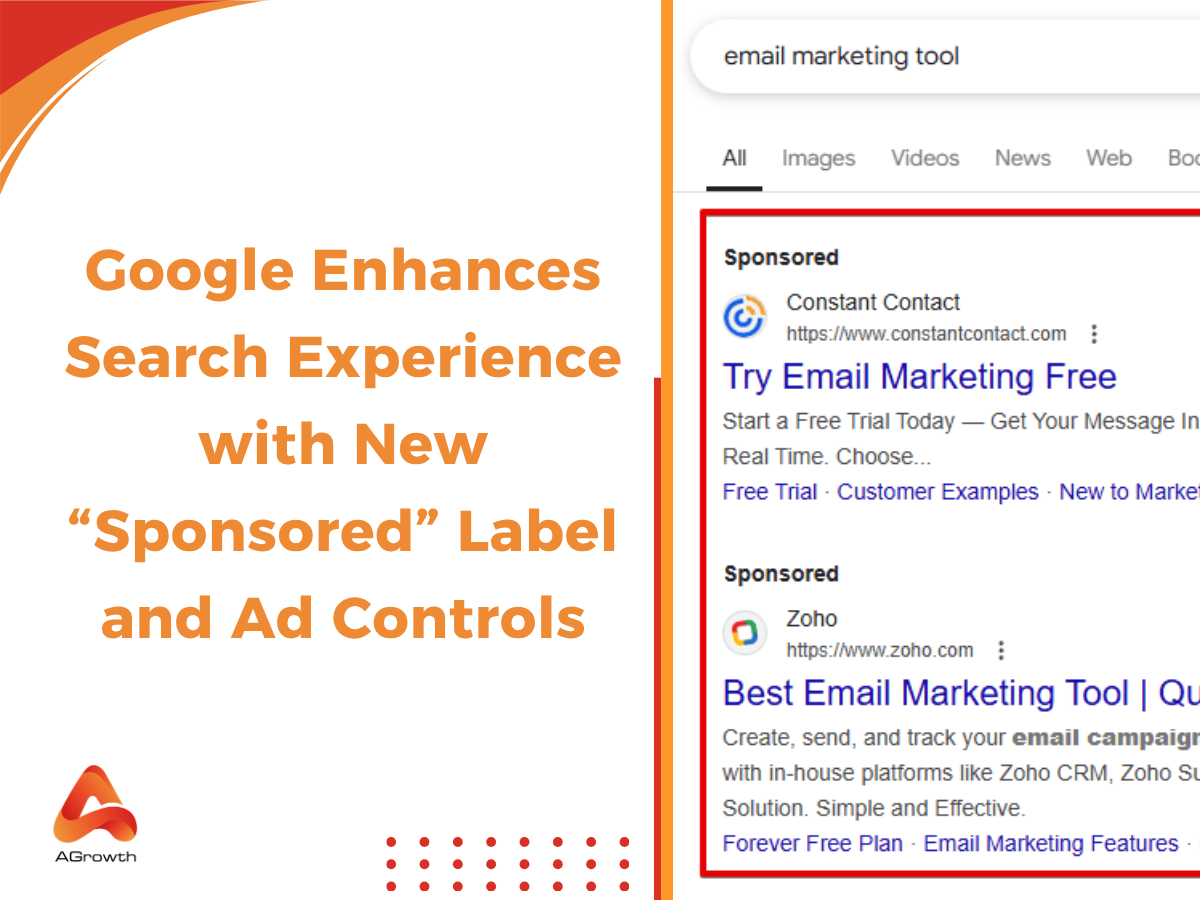

Your comment