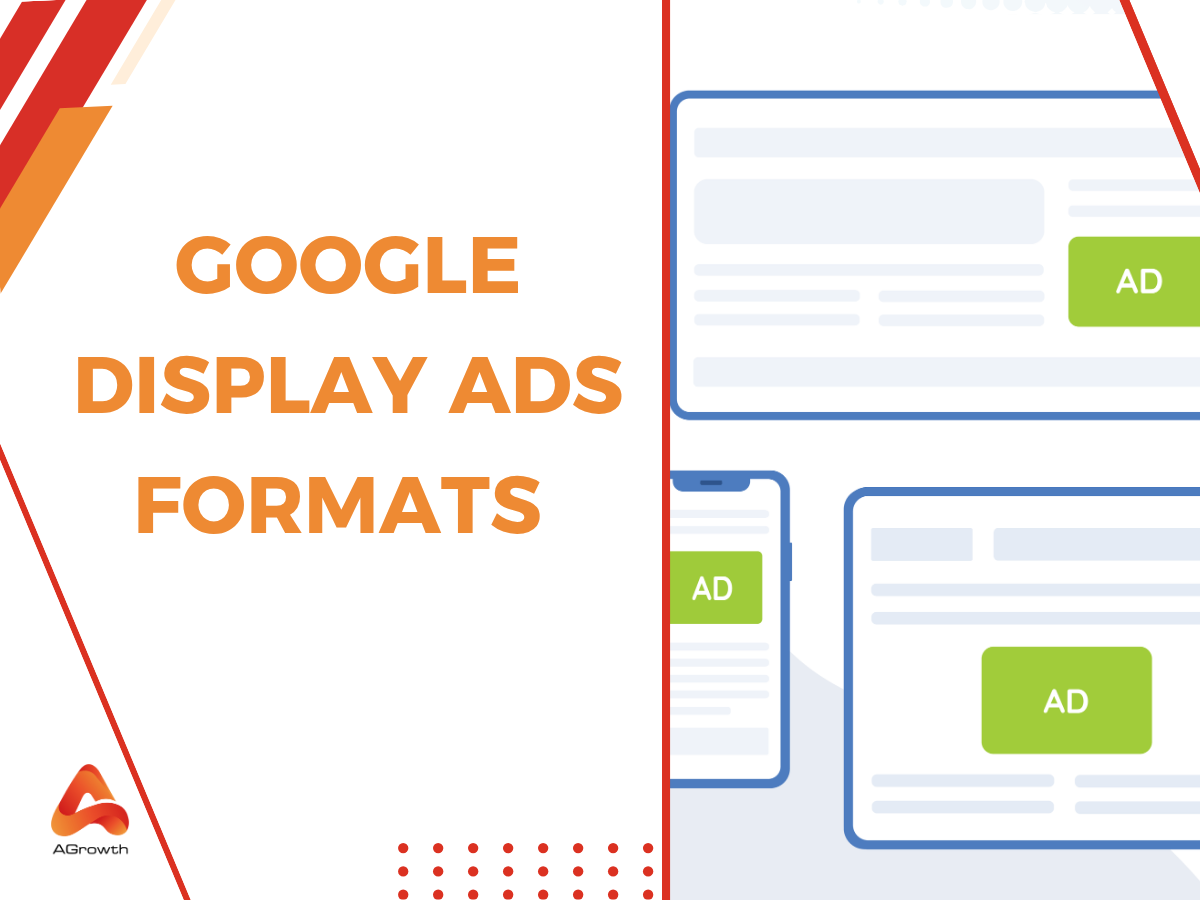
Table of Contents
What Are the Main Google Display Ads Formats?
Digital advertising keeps evolving and Google Display Ads have become a go-to for brands aiming to reach audiences across the web. With millions of websites in the Google Display Network, choosing the right ad format can make or break our campaign’s visibility and performance.
We often see a mix of square, rectangle, skyscraper, and leaderboard formats, each with its own strengths. Responsive display ads have also taken center stage, automatically adjusting to fit different spaces and boosting our chances of getting noticed. By understanding the main ad formats, we can tailor our approach and make sure our message stands out in a crowded digital space.
What are display ads?
Display ads deliver visual messages across websites in the Google Display Network. These digital ad formats use images, text, and sometimes animations or video to reach targeted audiences. Advertisers place display ads in a variety of shapes—such as square, rectangle, leaderboard, and skyscraper—to fit available ad slots on publisher sites.
Display campaigns use image-based creatives alongside concise text to capture user attention. Popular file types are JPG, PNG, and GIF, all under 150KB for fast loading. By showing visual content during a user's browsing journey, display ads support branding, retargeting, and lead generation efforts across millions of sites.
Display ads reach potential customers not just on search results, but on news, entertainment, blogs, and apps. This broad network enables effective audience targeting based on interests, demographics, or remarketing lists. Our strategies use these formats to keep key messages visible and prominent wherever users spend their time online.

The importance of display advertising
Display advertising plays a crucial role in digital strategies by maximizing online presence and audience engagement. Google Display Ads enable us to elevate our brand identity while efficiently reaching users across millions of websites, apps, and platforms.
Differentiate your brand
Display ads help us showcase our brand with custom visuals, messaging, and formats. By using visually distinctive creatives—such as unique color palettes, logos, or imagery—we set our brand apart from competitors. Consistent design elements reinforce our brand values on every impression, even when users are not actively searching for our products or services.
Build brand awareness
Display campaigns expand reach to over 90% of internet users via the Google Display Network (GDN)[1]. We amplify brand recognition by appearing on diverse publisher sites, including news, blogs, and entertainment platforms. Frequent exposure improves recall, especially when ads are optimized for visibility across popular sizes like 300x250, 728x90, and 300x600 pixels.
Improve the performance of your other ads
Display advertising supports and strengthens our other campaigns, such as search ads, by increasing overall brand visibility. Users often see our display ads before engaging with search results, which can boost click-through and conversion rates on subsequent campaigns. This cross-channel reinforcement creates a unified customer journey and raises the effectiveness of our marketing mix.
Skyrocket results with retargeting
Retargeting display ads enable us to reconnect with users who have previously interacted with our website or content. These ads significantly increase conversion rates by reminding visitors of our brand and offers, bringing warm leads further down the funnel. Automated audience segmentation based on past behaviors ensures our retargeting efforts remain relevant and impactful.
Google display ad sizes & formats
Google Display Ads use versatile sizes and formats to deliver consistent and engaging experiences across websites and apps. We maximize reach and visibility by leveraging both uploaded display ads and responsive display ads.
Uploaded display ads
Uploaded display ads use static or animated images in standard dimensions. We select from common sizes such as 300×250 (Medium Rectangle), 336×280 (Large Rectangle), 728×90 (Leaderboard), and 300×600 (Half Page). These sizes consistently appear in high-visibility placements like sidebars, in-content, and top of page.
Advertisers upload JPG, PNG, or GIF files, keeping them under 150KB. This approach delivers total creative control and ensures our ad appearance stays consistent. Uploaded ad sizes also include mobile-focused formats like 320×100 (Large Mobile Banner), ensuring reach extends to users on phones and tablets.
|
Ad Size Name |
Dimensions (px) |
Common Placements |
|
Medium Rectangle |
300 × 250 |
Sidebars, in-content |
|
Large Rectangle |
336 × 280 |
In-content, end articles |
|
Leaderboard |
728 × 90 |
Top of page |
|
Half Page (Skyscraper) |
300 × 600 |
Sidebar |
|
Large Mobile Banner |
320 × 100 |
Mobile top/bottom |
Responsive display ads
Responsive display ads dynamically adapt their size, format, and layout to fit any available ad space in the Google Display Network. We upload multiple assets—images, logos, headlines (up to 35), and descriptions (up to 5)—and Google's algorithms assemble the best-performing combinations. Required image aspect ratios are square (1:1) and landscape (1.91:1), with recommended dimensions such as 1200×628 pixels.
This format offers broad reach and automated optimization, displaying our ads on various placements and devices while reducing creative workload. Responsive display ads favor flexibility, helping us show relevant brand messaging everywhere from desktop leaderboards to small mobile banners.

Deep Dive into Uploaded Display Ads and Strategic Considerations
Uploaded display ads offer us complete control over design and messaging, letting our brand identity remain consistent across targeted placements. These custom ads use fixed sizes and specific formats, often requiring more resources and planning compared to automated options.
Uploaded Display Ads: More Control but Less Flexibility
Uploaded display ads bring full creative autonomy but come with important constraints for reach and optimization.
Detailed Explanation of Uploaded Display Ads
Uploaded display ads are those we manually create and upload as static images or animated formats, such as JPG, PNG, and GIF, with a maximum file size of 150KB. We choose standard sizes for these ads, ensuring access to more prominent placements across the Google Display Network.
Common sizes and formats for uploaded ads include:
|
Format Name |
Dimensions (pixels) |
Placement Examples |
|
Medium Rectangle |
300×250 |
Sidebars, inline content |
|
Leaderboard |
728×90 |
Page headers, navigation areas |
|
Wide Skyscraper |
160×600 |
Side columns |
|
Half-Page Ad |
300×600 |
Side panels, immersive sections |
|
Mobile Banner |
320×100 |
Mobile footers, headers |
Uploaded ads enable us to use custom color palettes, fonts, and brand assets in every creative. We ensure every file meets Google’s specifications to guarantee high quality and fast load times. These ads often feature static images or basic animations, so we experience less automatic adaptation to available spaces. If our custom ads don’t match a site’s required dimensions, they won’t appear—even if our targeting criteria fit the placement.
Strategic Considerations for Ad Format Selection
Strategic considerations for selecting an ad format directly impact campaign effectiveness. We assess several factors before committing to uploaded ads:
-
Target Audience Preferences: We align ad format with audience habits. For example, animated or video-based creatives engage younger viewers, while static image ads might resonate with B2B audiences.
-
Marketing Objectives: We select engaging formats like image or video for brand awareness, and more direct formats like text ads for conversions.
-
Ad Placement Coverage: We consider the coverage needed. Responsive formats occupy more placements, while uploaded ads, with fixed sizes, may show less frequently.
-
Budget and Production Resources: Custom, uploaded ads require allocation for high-quality creative development. Responsive ads need fewer resources, since they adapt automatically.
-
Performance Optimization: We choose responsive ads if optimizing for impressions and adaptability is the goal. Uploaded ads get preference when branding and detailed design control matter most.
We often use a mix of uploaded and responsive formats to balance flexibility, reach, and the creative control necessary for our campaign goals. This approach lets us maintain consistent branding while still maximizing our visibility across the diverse Google Display Network.

How to set up a Google display ad campaign
Setting up a Google display ad campaign involves a sequence of guided steps within Google Ads. Each stage directly impacts targeting, budget control, and campaign effectiveness.
1. Create Ad Assets
We start our campaign by preparing ad assets specific to the chosen format. For Responsive Display Ads, we upload up to 5 headlines, 5 descriptions, multiple images, and logos, enabling Google to test combinations for optimal performance. For Single Image Display Ads, we provide a single static image alongside concise ad copy.
2. Select Targeting Options
We define our audience by selecting targeting strategies. Options include demographics (age, gender), interests (such as shopping, fitness, or travel), placements (like specific websites, YouTube channels, or apps), and topics (industry verticals or subject areas). Using detailed targeting increases the relevance and user engagement of our display ads.
3. Set Up Ad Campaign
We access the Google Ads platform and create a new Display campaign. Here we choose the ad format—Responsive Display Ad or Uploaded Display Ad. We upload our creative assets, assign campaign names, and configure basic settings including language and geographic targeting.
4. Set Bid and Budget
We specify our bidding strategy and daily budget based on campaign objectives and financial limits. Automated bidding can be used for conversions, while manual bidding allows precise control. Setting an appropriate budget helps maintain performance without overspending.
5. Monitor and Optimize
We monitor ad performance using metrics like impressions, clicks, conversions, and click-through rates in Google Ads reports. For deeper insights into user behavior and cross-channel performance, pairing your campaign with Google Analytics is highly recommended.
Based on collected data, we adjust targeting, bids, or creatives to improve results. Optimization may involve replacing low-performing assets, shifting budget allocation, or refining audience segments.
Common Ad Sizes and File Specifications
|
Ad Format |
Example Sizes (px) |
File Types |
Max File Size |
|
Responsive Display Ad |
Adapts automatically |
JPG, PNG, GIF |
150KB |
|
Uploaded Display Ad |
300×250, 728×90, 160×600, 320×100 |
JPG, PNG, GIF |
150KB |
Mixing commonly used sizes such as 300×250 (Medium Rectangle), 728×90 (Leaderboard), and 160×600 (Wide Skyscraper) increases placement opportunities across the Google Display Network. Using responsive ads broadens potential reach by adapting to available spaces automatically.
Each step, from asset creation to continual optimization, enables us to tailor our Google display ad campaigns for maximized visibility, engagement, and conversion outcomes.
Frequently Asked Questions
What are Google Display Ads?
Google Display Ads are visual advertisements that appear on websites, apps, and videos across the Google Display Network. They use images, text, and sometimes video or animation to reach targeted audiences and boost brand visibility beyond search results.
What ad formats are available for Google Display Ads?
Common Google Display Ad formats include square, rectangle, skyscraper, and leaderboard shapes. Advertisers can choose between uploaded display ads with fixed sizes or responsive display ads that automatically adapt to different placements across devices.
Similar to how Google Ads Search Ads Responsive adapt to text ad placements, responsive display ads offer flexibility and reach across visual inventory.
What are responsive display ads?
Responsive display ads automatically adjust their size, appearance, and format to fit available ad spaces on the Google Display Network. They use a mix of images, headlines, logos, and text, optimizing reach and performance across websites and apps.
What are the most effective Google Display Ad sizes?
Top-performing ad sizes include 300×250 (Medium Rectangle), 728×90 (Leaderboard), 160×600 (Wide Skyscraper), 320×100 (Large Mobile Banner), and 336×280 (Large Rectangle). Using multiple ad sizes increases the chances of your ad being shown in more placements.
Why should brands use Google Display Ads?
Google Display Ads reach over 90% of internet users, helping brands boost awareness, retarget interested users, and create consistent branding across millions of sites, apps, and platforms. They support a unified customer journey and maximize online presence.
How do display ads differ from search ads?
Display ads appear visually on websites, apps, and videos, targeting audiences based on interests, demographics, or browsing behavior. Search ads, on the other hand, appear as text alongside search results, targeting users based on specific search queries.
What is retargeting in Google Display Ads?
Retargeting uses display ads to reconnect with users who previously visited your website or interacted with your brand. This strategy reminds potential customers, increases conversion rates, and ensures your ads stay relevant to interested audiences.
What file types are accepted for uploaded display ads?
Accepted formats for uploaded display ads include JPG, PNG, and GIF files. These can be static or animated, as long as they meet Google’s size and quality specifications for display ad placements.
How do I set up a Google Display Ad campaign?
Set up a campaign by choosing your goal, format (uploaded or responsive), uploading creative assets, selecting targeting options (demographics, interests, placements), setting your budget, and launching the ads. Regularly monitor and optimize performance for best results.
Can I mix uploaded and responsive display ads in my campaigns?
Yes, combining uploaded and responsive display ads helps maximize coverage, maintain brand consistency, and reach a broader audience across different devices and placements on the Google Display Network.







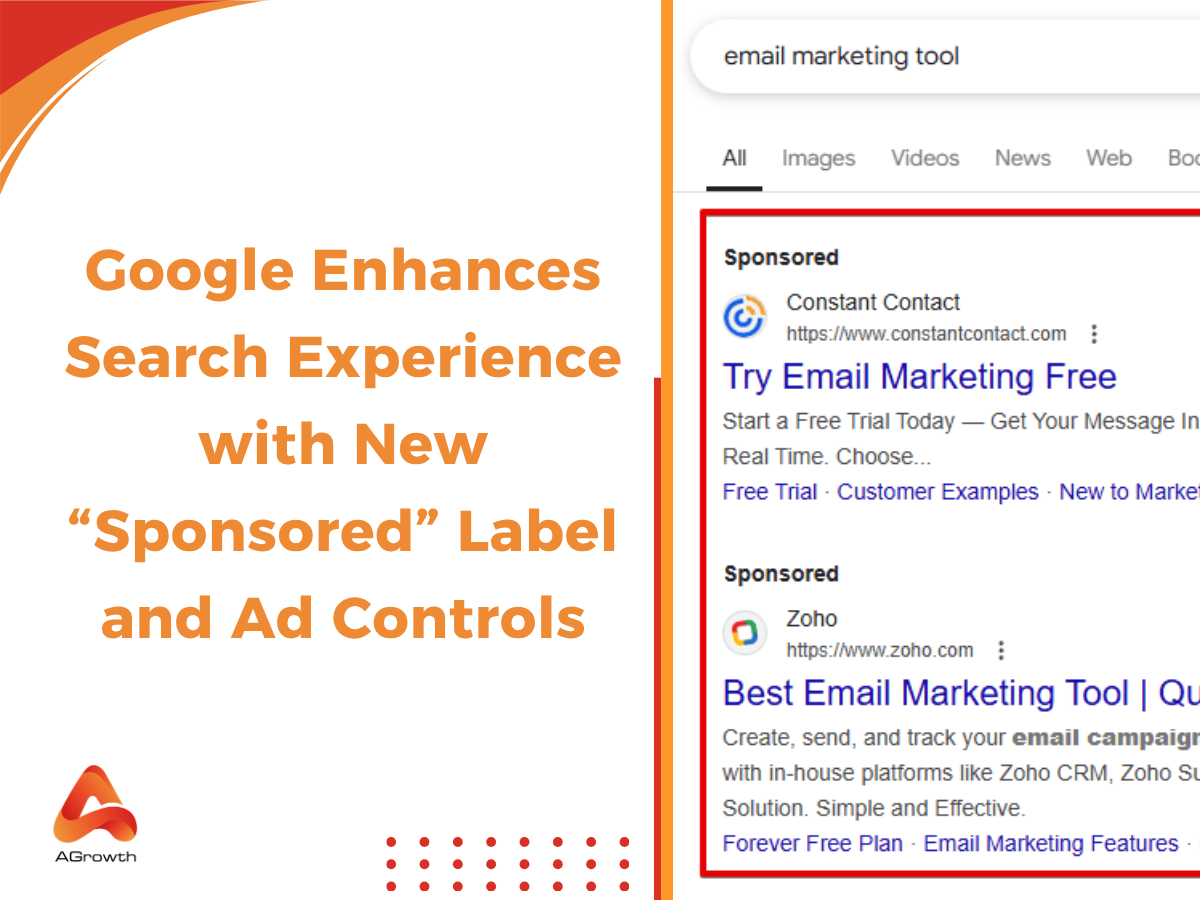

Your comment