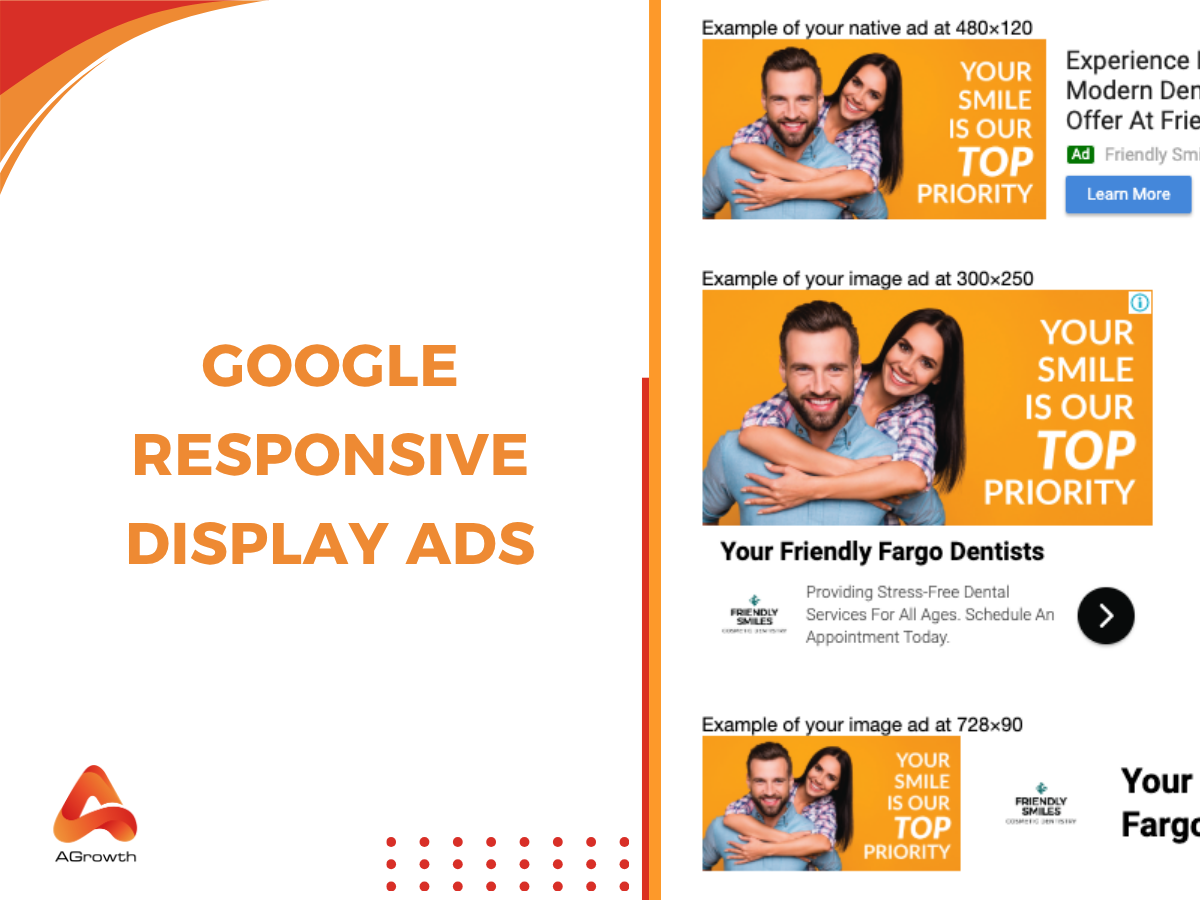
Table of Contents
Google Responsive Display Ads: How to Set Up and Practices to Boost Conversions
For advertisers managing campaigns on the Google Display Network, the manual process of creating dozens of static ad variations is a familiar bottleneck. Google Responsive Display Ads (RDAs) present a smarter, more efficient solution. By allowing you to upload a set of creative assets—images, headlines, logos, and videos—you empower Google's machine learning to automatically build, test, and optimize ads that fit any placement. This guide is designed for the savvy advertiser, moving beyond the basics to provide a deep dive into the strategies, best practices, and advanced techniques needed to truly master RDAs and drive superior campaign performance.
What Are Google Responsive Display Ads?
Responsive Display Ads (RDA) are a dynamic ad format within the Google Display Network that automatically adapts to different ad spaces. Instead of uploading one static image or designing multiple banner sizes, you provide Google with a mix of creative assets.
-
Headlines (short and long)
-
Descriptions
-
Images
-
Logos
-
Optional videos
Google then uses its machine learning systems to test different combinations of these assets, automatically delivering ads in varying formats and sizes across the Display Network.
This adaptability is what makes RDAs unique. Unlike traditional image ads, which are limited to a single format and design, RDAs can show up as native ads on one site, banner ads on another, or rich media ads in mobile apps. They seamlessly fit the context of the placement, improving both relevance and user experience.
Curious about the work RDAs save you? See the full list of Google Display ad sizes that advertisers traditionally had to design one by one.
How Do Google Responsive Display Ads Work?
The power of Responsive Display Ads lies in their ability to mix and match creative assets to generate thousands of potential ad variations. Here’s the process:
-
Asset Upload
Advertisers upload multiple assets into Google Ads: -
Up to 5 short headlines (30 characters)
-
1 long headline (90 characters)
-
Up to 5 descriptions (90 characters each)
-
Logos (1:1 and 4:1 ratios)
-
Up to 15 images
-
An optional YouTube video
-
Automated Assembly
Google’s machine learning system dynamically combines these assets into ads that best fit available inventory. -
Testing and Optimization
Over time, Google evaluates performance and favors combinations that drive better engagement and conversions.
When Should You Use Responsive Display Ads?
Responsive Display Ads aren’t always the right solution for every advertiser. However, they’re especially effective in certain contexts.
For advertisers with limited design resources
If you don’t have a design team capable of producing dozens of banner variations, RDAs eliminate the need for complex creative production. A few high-quality assets are enough to generate hundreds of variations.
For campaigns focused on reach & testing
Because RDAs automatically adapt to placements, they maximize exposure across the GDN. If your goal is reach, awareness, or testing which creative angle resonates best, RDAs are ideal.
For dynamic remarketing campaigns
Google allows RDAs to work with dynamic remarketing feeds. This means you can combine your creative assets with product data to deliver personalized ads at scale, increasing relevance for returning users.
Small businesses vs enterprises
-
Small businesses benefit from RDAs because they save time, cut design costs, and allow quick testing.
-
Enterprises use RDAs at scale for brand campaigns, reach expansion, and remarketing, often alongside static image ads for more control.
Key Features of Responsive Display Ads
Understanding the specific features built into the RDA format is crucial for leveraging their full power. These are not just simple ad templates; they are a suite of tools designed for performance.
-
Asset-Based Creation: The fundamental shift from fixed-size ads to a pool of interchangeable assets is the core feature. This modular approach is what enables the automated optimization.
-
Automated Optimization: Google’s AI is at the heart of RDAs. It doesn't just randomly combine assets; it analyzes historical performance data to predict which combinations are most likely to achieve your campaign goals. Over time, the system learns and refines its choices, a process that would be impossible to replicate manually.
-
Extensive Reach: Because they can morph to fit almost any available ad space, RDAs grant you access to the entire inventory of the Google Display Network. You are no longer limited to placements that support your specific set of static banner sizes.
-
Optional Video Assets: The ability to include video assets adds a rich, engaging layer to your display advertising. Google can use your video clips in place of an image when it determines that a video is more likely to drive better performance, giving you a dynamic edge in an otherwise static environment.
To maximize this edge, short-form video is key. Learn how to create YouTube bumper ads that captivate audiences in just six seconds and integrate them into your display strategy..
-
Ad Strength Score: As you build your RDA, Google provides real-time feedback through an "Ad Strength" scorecard. This tool guides you by suggesting the addition of more assets, improving headline variety, and ensuring your ad is "Good" or "Excellent." This feature helps advertisers follow best practices from the outset.
-
Performance Ratings: Post-launch, you can access asset-level performance reports. Google rates your individual headlines, descriptions, and images as "Learning," "Low," "Good," or "Best." This crucial feedback loop allows you to systematically remove underperforming assets and replace them with new variations, continuously improving your ad's overall effectiveness.
Pros and Cons of Responsive Display Ads
While powerful, RDAs are not without their trade-offs. A balanced perspective is essential for any advertiser considering them.
Pros:
-
Massive Time Savings: The most significant advantage is the elimination of the need to create dozens of ad sizes. This frees up countless hours for strategy, analysis, and higher-level creative thinking.
-
Increased Reach and Scale: Access to the full GDN inventory means more opportunities to connect with your target audience.
-
Continuous Performance Optimization: The machine learning-driven optimization means your ads are always working to improve themselves, automatically favoring the combinations that deliver the best results.
-
Simplified A/B Testing: RDAs make it incredibly easy to test different creative elements against each other. Simply upload your variations and let Google's system identify the winners.
-
Cross-Device Compatibility: The ads automatically adjust to perform optimally on desktop, tablet, and mobile devices without any additional effort.
Cons:
-
Limited Creative Control: This is the primary drawback. Advertisers must relinquish precise control over the final appearance of their ads. You cannot dictate which headline will appear with which image, or the exact layout of the final ad. This can be a challenge for brands with very strict brand guidelines.
-
Potential for Awkward Combinations: While the system is intelligent, it's not perfect. Occasionally, it may generate combinations that are not aesthetically ideal. Careful asset creation is needed to ensure all possible combinations make sense.
-
Reporting Can Be Less Granular: While asset-level reporting is available, you cannot see the performance of a specific combination of assets. You know which headlines are "Best," but not necessarily which image they performed best with.
How to Create Responsive Display Ads (Step-by-Step)
Creating a Responsive Display Ad is a straightforward process within the Google Ads interface. Here’s a detailed walkthrough for advertisers already familiar with the platform.
Setting Up Your Campaign
-
Navigate to Campaigns: From your Google Ads dashboard, select the Display campaign you want to add an ad to, or create a new one.
-
Go to Ads & extensions: In the campaign or ad group where you want to create the RDA, click on "Ads & extensions."
-
Click the '+' Button: Select "+ Responsive display ad."

Adding Images and Logos
This is where you provide the visual foundation for your ads.
-
Images: Click on "+ Images and Logos." You will be presented with several options:
-
Asset library: Use images you've previously uploaded.
-
Upload: Upload new images from your computer.
-
Website or social: Google can scan your website or social media pages for usable images.
-
Stock images: Search a library of free-to-use stock images.
-
Image Requirements: You must provide at least one landscape (1.91:1) and one square (1:1) image. For best results, upload multiple high-quality options up to a maximum of 15.
-
Logos: Add your company logos. You can add up to 5. A landscape (4:1) logo is recommended in addition to a square (1:1) logo.

Adding Video
While optional, adding video can significantly enhance ad performance.
-
Select '+ Videos': You can search for a video on YouTube, paste a YouTube URL, or select from previously used videos.
-
Video Guidelines: Videos should be 30 seconds or less. Don't let a technical error waste your video's potential. Check the official Google Ads video specs right now to ensure every upload is flawless and ready to perform.
Crafting Headlines and Descriptions
This is your opportunity to craft the compelling messaging that will drive clicks.
-
Headlines: Write up to 5 distinct headlines of 30 characters or less. Think of these as your primary hooks. Create variety in your headlines—ask questions, state benefits, include a call to action.

-
Long Headline: Write one long headline of up to 90 characters. This headline will typically show in larger ad placements where more text is allowed, often without a description. Ensure it can stand on its own as a complete message.

-
Descriptions: Write up to 5 descriptions of 90 characters or fewer. These provide additional context and detail. Do not repeat the same phrases from your headlines.

Fine-Tune with Other Settings
Beyond the basic ad creation, there are additional settings that can significantly improve performance:
1. Asset Enhancements
Google may automatically enhance your uploaded assets by adjusting brightness, contrast, or even generating short videos from your static images. This can increase engagement and help your ads adapt to more placements.

2. Automated Features
RDAs leverage Google’s machine learning to test different asset combinations and learn which versions drive the most conversions. Over time, Google prioritizes high-performing assets, so providing variety and quality is crucial.
3. Ad Strength Indicator
When creating an RDA, you’ll see an Ad Strength meter. This gives feedback on whether your ad has enough variety in headlines, descriptions, and visuals. Aim for a “Good” or “Excellent” rating by:
-
Adding unique and non-repetitive headlines.
-
Using diverse CTAs.
-
Uploading multiple high-quality images.
4. Final URL Options
You can define a Final URL for each ad or use URL tracking parameters to measure performance at a granular level. For example, adding UTM parameters helps you analyze traffic sources in Google Analytics.

5. Call-to-Action (CTA) Customization
Google may auto-generate CTAs like “Learn More” or “Shop Now”. However, you can manually select from a list of CTA options to better align with your campaign goals.
6. Responsive Display Ads in Dynamic Campaigns
For eCommerce advertisers, you can enable dynamic remarketing within RDAs. By linking a product feed, Google automatically shows personalized ads featuring products users previously viewed on your site.
AGROWTH - GOOGLE AGENCY ACCOUNT
⭐ Managed campaigns with expert guidance
⭐ Flexible invoice-based billings, custom top-ups
⭐ High resistance to suspension via agency tier
⭐ Quick fund transfer to new account if needed
⭐ Priority support via Google Partner channel
⭐ Lower fees from 3-5%
⭐ Eligible for bonus credit up to $384
Best Practices for Responsive Display Ads
To move from simply using RDAs to mastering them, adhere to these best practices.
Maximize Your Asset Variations
Don't stop at the minimum requirements. The more assets you provide, the more combinations Google's machine learning can test, and the faster it can identify high-performing variations. Aim to upload the maximum number of images, headlines, and descriptions.
Write Distinctly Different Copy
Ensure your headlines and descriptions are unique from one another. If all your headlines say roughly the same thing, the system has nothing to optimize. Write some that focus on features, some on benefits, some on promotions, and some that ask a question.
Use High-Quality, Uncluttered Images
Your images are the most eye-catching element. Use high-resolution, professional-quality visuals. Avoid images with overlaid text or logos, as these can be automatically cropped or clash with the text Google overlays. Let the image speak for itself.
Regularly Review Asset Performance
Don't just "set it and forget it." Check your asset report every few weeks. Pause any assets with a "Low" performance rating and replace them with new, different ideas. This iterative process of refinement is key to long-term success.
Align Assets with Your Targeting
The most effective ads are those where the creative resonates with the audience. If you are targeting an audience of "in-market for luxury cars," your imagery and copy should reflect luxury and performance. If you are remarketing to cart abandoners, your copy might focus on urgency or a special offer. Tailoring your RDA assets to each ad group's specific targeting will yield the best results.
Leverage the Ad Strength Tool
Pay attention to Google's real-time feedback during the ad creation process. If the tool suggests "Add more headlines" or "Make your headlines more unique," heed its advice. It's designed to align your ad with proven best practices.
FAQs
1. What is the difference between responsive display ads and responsive search ads?
Responsive Display Ads run on the Display Network and adapt visuals and text to placements. Responsive Search Ads are text-only and appear in Google Search results.
Read more about the Google responsive search ad through our post!
2. Are responsive display ads better than image ads?
It depends. RDAs offer broader reach and automation, while image ads give you full creative control. Many advertisers use both to balance flexibility and branding.
3. Can I include video in responsive display ads?
Yes. You can link a YouTube video to your RDA, which can significantly improve engagement and click-through rates.
4. How many headlines can I add in a responsive display ad?
You can add up to 5 short headlines and 1 long headline. Google recommends using all available slots for better testing.
5. Do responsive display ads work for remarketing campaigns?
Absolutely. RDAs can be paired with dynamic remarketing feeds to show tailored ads with product recommendations.
Further reading:







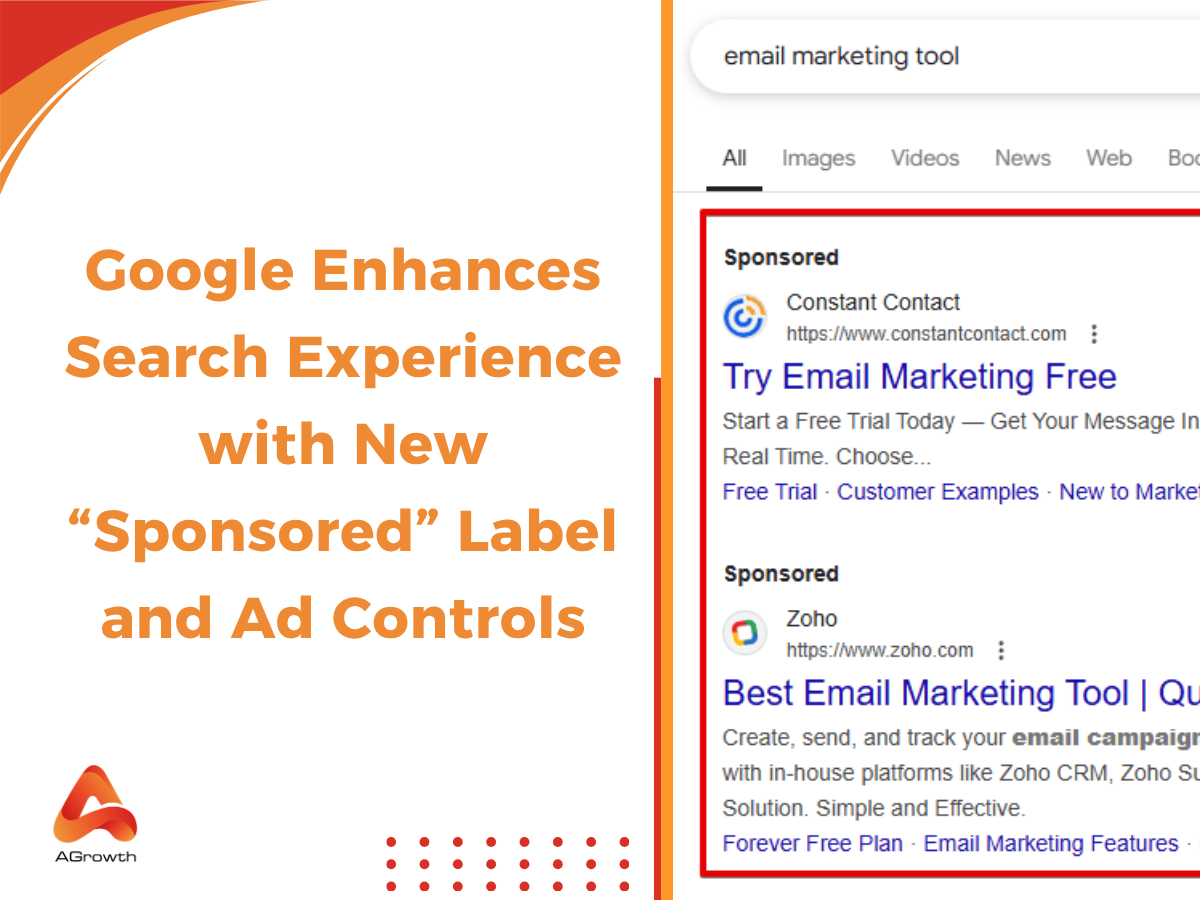

Your comment