
Table of Contents
Google Ads Negative Keywords: How to Use Them for Smarter PPC Campaigns
Every irrelevant click on your Google Ad is a waste of money. It's a simple fact. These clicks come from users searching for things you don't offer—like jobs when you're selling software, "free" versions when you sell a premium product, or DIY guides when you offer a professional service. Left unchecked, this wasted spend can drain your budget and hide the true performance of your campaigns. The single most powerful tool to stop this is a smart negative keyword strategy.
This guide will focus on the practical strategy: how to find the right negative keywords, how to use them correctly, and how to build a system that not only saves you money but actively improves your CTR, Quality Score, and overall campaign ROI.
What Are Negative Keywords in Google Ads?
A negative keyword tells Google Ads when not to show your ad. They work as filters, blocking ads from being triggered by specific words or phrases that you know are irrelevant to your offer.
According to Google Support, “A type of keyword that prevents your ad from being triggered by a certain word or phrase. Your ads won’t show to anyone who is searching for that phrase.”
Difference Between Regular and Negative Keywords
Regular Keywords: These are inclusive. You are telling Google, "I want my ad to show for searches related to this term." You are actively trying to attract this traffic.
Negative Keywords: These are exclusive. You are telling Google, "Under no circumstances should my ad appear if the search query contains this term." You are actively deflecting irrelevant traffic.
Why Negative Keywords Are Crucial for PPC Success
When advertisers think about optimizing their campaigns, they often focus on bid adjustments, ad copy, or audience targeting. While those factors are important, none of them will matter if your ads are consistently triggered by irrelevant queries. This is where negative keywords become indispensable. They act as a filter that protects your budget and ensures your ads appear only when there’s real potential for conversion.
1. Preventing Wasted Spend
Every irrelevant click is money lost. Without negatives, your ads could appear for informational searches like “how to build your own software” when you sell enterprise solutions. Those users are unlikely to convert, yet you’ll still pay for the click. By excluding such terms, negative keywords protect campaign efficiency.
2. Improving Traffic Quality
The value of Google Ads lies not just in volume but in qualified traffic. Negative keywords refine your targeting so that your ads appear only for users with the right intent. This filtering results in higher-quality leads and a stronger return on ad spend (ROAS).
3. Boosting Click-Through Rate (CTR)
Because your ads no longer appear for irrelevant searches, the ratio of clicks to impressions naturally improves. A stronger CTR not only brings more engaged visitors but also signals to Google that your ads are highly relevant.
4. Enhancing Quality Score
The Quality Score is influenced by CTR, ad relevance, and the landing page experience. By removing unqualified impressions and clicks, negative keywords indirectly improve CTR and ad relevance—two of the three pillars of Quality Score. This, in turn, can reduce your average cost-per-click (CPC).
5. Strengthening Overall PPC Strategy
Negative keywords are not just a defensive tactic. They also enable advertisers to allocate budget toward high-intent queries and audiences. When combined with strategies like Google Ads Audience targeting, demographic filters, or Google ad remarketing campaigns, negative keywords help create a sharper, more profitable funnel.
Types of Negative Keyword Match Types
Let’s dissect the three negative match types to understand their specific functions and ideal use cases.
Negative Broad Match
This is the default and most expansive negative match type. An ad will be blocked if the search query contains all the words in your negative keyword, regardless of the order.
How it works
It acts as a wide net to catch a variety of undesirable queries containing specific terms.
For example, the negative broad match running shoes would block searches for "blue running shoes," "shoes for running," and "best running shoes for men." However, it would not block a search for "running apparel" because the word "shoes" is missing.
Pros: It's excellent for quickly excluding broad concepts and irrelevant terms without having to brainstorm every possible variation.
Cons: It carries the highest risk of "over-blocking." If used carelessly, you can inadvertently block valuable, long-tail queries. For example, if you sell high-end office chairs and add free as a broad negative, you might block the query "ergonomic office chair with free shipping," which is a highly valuable search.
Example: A company selling premium business intelligence software adds a negative broad match free trial. This will block queries like "free trial for BI software" and "business intelligence software free trial," effectively filtering out users who are not yet ready to engage with a sales-qualified process.
Negative Phrase Match
This match type offers a balance of control and flexibility. Your ad will be blocked if the search query contains the exact keywords in your phrase, in the same order. Other words can appear before or after the phrase.
When to Use: Use a negative phrase match when the order of the words changes the meaning and intent of the query. It's perfect for eliminating specific product lines, models, or attributes you don't offer.
Pros:
-
Offers a strong balance between control and reach; more targeted than broad match but more flexible than exact.
-
Effectively excludes queries where word order is the key indicator of irrelevant intent.
Cons:
-
Will not block queries if the target keywords appear in a different order.
-
Requires you to be certain that the specific phrase is the primary source of unqualified traffic.
Example: A luxury car dealership that only sells new vehicles wants to avoid clicks from bargain hunters. They add the negative phrase match "used Porsche".
-
This will block searches like "best deals on used Porsche" and "used Porsche 911 for sale."
-
It will NOT block searches like "porsche used parts" or "is a new or used porsche better," as the exact phrase isn't present in that order.

Negative Exact Match
This is the most precise and restrictive match type. Your ad will be blocked only when the search query consists of the exact keywords, in the same order, with no extra words.
When to use: A Negative exact match is your surgical tool. It's best used when you identify a specific, multi-word search query in your Search Terms Report that is consistently wasting money but is very similar to valuable queries.
Pros:
-
Blocks a single, specific search query with zero risk of accidentally excluding valuable variations.
-
The safest and most direct way to eliminate a known, high-cost, non-converting search term.
Cons:
-
Has a very limited scope; will not block plurals, misspellings, or other close variants of the query.
-
Management can be labor-intensive, as every single unwanted variation must be added manually.
Example: An online shoe retailer sells Nike but not Adidas. They notice clicks from the query “adidas running shoes”. However, they don't want to add "adidas" as a negative phrase match because they have a popular blog post comparing Nike vs. Adidas that attracts good top-of-funnel traffic. By adding the negative exact match “adidas running shoes”, they block only that specific, high-cost, non-converting query while allowing their ads to show for broader, relevant searches.
For more strategies tailored to online retail success, see how Google Ads E-commerce campaigns maximize ROI.
How to Add Negative Keywords in Google Ads
Implementing your negative keywords can be done at different levels within your account hierarchy. The level you choose depends on how broadly the exclusion should apply. Proper placement is key to maintaining a clean and efficient account structure.
Adding Negative Keywords at the Campaign Level
Applying negatives at the campaign level is ideal for terms that are universally irrelevant to every ad group within that campaign. Think of terms related to hiring, freebies, or information-seeking that have no commercial value for you.
At this stage, advertisers also align negatives with geography, ensuring campaigns work seamlessly with Google Ads location targeting.
When to Apply:
-
You have universal exclusions like "jobs," "careers," "salary," "free," "download," and "reviews."
-
You want to exclude competitor brand names from a non-branded campaign.
-
You are running a Search campaign and want to ensure it doesn't get triggered by informational queries better suited for a blog or social media.
Step-by-Step:
-
Log in to your Google Ads account.
-
From the left navigation menu, select the campaign you wish to edit.
-
Click on Keywords in the sub-menu, then select Negative Keywords.
-
Click the blue + button.
-
You will see the "Add negative keywords" panel. Ensure the "Add to" dropdown is set to Campaign.
-
Enter your negative keywords, one per line, using the correct syntax (e.g., free, "how to", [diy tutorial]).
-
Click Save.

Adding Negative Keywords at the Ad Group Level
This granular level of control is one of the hallmarks of a sophisticated account structure. It allows you to refine targeting within a campaign, preventing crossover between closely related ad groups.
Step-by-Step:
-
Navigate to the specific campaign and then the ad group you want to modify.
-
Click on Keywords > Negative Keywords.
-
Click the blue + button.
-
The "Add to" dropdown should automatically be set to Ad Group. Verify this.
-
Add the specific negative keywords relevant only to this ad group.
-
Click Save.
Creating and Using Negative Keyword Lists
For advertisers managing multiple campaigns, adding the same universal negatives (like "free," "jobs") to each one is tedious and inefficient. Negative Keyword Lists are the solution.
When to use a shared list:
-
You have a set of "account-level" negatives that should apply to almost all your Search campaigns (e.g., brand exclusions, profanity, job-related terms).
-
You manage campaigns for different product lines that share common exclusions.
-
You want to streamline account management and ensure consistency.
Implementation Steps:
-
In the top right corner of your Google Ads interface, click on Tools and Settings.
-
Under "Shared Library," select Negative keyword lists.
-
Click the blue + button to create a new list. Give it a descriptive name (e.g., "Account-Wide Exclusions").
-
Enter your list of keywords and click Save.
-
To apply the list, navigate back to the Negative Keywords section of a campaign.
-
Instead of adding keywords directly, select the Use negative keyword list option.
-
Check the box next to the list(s) you want to apply to that campaign and click Save.
Best Practices for Building a Negative Keyword Strategy
A successful negative keyword strategy is not a one-time setup; it's a continuous process of refinement and optimization. Adhering to best practices will ensure your lists remain effective and don't inadvertently stifle performance.
Use the Search Terms Report religiously
It shows you the actual queries people used before clicking your ad. Schedule a weekly or bi-weekly review to mine this report for irrelevant, low-intent, or nonsensical terms that are wasting your budget.
Focus on Intent-Based exclusions
Go beyond simple irrelevant terms. Think critically about the user's intent. Are they looking for information ("how to"), a job ("career"), or a DIY solution ("tutorial")? If your product is a B2B SaaS platform, these informational queries are likely budget drains and should be added as negatives.
Start with a Pre-built list, but customize aggressively
Using a generic starter list of negative keywords for your industry is a great first step. However, every business is unique. You must customize and expand this list based on your specific products, services, and the data you see in your own Search Terms Report.
Update periodically to reflect Search Behavior changes
The way people search evolves. New slang, product models, or trends can introduce new irrelevant queries into your campaigns. A quarterly review of your entire negative keyword strategy is essential to keep it current.
Avoid over-blocking
Using broad match negatives for common words can block a surprising amount of long-tail, high-intent traffic. Always double-check the potential impact before adding a broad match negative. When in doubt, start with a phrase or exact match and monitor the results.
AGROWTH - GOOGLE AGENCY ACCOUNT
⭐ Managed campaigns with expert guidance
⭐ Flexible invoice-based billings, custom top-ups
⭐ High resistance to suspension via agency tier
⭐ Quick fund transfer to new account if needed
⭐ Priority support via Google Partner channel
⭐ Lower fees from 3-5%
⭐ Eligible for bonus credit up to $384
How to Find Negative Keywords Effectively
Proactively building and refining your negative keyword lists requires tapping into multiple data sources. Relying solely on one method will leave gaps in your strategy that can be exploited by budget-wasting clicks.
Using the Google Search Terms Report
As mentioned, this is your gold mine. How to analyze it effectively:
-
Navigate to Keywords > Search terms.
-
Set your date range to the last 7 or 30 days.
-
Sort the report by Cost or Clicks to immediately see where your money is going.
-
Scrutinize the top-spending queries. Ask yourself: "Is this query 100% relevant to the product in this ad group?"
-
If the answer is no, check the box next to the irrelevant term and click Add as negative keyword. This allows you to add it directly at the ad group or campaign level, or to a shared list.
Keyword Planner & Google Suggest
These tools are not just for finding keywords to bid on; they are excellent for preemptive exclusion.
-
Keyword Planner: When researching a new keyword theme, pay close attention to the related keyword ideas Google provides. You will often find irrelevant variations that you can add to your negative list from day one.
-
Google Suggest (Autocomplete): Type your main keywords into the Google search bar and see what autocomplete suggests. These are popular, related searches. If you see irrelevant suggestions (e.g., you type "CRM software" and it suggests "CRM software jobs"), you've just found a perfect negative keyword.
Third-Party Tools (SEMrush, Ahrefs, SpyFu)
These competitive intelligence platforms offer powerful features for expanding your negative keyword lists. You can analyze the keywords your competitors are bidding on. While this is primarily for finding positive keyword ideas, you can also identify industry-specific irrelevant terms that they may be showing up for, which you can then proactively block.
Advanced Google Ads Negative Keyword Tactics
Once you've mastered the fundamentals, you can leverage negative keywords for more sophisticated strategic objectives.
Stop Your Campaigns from Cannibalization
If you have many campaigns, they can sometimes compete for the same search. For example, you might have a "Brand" campaign for your company name and a "General" campaign for your product terms (like "running shoes").
You don't want your "General" ad showing when someone searches for your brand. To prevent this, add your brand name as a negative keyword to the "General" campaign. This forces the right ad to show for the right search, which keeps your reports accurate and gives you better control.
Protect Your Brand Name
You want people searching for your brand to find you, but not if they are looking for something negative. You can add negative keywords to your main brand campaign to block searches you don't want to be associated with.
For example, you can block terms like [your brand] + scam, [your brand] + problems, or [your brand] + complaints. This ensures you only spend money on clicks from people with positive or neutral interest in your company.
Using negatives for Display and YouTube Ads
Negative keywords work differently for Display and YouTube ads because people aren't searching with words. Instead of blocking search terms, they stop your ads from showing on websites or videos about certain topics.
For example, if you sell children's toys, you could add "violent movies" as a negative keyword. This would help prevent your ads from appearing on channels or websites with violent content, ensuring your brand appears in a safe context.
FAQs
What is a simple example of a negative keyword?
A simple example would be for a company that sells premium, new running shoes. They might add the word free as a negative keyword. This prevents their ad from showing to people searching for "free running shoes," saving them from paying for a click that will never convert.
How do you find good negative keywords?
The best way is to regularly review the Search Terms Report in your Google Ads account. This report shows the exact queries people searched before clicking your ad. Look for any irrelevant terms that are wasting money and add them as negative keywords. You can also use Google's Keyword Planner and Google search suggestions to proactively find terms to exclude.
Can negative keywords hurt your campaign?
Yes, if used incorrectly. The biggest mistake is using a negative broad match keyword that is too general (like shoes). This could accidentally block valuable, long-tail search terms like "buy premium running shoes." Always be as specific as possible and regularly check your reports to ensure you aren't blocking potential customers.
How often should I update my negative keyword list?
For an active campaign, you should review your Search Terms Report and update your negative keyword lists at least once a week. For smaller or more stable campaigns, a bi-weekly or monthly check is sufficient. The key is to be consistent, as new, irrelevant search queries can appear at any time.
You may also like:
- Google ad marketing
- Google Ads demographic targeting
- Google ad lookalike audience







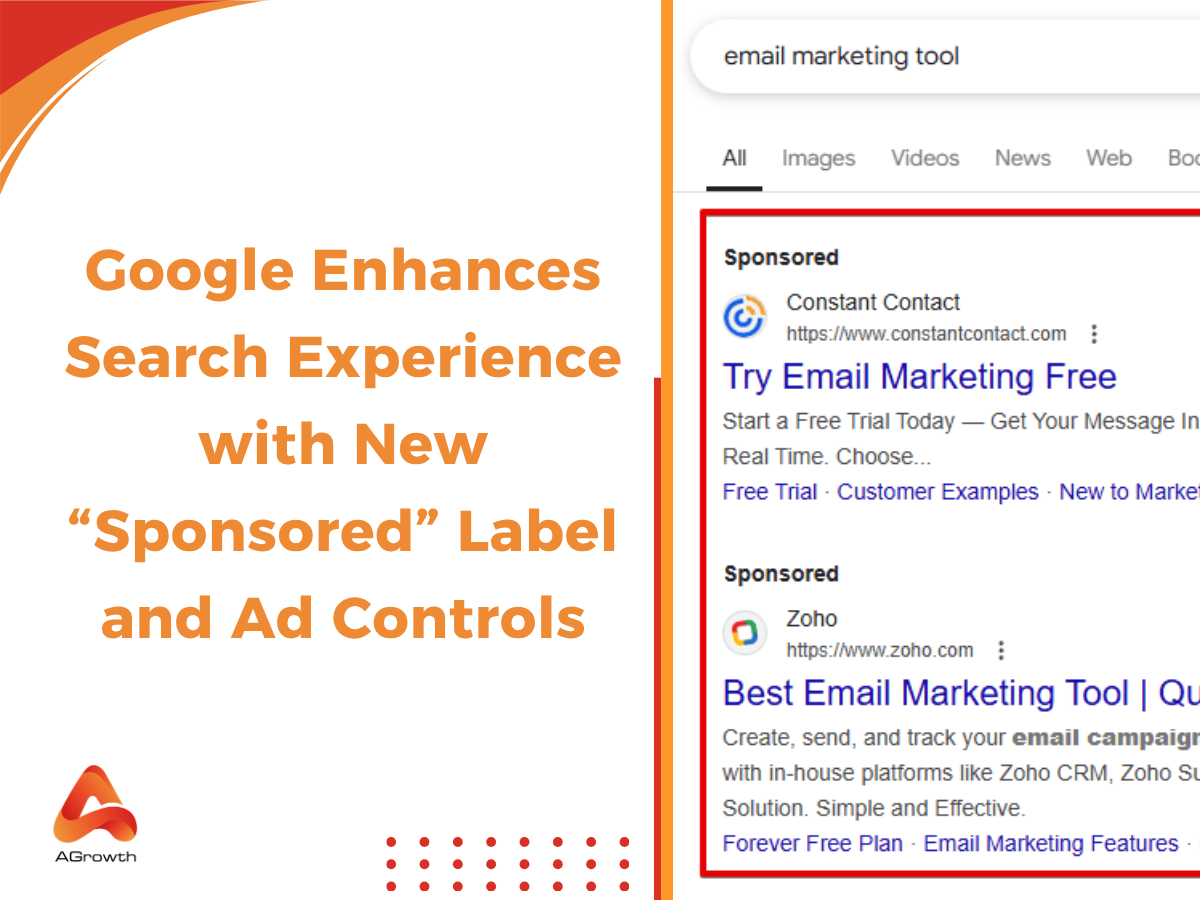

Your comment