
Table of Contents
Google Ads Audience: Definition, Types, and How to Use Them Effectively
Audience targeting in Google Ads has become one of the most critical levers for advertisers who want to achieve consistent results at scale. While keywords still play a role in capturing intent, Google Ads audiences allow you to refine who sees your ads, ensuring that your message reaches people most likely to engage or convert.
For experienced PPC managers, the real advantage lies in mastering the full spectrum of audience segments and applying advanced strategies such as remarketing, customer match, and cross-channel audience layering. According to Google’s own documentation, “audience targeting lets you reach people based on who they are, their interests and habits, what they’re actively researching, or how they have interacted with your business”.
In this article, we’ll break down the main audience types, setup process, advanced strategies, best practices, and measurement approaches to help you drive higher ROI.
What Is Google Ads Audience Targeting?
Google defines audiences as groups of people with specific interests, demographics, or intents, which advertisers can target within campaigns. Unlike traditional keyword-based targeting, which is reactive to search queries, audience-based targeting is proactive: you identify and reach people based on who they are or what they’re doing online.
For example:
-
Keyword targeting: Reaches users searching for “best CRM software.”
-
Audience targeting: Reaches a group of users that Google identifies as being “in-market” for CRM software, regardless of their immediate query.
In the Google Ads structure, audiences are not a replacement for keywords in Search campaigns; they are a powerful enhancement. You can apply audiences as layers at the campaign or ad group level. This means you can tell Google: "Show my ad when someone searches for this keyword, but only if they are also part of this specific audience."
The central hub for managing these groups is the Audience Manager. Found under "Tools and settings" > "Shared Library," this is where you create, view, and manage all your audience sources, from remarketing lists generated by your Google tag to customer lists you upload.
Types of Audience Segments
Google provides a rich palette of audience segments, each built from different data signals and designed for specific strategic goals. Understanding these types is the first step to building an effective targeting strategy.
Affinity Audience Segments
These are broad audiences based on their long-term interests, habits, and passions.
-
Best For: Top-of-funnel brand awareness and reaching a large, TV-style audience. Ideal for Display and YouTube campaigns.
-
How It Works: Google identifies these users based on their sustained, long-term behavior, including:
-
Consistent browsing of websites on a specific topic.
-
YouTube subscriptions and video watch history.
-
App usage and location history patterns.
-
Pro-Level Strategy: Go beyond standard categories with Custom Affinity Audiences. Instead of choosing a pre-made group, you can define your own ideal audience by providing Google with signals like URLs of relevant blogs, interest-based keywords, and competitor apps for much greater precision.
-
Example: A brand selling eco-friendly yoga gear creates a Custom Affinity audience targeting people who browse yogajournal.com, search for "vinyasa flow," and use meditation apps.

In-Market Segments
These are high-intent audiences actively researching and demonstrating a strong likelihood to purchase a specific product or service soon.
-
Best For: Driving bottom-of-funnel conversions and capturing leads who are ready to buy. A crucial tool for Search, Shopping, and Display campaigns.
-
How It Works: Google identifies these users based on recent, high-intent signals such as:
-
Actively searching for product reviews and comparisons.
-
Clicking on related ads and converting on similar websites.
-
Frequent and recent visits to pages within a specific product category.
-
These high-intent signals are particularly powerful for driving sales, making In-Market segments a non-negotiable tool in any results-driven Google Ads E-commerce campaign.
-
Pro-Level Strategy: Use In-Market segments in "Observation" mode on your Search campaigns. This allows you to apply a positive bid adjustment (e.g., +25%) to bid more aggressively on these high-value users without restricting your overall campaign reach.
-
Example: A mortgage broker targets the "In-Market for Mortgages" segment and layers on a "Household Income: Top 20%" demographic to focus their ad spend on the most qualified potential clients.

Life Events Segments
These audiences are grouped by major life milestones they are currently experiencing, which often trigger significant new purchasing needs.
-
Best For: Delivering highly timely and relevant offers during pivotal life moments. Works well for finance, real estate, and retail industries.
-
How It Works: Google identifies these transitions through behavioral shifts like:
-
Searches for terms like "wedding venues," "new baby supplies," or "moving companies."
-
Changes in content consumption on YouTube (e.g., watching home renovation tutorials).
-
Pro-Level Strategy: The key to success is message-to-moment alignment. Your ad copy, creative, and offer must directly speak to the specific life event. A generic ad will be ignored, but a targeted one ("Just Graduated? Start Your Investment Portfolio Today!") can be highly effective.
-
Example: A car dealership targets the "Recently Married" segment with ads for larger, family-friendly vehicles, anticipating a potential shift in their transportation needs.

Detailed Demographics Segments
This allows for more granular targeting than basic age and gender, including parental status, homeownership, education, and marital status.
-
Best For: Refining and filtering broader audiences to reach a very specific customer profile.
-
How It Works: This data is a mix of user-declared information (from Google accounts) and signals inferred from browsing and search behavior.
-
Pro-Level Strategy: Think of Detailed Demographics not as a primary targeting method, but as a powerful filtering layer. Start with a broader audience (like In-Market) and then add demographic layers to qualify that audience and improve budget efficiency.
-
Example: A B2B SaaS company targets a custom audience and then layers on the "Company Size: 50-250 Employees" demographic to ensure they are only reaching decision-makers at their target account size.

How to Set Up Your Google Ads Audience Targeting
Applying these audiences to your campaigns is a straightforward process within the Google Ads interface. Here’s a step-by-step guide for adding an audience segment to an existing ad group:
-
Navigate to Your Campaign
From the left-hand navigation menu, select the Search, Display, or Video campaign you want to edit.
-
Select "Audiences"
In the campaign's sub-menu, click on "Audiences."

-
Click "Edit audience segments"
You'll find a blue pencil icon or a button that allows you to modify the audience targeting.
-
Choose the Level
Select whether you want to apply the audience at the Campaign or Ad Group level.
-
Select "Targeting" or "Observation"
This is a critical choice.
-
Targeting: Restricts your ad reach to only the selected segments. Use this when you are confident that this is the only audience you want to reach.
-
Observation: Does not restrict your reach. It allows you to monitor how selected segments perform within your broader campaign and set custom bids for them. It is highly recommended to start with "Observation" to gather data before narrowing your targeting.
-
Browse and Select Segments
Use the search bar or browse through the categories (Affinity, In-Market, etc.) to find and select the segments you want to add.
-
Click "Save"
Your audience segments are now applied to your campaign or ad group.
AGROWTH - GOOGLE AGENCY ACCOUNT
⭐ Managed campaigns with expert guidance
⭐ Flexible invoice-based billings, custom top-ups
⭐ High resistance to suspension via agency tier
⭐ Quick fund transfer to new account if needed
⭐ Priority support via Google Partner channel
⭐ Lower fees from 3-5%
⭐ Eligible for bonus credit up to $384
Advanced Strategies for Google Ad Audience Targeting
Once you've mastered the basics, you can leverage audiences for more sophisticated, high-return strategies. The true power of audience targeting lies in combination and customization.
Layering & combination
Don't use audiences in isolation. Combine them for surgical precision.
-
Keywords + Audience: The classic Search strategy. Target users searching for "family vacation packages" and who are in the "In-Market for Travel to Mexico" segment.
-
Multiple Audience Stacking: Combine different audience types. For example, a luxury baby stroller brand could layer Detailed Demographics ("Parents of Infants (0-1 yr)") with In-Market ("Baby & Children's Products"). This ensures you're reaching not just parents, but parents who are actively shopping right now.
Exclusions for Efficiency
Just as important as who you target is who you exclude. Use audience exclusions to prevent wasted spend. Just as excluding audiences refines who you reach, using Google Ad negative keywords is crucial for controlling which search queries trigger your ads and eliminating irrelevant traffic
-
Exclude Past Converters: For lead generation campaigns, exclude users who have already filled out your form to avoid paying for them again.
-
Exclude Irrelevant Segments: If you sell premium products, consider excluding audiences known for bargain-hunting.
RLSA (Remarketing Lists for Search Ads)
RLSA is more than just remarketing. It allows you to tailor your Search campaigns for past website visitors.
To truly maximize your return from these warm leads, developing a sophisticated Google Ads remarketing strategy that goes beyond basic list targeting is essential.
-
Tailor Bids: Bid more aggressively (e.g., +50%) for users on your remarketing list, as they are more likely to convert.
-
Tailor Messaging: Show different ad copy to past visitors. For example, an ad for a new user might say "Free Shipping On Your First Order," while an ad for a past purchaser could say "Welcome Back! See Our New Arrivals."
Customer Match
This powerful feature allows you to upload your own first-party data (e.g., email lists from your CRM) and target these users across Google's network.
-
Segment by LTV: Upload lists segmented by customer lifetime value (LTV). You can create a campaign specifically targeting your VIP customers with exclusive offers.
-
Reactivate Dormant Customers: Upload a list of customers who haven't purchased in the last 6 months and run a special re-engagement campaign.
-
Privacy Considerations: Always ensure your data collection and usage comply with privacy regulations like GDPR and CCPA. Be transparent with your users about how their data is used.
-
Expand Your Reach: Once you have a high-quality Customer Match list, it becomes the perfect seed for creating a Google Ads lookalike audience (Similar Segment) to find new customers who mirror your best ones.
Measuring and Optimizing Audience Performance
Monitoring the performance of your audience segments is critical for long-term success.
-
Key Metrics: Look beyond standard metrics. Analyze:
-
Conversion Rate & CPA/ROAS: Are certain audiences converting at a higher rate and a better cost?
-
CTR: Does your ad messaging resonate more with one segment over another?
-
Impression Share: Are you losing out on valuable impressions for your top-performing audiences due to budget or rank?
-
-
Segment Performance in Reporting: The "Audiences" tab in Google Ads is your primary source of truth. Here, you can directly compare the performance of every segment you have in "Targeting" or "Observation" mode.
-
Use Google Analytics 4 + Audience Insights: GA4 offers incredibly powerful audience-building capabilities. Create predictive audiences (e.g., "likely 7-day purchasers") in GA4 and import them into Google Ads. Use the insights to understand the characteristics of your most valuable users and find more people like them. Combining this with precise geographic data can be a game-changer.
For more on this, consider reading our guide on Google Ads location targeting.
FAQs
Which audience type is most effective for driving conversions?
While effectiveness varies by industry, Remarketing audiences consistently deliver the highest conversion rates and ROI. These are users who are already familiar with your brand. Following remarketing, In-Market audiences and Customer Match lists are also extremely powerful for reaching users with high purchase intent.
Does audience targeting replace keyword targeting in Search campaigns?
No, it works with keyword targeting as a powerful layer. In a Search campaign, the keyword still determines if a user's query is eligible to trigger your ad. The audience layer then allows you to tell Google to bid more aggressively (or show a different ad) if that user also belongs to one of your valuable audience segments, like a past website visitor.
How do I find the best new audiences for my business?
Start by analyzing your existing customers. Use Google Analytics 4 Audience Insights to understand the top affinity and in-market segments of your current converters. Then, use this data to test these segments in "Observation" mode in your campaigns. Finally, create a Similar Segment (Lookalike Audience) based on your best remarketing or customer lists to find new users who mirror your top customers.
Can I combine multiple audience segments?
Yes, and this is an advanced strategy called layering. You can combine segments to create a highly specific persona. For example, you can target users who are both in the "In-Market for SUVs" segment AND in the "Parents of Grade-Schoolers" detailed demographic. This ensures your ad for a family-friendly SUV is shown to an extremely relevant audience.
Conclusion
Google Ads audience targeting is the evolution of paid search. It represents a fundamental shift from targeting keywords to targeting people. By understanding the different types of audience segments, implementing advanced strategies like layering and Customer Match, and adhering to a rigorous process of measurement and optimization, you can add an unparalleled layer of intelligence to your campaigns.
Stop casting a wide, inefficient net. Start focusing your budget, tailoring your message, and connecting with the specific users who are most likely to become your most valuable customers.
Related posts:
- Google Ad Marketing
- Google Ad demographic targeting







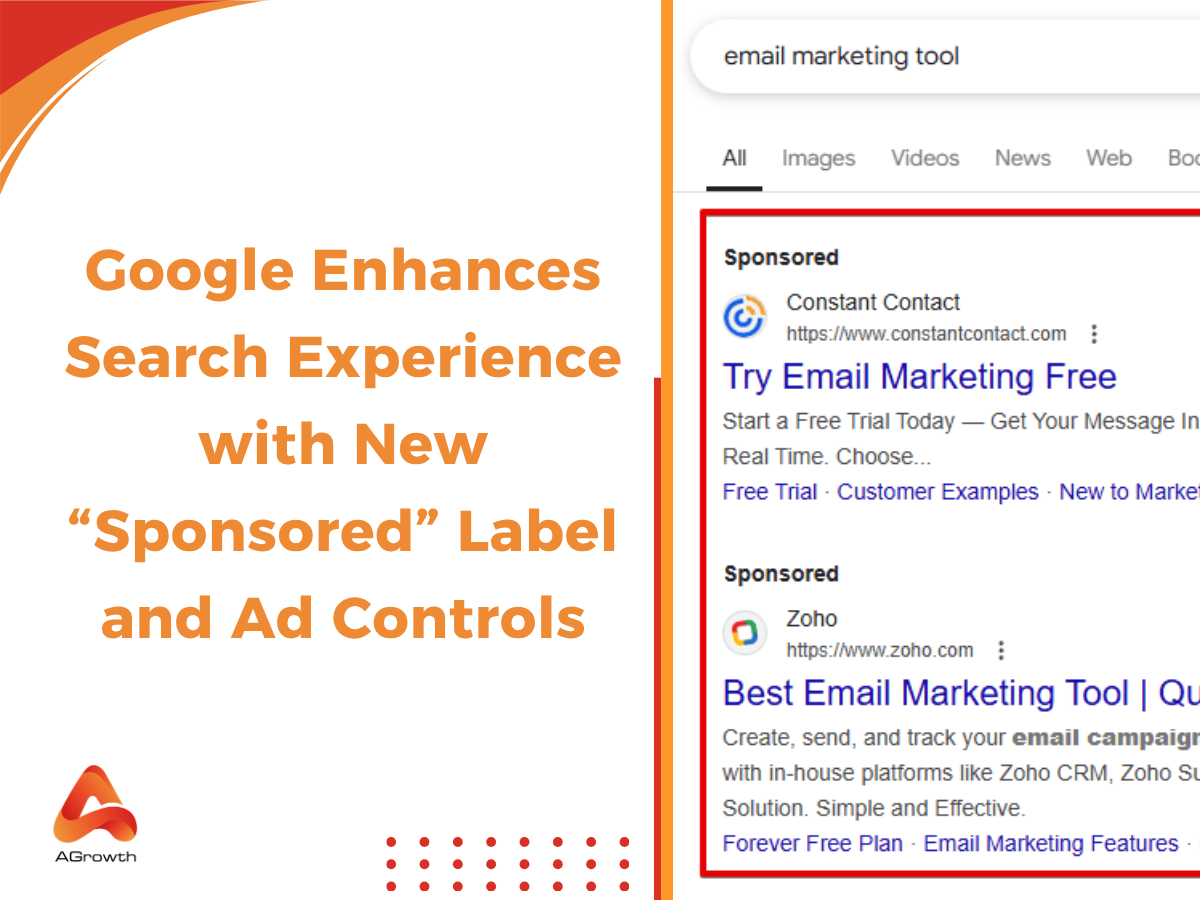

Your comment