
Table of Contents
The Advanced Guide to A/B Testing Google Ads: From Strategy to Statistical Significance
In competitive PPC markets, small changes can make a significant impact on performance. A single adjustment in ad copy, audience targeting, or landing page design can shift click-through rates, lower acquisition costs, and improve return on ad spend. The challenge is knowing which changes actually work.
A/B testing in Google Ads provides a structured way to answer that question. By running controlled experiments, advertisers can measure how one variable influences results and use data—not guesswork—to optimize campaigns. This article explains what A/B testing is, the key elements worth testing, how to set it up in Google Ads, and best practices for interpreting the outcomes.
What Is A/B Testing in Google Ads?
Before diving into the how-to, it’s essential to clarify what A/B testing means in a Google Ads context.
At its core, A/B testing (or split testing) is the practice of comparing two versions of an ad element—whether it’s copy, image, or landing page—to see which one performs better. Each version is shown to a portion of the audience, and results are measured against predefined metrics such as CTR or conversion rate.
A/B Testing vs. Google Ads Experiments
While many advertisers use the terms interchangeably, there is a distinction:
-
A/B testing is the broader concept of running controlled comparisons.
-
Google Ads Experiments is the native tool inside the Google Ads interface that enables advertisers to split traffic between original and test campaigns.
What Should I A/B Test in Google Ads?
Not every element in your campaign deserves equal attention. Smart advertisers focus on variables with the highest potential impact. Here are key areas to prioritize:
-
Ad Copy: Headlines, descriptions, and CTAs are often the most influential. Even subtle wording changes can significantly shift CTR. For more advanced tactics, consider testing features like Google Dynamic Keyword Insertion or Google Ad Customizers to personalize your message at scale.
-
Visuals: For Shopping or Display campaigns, testing different product images or creatives can alter purchase behavior. DataFeedWatch highlights that “image testing is often overlooked but can directly improve shopping ad performance.”
-
Landing Pages: A fast, relevant page can double conversion rates. Test messaging hierarchy, form fields, or page layout.
-
Audience Segments: Demographics, in-market audiences, and custom intent groups can all be tested for targeting efficiency.
-
Bidding Strategies: Compare Manual CPC against automated strategies like Target CPA or Target ROAS.
-
Ad Formats: Test Responsive Search Ads (RSA) against older formats like Expanded Text Ads (ETA) to see what resonates best with your audience.
The Step-by-Step Process to A/B Testing on Google Ads
Running an A/B test inside Google Ads can be done in two main ways: by using Google Experiments or by setting up tests manually. Each approach has its own strengths, depending on how much control and flexibility you need.
A/B Testing with Google Experiments
Google Experiments is the easiest way to set up structured A/B tests without disrupting your active campaigns. Here’s how it works:
-
Access Google Experiments
-
Go to the Campaigns tab in your Google Ads account.
-
Under All Experiments, click the blue “+” button to create a new test.

-
Choose What to Test
-
Google offers multiple experiment types: optimizing text ads, running video experiments, testing Performance Max, or creating a custom setup.
-
Example: Optimizing Responsive Search Ads (RSAs).

-
Create Your Ad Variation
-
Apply the variation across all campaigns, specific campaigns, or those that meet chosen criteria.
-
Decide which element you want to test—headlines, descriptions, or ad copy.
-
Example: Replacing the headline “Best chocolate around” with “Award-winning chocolate”.

-
Name and Configure the Experiment
-
Give your test a clear, recognizable name (essential if you run multiple tests).
-
Set a start date and determine the experiment split (the percentage of impressions your test ad will receive).
-
Default is 50/50, but you can lower the split for high-performing campaigns to minimize risk.

-
Monitor Performance
-
Once launched, your experiment will appear in the Experiments tab.
-
Track performance differences between control and variation to see which version improves CTR, conversions, or cost efficiency.
Best for: Structured ad-level testing where you want clean, unbiased data without duplicating campaigns manually.
A/B Testing Google Ads Manually
If you want to test campaign types or elements that aren’t supported by Google Experiments, manual testing is the fallback method.
-
Duplicate the Campaign
-
Go to Campaigns, select the campaign, then click Edit → Copy → Paste.
-
A duplicate will appear as “[Original Campaign Name] #2”.
-
Modify the Variable
-
Change the element you want to test—this could be targeting, bidding strategy, ad extensions, or creative.
-
Adjust budgets to avoid doubling spend. For example, if the original campaign budget is $12/day, split it across both versions.
-
Run the Test
-
Let both campaigns run simultaneously to collect enough data.
-
Depending on traffic, monitor results over 2–4 weeks (not just hours) to ensure statistical significance.
-
Evaluate and Iterate
-
Compare KPIs such as CTR, CPC, conversion rate, or ROAS.
-
Pause the underperforming campaign and continue refining with new tests.
Best for: More advanced advertisers who want flexibility to test beyond ad copy—like different campaign structures, targeting settings, or bidding strategies.
How to Evaluate A/B Testing Results
Launching an experiment is only half the journey. The other half—and arguably the most critical—is accurately interpreting the results. This is the phase where raw data transforms into actionable insight, and that insight drives profitable optimization. A superficial analysis can lead to flawed conclusions, wasting both budget and opportunity. Therefore, it's essential to approach this process with a methodical and strategic mindset.
Key Metrics and the Principle of Statistical Significance
Before you dive into the numbers, you must understand what you're looking for and, more importantly, how to trust what you find.
1. Define Your "North Star" KPI
Before launching any test, you must define the single Key Performance Indicator (KPI) that will determine success. Sticking to this pre-defined goal prevents you from "cherry-picking" a positive metric later on. Your North Star KPI could be:
-
Conversion Rate: If your goal is to maximize the volume of leads or sales.
-
Cost Per Acquisition (CPA): If your goal is to improve cost-efficiency.
-
Return On Ad Spend (ROAS): If your goal is to maximize revenue relative to ad cost.
2. Understand Statistical Significance
This is the most crucial concept in A/B test evaluation. Statistical significance is the mathematical proof that your results (e.g., variation B outperformed variation A) are due to the changes you made, not random chance.
In the Google Ads interface, this is indicated by a blue star (*) next to a result. When you see this symbol, it generally means Google is 95% confident or more that the difference in performance is real and repeatable. Never declare a winner until you achieve statistical significance. This requires a large enough sample size (data volume) to make a reliable conclusion.
Where to Find and Read the Data
To get a complete picture, you need to analyze data from both Google Ads and Google Analytics 4.
In the Google Ads Interface
Navigate to "Drafts & experiments" > "Campaign experiments" and select your active test. The data table provides a direct, side-by-side comparison of your "Base" (control) and "Trial" (variation) campaigns. Focus on your primary KPI and look for the blue star to confirm a winner.
In Google Analytics 4 (GA4)
When you set up your experiment, use a custom URL parameter for your variation landing page (e.g., ?variant=B). In GA4, you can then go to Reports > Engagement > Landing page and add a secondary dimension of "Session campaign" or filter by the landing page parameter to isolate and compare the behavior of each user group. Look at metrics like Engagement Rate, Conversions, and Average Engagement Time to see not just if they converted, but how they interacted with the page.
AGROWTH - GOOGLE AGENCY ACCOUNT
⭐ Managed campaigns with expert guidance
⭐ Flexible invoice-based billings, custom top-ups
⭐ High resistance to suspension via agency tier
⭐ Quick fund transfer to new account if needed
⭐ Priority support via Google Partner channel
⭐ Lower fees from 3-5%
⭐ Eligible for bonus credit up to $384
Tips for Interpreting A/B Testing Results
Reading A/B test results is not always straightforward. Even when you have statistical data in front of you, the wrong interpretation can lead to poor optimization choices. Below are practical tips to help you extract real insights and avoid common mistakes:
Align Results With Campaign Objectives
Every test should be tied back to your main campaign goal.
-
If you’re optimizing for lead generation, focus on metrics like conversion rate and cost per lead (CPL).
-
If you’re running eCommerce campaigns, give more weight to ROAS and average order value (AOV).
-
For brand campaigns, prioritize CTR and impression share.
Don’t fall into the trap of optimizing for a metric that doesn’t reflect your business goal.
Look Beyond One Metric
A common mistake is declaring a “winner” based only on CTR. But higher clicks don’t always mean better performance. For example:
-
Variation A may have a higher CTR but lower conversion rate, leading to higher CPA.
-
Variation B may attract fewer clicks but better-qualified traffic that converts at a higher rate.
Always evaluate multiple metrics together (CTR, CVR, CPA, ROAS) to get the full picture.
Account for Statistical Significance and Sample Size
Running a test for just a few days can mislead you. Traffic fluctuations, competitor activity, and seasonal shifts can distort short-term results.
-
Aim for at least 95% statistical confidence.
-
Collect a minimum sample size before concluding—typically a few hundred conversions for robust tests.
-
Avoid “peeking” too early; wait until the test has matured.
Analyze Audience Segments Separately
Aggregated data may hide valuable insights. Break down test results by:
-
Device type (mobile vs. desktop).
-
Geographic location (some ad copy resonates differently in the US vs. UK).
-
Demographics or in-market audiences.
-
Time/day patterns (e.g., B may work better on weekends).
This segmentation helps you decide whether to scale variations universally or only for specific segments.
Consider the Cost of Change
Not every winning test is worth implementing. For instance, a 0.5% improvement in CTR might not justify the effort if it requires large-scale ad rewrites. Evaluate whether the business impact of a test is material before rolling it out broadly.
Watch for External Factors
A/B tests don’t exist in a vacuum. Competitor promotions, algorithm updates, or seasonality can skew results. Before acting, ask:
-
Was there a sale or discount running during the test?
-
Did search volume spike due to external news or events?
-
Did any campaign settings change mid-test (budget, bidding strategy)?
Document Learnings for Future Tests
Every test—whether successful or not—creates valuable insights. Maintain a simple “Test Log” that records:
-
What variable you tested.
-
Hypothesis behind the test.
-
Results and statistical confidence.
-
Action taken and next steps.
This institutional knowledge prevents your team from repeating failed tests and accelerates the learning curve.
Google Ads FAQs
Let's answer some of the most common questions our team gets about Google Ads experiments.
What's a good sample size for a Google Ads A/B test?
There's no magic number, but most statisticians recommend at least 100 conversions per variation to have confidence in the results. For lower-traffic accounts, you may need to run the test for a longer period to reach this threshold.
What is the difference between A/B testing and Multivariate testing?
A/B testing compares two versions of a single variable (e.g., Headline A vs. Headline B). Multivariate testing compares multiple variables at once (e.g., Headline A/Image X vs. Headline B/Image Y) to see which combination performs best. A/B testing is simpler and the standard for most Google Ads tests.
Can you A/B test audiences in Google Ads?
Yes. Using the campaign experiments feature, you can create a draft of a campaign, change the audience targeting (e.g., Affinity vs. In-Market audiences), and run it as an experiment to see which audience segment delivers better results.
Can you A/B test Performance Max campaigns?
Yes, you can use campaign experiments for Performance Max, but the approach is more strategic. Instead of testing individual assets like headlines in a controlled way, you can test higher-level changes. Common PMax tests include:
-
Comparing different bidding strategies (e.g., Target CPA vs. Maximize Conversion Value).
-
Testing the impact of adding audience signals vs. running with no signals.
-
Experimenting with different landing page settings (e.g., sending traffic to specific URLs vs. letting Google's "Final URL expansion" decide).
When should I use 'Ad variations' instead of a full 'Campaign experiment'?
Use Ad variations for simple, large-scale text changes. It's the ideal tool if you want to test a new headline or description across dozens or hundreds of ad groups or campaigns simultaneously. Use a Campaign experiment for more complex, strategic tests within a single campaign, such as testing bidding strategies, landing pages, audience targeting, or any other campaign-level setting.
You may also like
- Google ads optimization
- Google Ad Strength
- Google Ads Quality Score






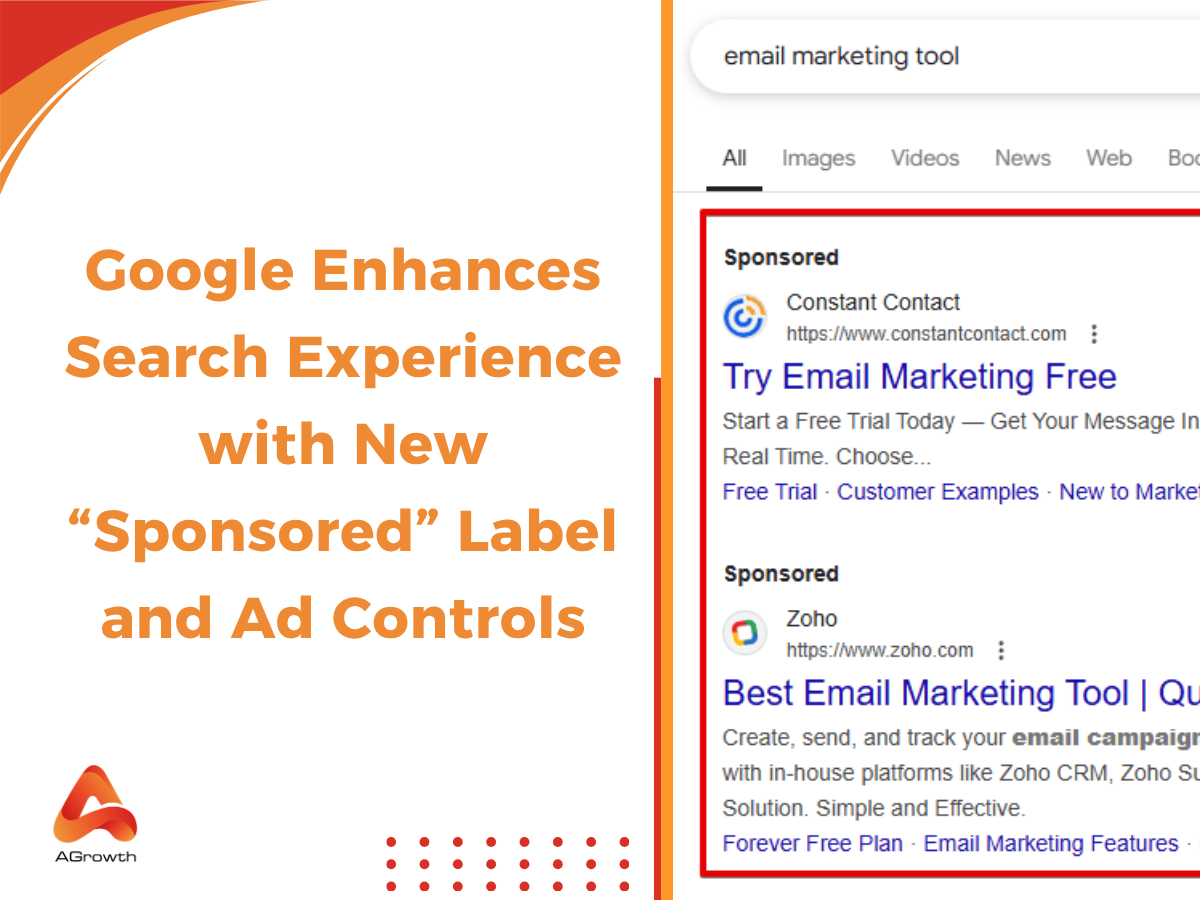

Your comment