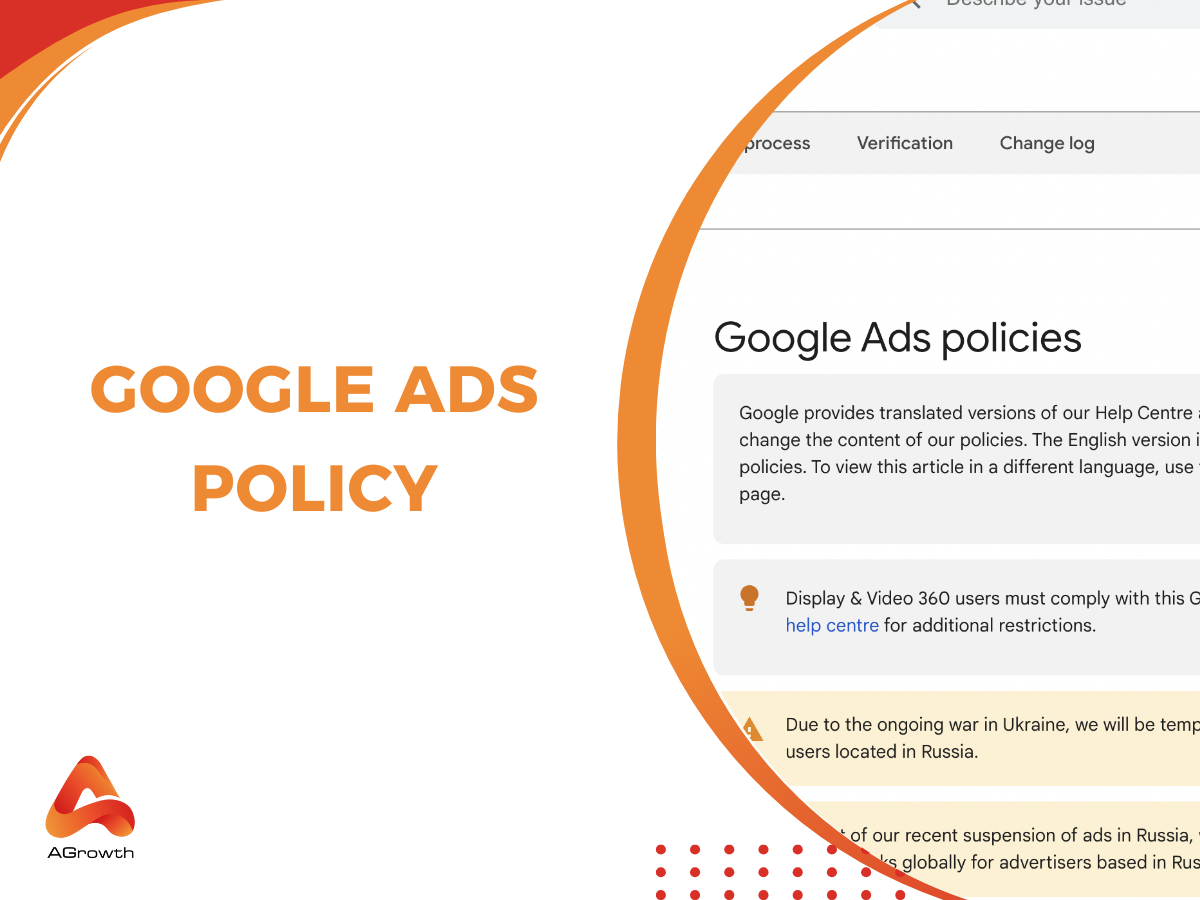
Table of Contents
Google Ads Policy Compliance in 2025: Avoid Bans & Boost Ad Performance
Google Ads is one of the most powerful online advertising platforms in the world, connecting businesses to billions of potential customers. However, this vast reach comes with rules. Google Ads Policy sets the standards for what advertisers can promote, how they can promote it, and the quality expected from ads and landing pages.
Failing to comply can result in a disapproval, limited reach, or even account suspension. In some cases, violations can trigger restrictions across multiple linked accounts. Understanding these rules is not optional — it is essential for running successful and sustainable ad campaigns.
What Are Google Ads Policies?
Google Ads policies are a set of rules designed to create a safe, fair, and positive advertising environment. They cover content standards, acceptable business practices, and technical requirements for ads.
These policies apply to all ad formats, including Google Display Ads, Search Ads, Google Local Services Ads, and campaigns managed through Google Ad Manager.
If you’re new to the platform, following a step-by-step Google Ads account setup guide can help you start on the right side of these policies.
Why they exist
-
Protect users from harmful or misleading content.
-
Ensure fair competition among advertisers.
-
Maintain trust in Google’s advertising network.
-
Comply with international and local laws.

Categories of Google Ads Policies
Google groups its advertising policies into several key areas.
1. Prohibited content
Some content is not allowed under any circumstances:
-
Counterfeit goods.
-
Dangerous products or services.
-
Hateful or discriminatory content.
-
Misinformation or false claims.
2. Restricted content
Certain products or services are allowed only in specific regions or under strict conditions:
-
Gambling and betting services.
-
Alcohol-related promotions.
-
Healthcare and pharmaceutical products.
-
Political content and election ads.
3. Prohibited practices
Google bans deceptive or unethical tactics, including:
-
Google Ads Unacceptable Business Practices Policy: Misleading claims, fake endorsements, or impersonating brands.
-
Circumventing systems, such as cloaking or using multiple accounts to bypass restrictions.
-
Google Ads Suspicious Payments Policy: Using stolen credit cards, fake payment methods, or engaging in fraudulent billing activity.
4. Editorial and technical requirements
Ads must meet certain quality standards:
-
Correct grammar, punctuation, and capitalization.
-
Functional display URLs and working landing pages.
-
Compliance with Google Ads Privacy Policy Requirements when collecting user data.
Common Types of Google Ads Policy Violations
Even seasoned advertisers encounter policy violations — often not because they ignore the rules, but because certain compliance areas are nuanced and open to interpretation. Google’s enforcement is increasingly automated, but the underlying standards remain consistent. Many of these violations can be prevented by applying structured Google Ads optimization techniques that ensure ad copy, targeting, and landing pages meet policy standards.
Below are the violation categories most relevant to experienced media buyers and performance marketing teams.
1. Misrepresentation Through Omission or Overstatement
This isn’t about blatant lying — it’s about how your value proposition is framed. Google’s policy on misrepresentation targets landing pages and ad creatives that:
-
Exaggerate performance metrics (e.g., “Double your revenue in 24 hours” without verifiable proof).
-
Omit qualifying conditions that materially affect the offer (e.g., “Free trial” that requires a paid commitment).
-
Create a mismatch between the ad promise and the first visible content on the landing page.
These issues frequently trigger violations even when advertisers believe their claims are accurate, especially in high-competition verticals like finance, health, and SaaS.
Trademark Policy Conflicts
For agencies managing multiple brands in the same niche, the Google Ads Trademark Policy can be a minefield. Common pitfalls include:
-
Using competitor trademarks in dynamic keyword insertion.
-
Placing trademarked terms in display URLs to capture competitor search intent.
-
Running remarketing campaigns with creative assets containing third-party brand names.
Even with reseller rights, you must align ad copy with Google’s approved trademark usage policy — one misstep and automated review systems can halt entire ad groups.
Unacceptable Business Practices at the Structural Level
Under the Unacceptable Business Practices Policy, Google now evaluates business models, not just creative output. This means:
-
Lead gen funnels that mask the true service provider.
-
Agencies promoting “done-for-you” systems that don’t deliver as advertised.
-
Use of shell companies or multiple MCC structures to obscure accountability.
A policy hit here is more severe than creative disapproval — it can result in permanent suspension with limited appeal options.
Payment Integrity Flags
The Google Ads Payment Policy and Suspicious Payments Policy don’t just look at failed transactions. The risk matrix now includes:
-
Frequent changes to billing profiles or payment methods.
-
Geographic mismatch between business location, payment source, and targeting.
-
High refund request volumes that flag your account as “commercially unstable.”
In some cases, payment policy triggers come from linked account history — meaning a new account can inherit risk from a suspended one in the same payment ecosystem.
Privacy & Data Collection Non-Compliance
Experienced advertisers often push data capture aggressively — but Google Ads Privacy Policy Requirements demand explicit user consent and transparent handling. Violations occur when:
-
Pixel or tag fires before user opt-in.
-
Consent banners are present but non-functional on mobile.
-
Collected data is repurposed for off-platform targeting without disclosure.
For remarketing-heavy campaigns, one privacy misstep can disable entire audience segments.
Religious Content Targeting Violations
The Google Ads Religious Policy allows faith-related content in certain contexts, but advanced targeting makes compliance tricky. Issues arise when:
-
Audience segments are inferred to be of a certain religion via behavioral data.
-
Ad messaging leverages religious identity to create urgency or exclusivity.
-
Campaign copy indirectly references sensitive events or holidays without proper context.
Technical & Editorial Non-Compliance in Scaling
When scaling campaigns, quality control often slips. Common triggers under Editorial and Technical Standards include:
-
Geo-redirects that create a content mismatch for review crawlers.
-
Broken landing pages caused by CDN or hosting updates.
-
Aggressive headline testing that violates formatting standards (e.g., excessive capitalization, emojis in headline).
These are often caught in post-launch audits, meaning the budget can be wasted before detection.
How to Identify Policy Issues in Your Google Ads Account
Even for seasoned advertisers, policy compliance isn’t a “set it and forget it” process — Google’s enforcement mechanisms can trigger at the ad, campaign, or account level. Proactive monitoring is the only way to maintain uninterrupted delivery and avoid escalation. A well-managed account — guided by solid Google Ads management strategies — will often detect and resolve these issues before they affect performance
Key tools and signals to leverage:
-
Google Ads Policy Manager – Located directly in the platform interface, this tool aggregates all flagged or disapproved creatives, policy rationale, and resolution timelines. Advanced users should routinely filter by “violation type” and “date” to spot emerging patterns that may signal systemic issues (e.g., recurring trademark flags).
-
Automated Email Alerts – Policy violation notices are sent to the primary and notification email addresses linked to the account. To avoid delays, ensure multiple team members or compliance officers are included in the contact list, and configure rules in your email client to auto-flag Google Ads policy alerts.
-
Status & Policy Details Columns – Within the Ads and Extensions view, enable these columns to see real-time disapproval reasons, serving restrictions, and appeal status. This granular view allows for quick prioritization of high-impact violations versus low-risk flags.
-
Account-Level Warnings – Before an outright suspension, Google often surfaces banners or alerts referencing “Google Ad Policy Changes” or “recent Google Ads Policy Updates.” Experienced advertisers use these as early-warning triggers to initiate a compliance audit before enforcement escalates.

How Policy Violations Affect Your Campaigns
For advertisers managing multiple brands, verticals, or markets, the implications of a policy breach extend beyond a single campaign. The severity of impact depends on the violation category, the historical compliance score, and the advertiser’s response speed.
-
Ad Disapproval – The most common enforcement level. A disapproved ad will stop serving until the underlying issue is addressed and successfully appealed. While this is often isolated to specific assets, repeated disapprovals in the same policy category can elevate your risk profile.
-
Limited Ads – A “Limited by Policy” status (e.g., All ads limited by policy Google Ads) means your impressions are being throttled due to content or targeting constraints, even if the ad is technically approved. This can cripple remarketing funnels, audience expansion efforts, or seasonal pushes.
-
Account Suspension – Reserved for severe or repeated infractions such as fraudulent payment activity, malicious software distribution, or deliberate circumvention of detection systems. In some cases, reinstatement may be impossible without a fundamental business model change.
-
Multi-Account Impact – If you operate under a shared billing setup, Merchant Center link, or MCC (manager account) structure, violations can cascade across linked accounts. A suspension in one entity can trigger enforcement across the entire payment profile or related business units.
How to Fix Google Ads Policy Violations
When a campaign gets disapproved or your account is restricted, experienced advertisers know that rushing to re-submit is often counterproductive. A structured approach helps maintain account health and avoids triggering further automated reviews.
Pause and Conduct a Root-Cause Investigation
Do not simply tweak and resubmit. Open the Policy Manager to review the exact violation code, sub-policy, and affected components. Experienced PPC managers should check whether the issue is content-based (creative, copy, claims) or technical (tracking setup, payment verification, site functionality).
Pro tip: Keep a policy violation log. Document each incident, cause, and resolution to build internal compliance SOPs.
Audit Campaign Assets and Landing Pages
A deep audit goes beyond just the ad creative. Review all linked assets:
-
Prohibited or Restricted Content: Remove elements that violate Google’s sensitive content, financial products, or healthcare-related guidelines.
-
Claim Verification: Replace or substantiate high-impact claims with credible sources or certifications. Avoid “unverifiable superlatives” like best, number one, unless backed by independent data.
-
Payment Compliance: Ensure your payment setup aligns with Google Ads Billing Policy and Refund Policy to prevent billing-related suspensions.
-
Privacy Standards: Verify compliance with the Google Ad Manager Privacy Policy, including cookie consent mechanisms and transparent data usage statements.

Implement Corrective Actions
Apply all necessary changes across the ad ecosystem:
-
Ad Copy: Adjust wording to comply with tone and factual accuracy rules.
-
Targeting: Remove sensitive audience targeting combinations that may trigger discrimination or personalization violations.
-
Landing Page UX: Eliminate deceptive navigation, forced redirects, or aggressive pop-ups.
Resubmit or File a Strategic Appeal
Once compliant, resubmit the ad through the Policy Manager.
If you believe the policy decision was incorrect:
-
Use the "Appeal Policy Decision" feature with a clear, evidence-backed explanation.
-
Provide documentation, screenshots, and references to Google’s own policy pages.
-
Limit appeals — repeated failed attempts can flag your account for manual review delays.

Advanced tip: If policy violations become recurrent, consider running high-risk campaigns from a separate MCC sub-account to protect your main account’s quality score and history.
Best Practices to Stay Compliant with Google Ads Policies
Remaining compliant with Google Ads policies is not just about avoiding disapprovals—it’s about ensuring long-term account health, sustaining campaign performance, and preventing costly suspensions. Here’s how seasoned advertisers can maintain a clean compliance record.
Stay Updated with Policy Changes
Google regularly updates its Advertising Policies to address new market trends, legal requirements, and platform safety measures. Missing even a minor update can lead to sudden ad disapprovals or account suspensions.
-
Action Tip: Subscribe to Google’s official policy change notifications and set a monthly reminder to review updates.
-
Why It Matters: Even a compliant ad today can violate rules tomorrow if policies evolve, especially in sensitive verticals like finance, health, or political advertising.
Conduct a Pre-Publication Policy Check
Before pushing campaigns live, review every asset—ad copy, images, videos, landing pages, against the relevant Google Ads and Display Network policies.
-
Action Tip: Create an internal compliance checklist that covers prohibited content, editorial standards, and landing page experience.
-
Why It Matters: Proactive checks help avoid last-minute rejections, which can delay launches and waste campaign momentum.
Maintain Accurate and Transparent Billing
Billing issues are one of the most common triggers for account holds, even for experienced advertisers. Ensure that all billing details comply with the Google Ads Payment Policy.
-
Action Tip: Keep payment methods active, ensure card limits are sufficient, and avoid frequent changes that may flag your account.
-
Bonus Tip: Familiarize yourself with the Google Ads Refund Policy in case of overcharges or campaign pauses.
-
Why It Matters: Billing disruptions not only pause campaigns but can also trigger compliance reviews.
Protect User Privacy and Data
Google’s Privacy Policy requirements are strict, especially when ads involve data collection. If you use lead forms, analytics tracking, or remarketing pixels, ensure you have proper disclosures and consent mechanisms in place.
-
Action Tip: Update your privacy policy regularly, ensure it’s easily accessible on your site, and align it with GDPR/CCPA if targeting users in regulated regions.
-
Why It Matters: Privacy violations can escalate into both policy violations and legal consequences.
Approach Restricted Niches with Extra Caution
Industries such as gambling, healthcare, alcohol, financial services, and religious content come with additional compliance layers. Google often imposes location-based restrictions and special certification requirements.
-
Action Tip: If operating in these niches, apply for required certifications before launching campaigns and ensure creatives match the approved scope.
-
Why It Matters: In restricted categories, even minor non-compliance can lead to immediate ad or account bans.
Final Tip for Advertisers
Even with the best compliance practices, ad account suspensions or disapprovals can still occur — especially when operating in competitive or high-risk niches. If you want to scale faster while minimizing downtime from policy-related bans, a trusted Google Ads account rental can be a strategic shortcut.
For advertisers who want a smoother start, following a Google Ads account setup guide and applying Google Ads optimization best practices can help minimize the risk of bans even further.
AGrowth offers cost-effective Google Ads agency accounts that keep your campaigns running smoothly with a much lower risk of bans. Whether you choose White & Grey Hat accounts starting from just 3% or Black Hat accounts from 5%, you’ll also benefit from our exclusive promotion — save up to $348 on your first rental.







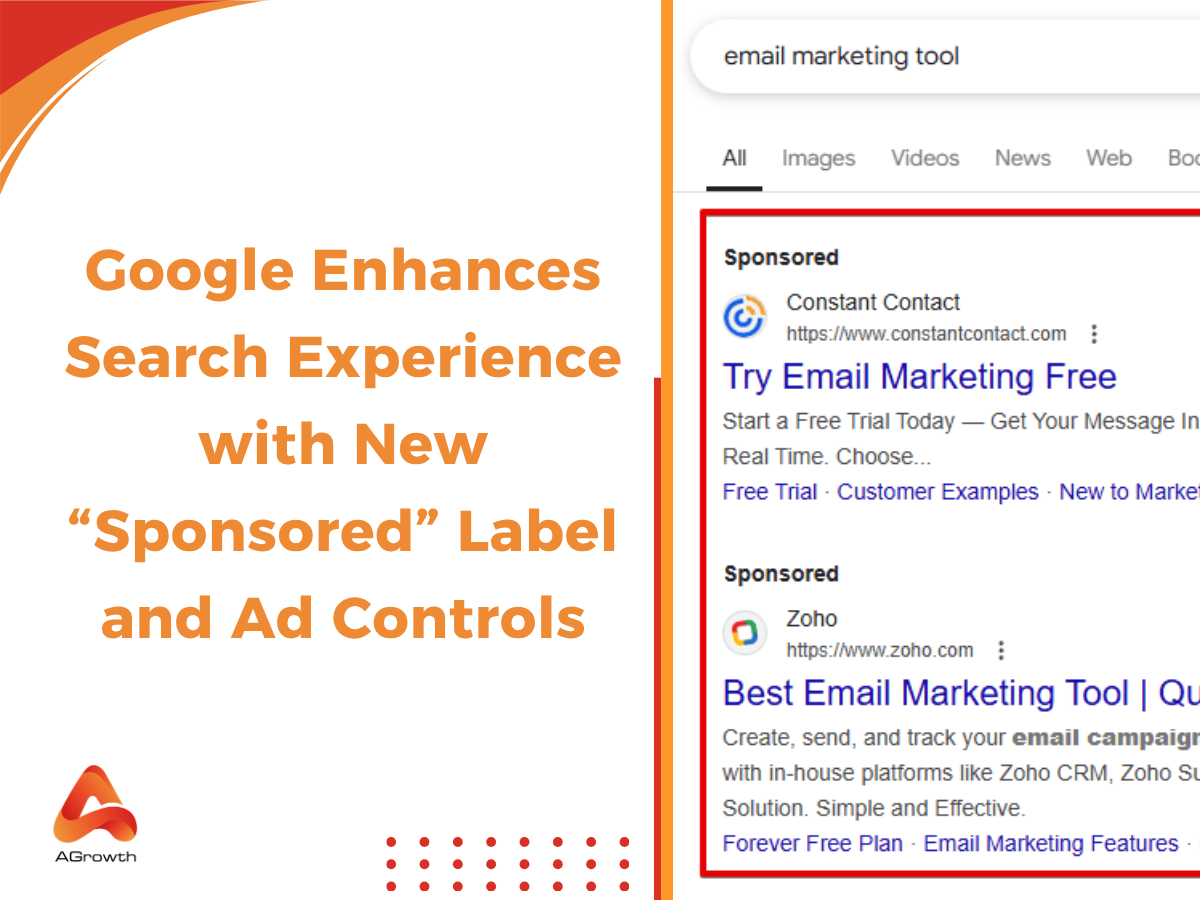

Your comment