
Table of Contents
Google Ads for Small Businesses: A Complete Guide to Drive Growth on a Budget
For small business owners who already understand the fundamentals of digital advertising, Google Ads remains one of the most effective tools for attracting ready-to-buy customers. It’s not just about clicks — it’s about being visible exactly when and where your audience is searching for your product or service.
But here’s the reality: with limited budgets and growing competition, running profitable campaigns requires more than just setting up ads and hoping for the best. It demands precise targeting, disciplined budget allocation, and continuous optimization.
If you’re already running ads elsewhere (or have dabbled with Google Ads before), this guide will help you apply advanced, small-business-specific strategies that maximize ROI without overspending.
Why should small businesses invest in Google Ads?
Search advertising earns its keep because it meets high-intent users at the point of need. For a plumber, a single “emergency repair near me” lead can be worth a week of display impressions. For a local bakery, appearing on “custom birthday cake [your city]” captures a buyer with an immediate deadline. That match between query and offer compresses the path to revenue.
Another reason Google Ads suits small businesses is controllability. You can throttle spend by day, hour, location, device, or audience—and you can do it quickly. That responsiveness matters when cash flow is tight or demand is seasonal. Most importantly, the platform gives you line-of-sight to profit if you instrument it correctly: you can see which queries, ads, and landing pages generate booked appointments, inbound calls, form leads, or orders—and redeploy budget accordingly.
Finally, Google’s local surfaces—Search, Maps, and Business Profiles—let small businesses out-position larger brands locally. You don’t have to win nationally; you just have to be the most relevant provider within your service radius.
What Challenges Small Businesses Face
The most common barrier isn’t “lack of traffic,” it’s misalignment between costs and conversion economics. In competitive verticals, CPCs can quickly deplete a modest daily budget. If your landing page or phone handling can’t convert that paid attention efficiently, ROI collapses.
The second barrier is over-broad targeting—running statewide when you only serve three suburbs, or bidding on head terms when long-tail intent would have converted at half the cost. The third is incomplete measurement: counting clicks and sessions rather than quoting, bookings, closed deals, and lifetime value.
Solving those problems requires a different mindset from “cover every keyword.” Instead, you prioritise profit pathways: the subset of queries, locations, and times that reliably produce conversions within your target CPA or ROAS. Everything else is reduced, capped, or excluded.
Setting Up Google Ads for a Small Business
For small businesses, launching a Google Ads campaign is just the beginning—you need a smart framework to ensure every dollar operates like a sales-generating asset. Let’s transform your ad spend into tangible growth with a strategic setup, specifically designed for Google Ads for small businesses.
Create and Structure Your Google Ads Account Thoughtfully
Start by setting up your Google Ads account with accurate business details and billing. Be deliberate about naming your campaign—such as “Downtown HVAC Emergency” or “Weekend Plumbing Specials”—so you can easily track performance later.
Once set up, structure your campaigns by grouping keywords and ad copy around specific themes or services your business offers. For instance, separate “Emergency Repairs” from “Routine Maintenance” to align ads, messaging, and budgets more precisely around each user intent. To understand how these principles apply beyond local strategies, see our comprehensive guide on Google Ads for Business!
Define Clear, ROI-Driven Campaign Goals
Don’t chase vague metrics like "more clicks." Instead, define what success looks like for your business:
-
Generate 20 high-quality leads per month at $25 or less.
-
Achieve at least 300% ROAS on online product sales.
-
Maintain cost per store visit under $8.
Setting clear, measurable objectives helps allocate your small-business ad dollars toward campaigns that support profitability and growth.
If you’re unsure how to translate objectives into campaign KPIs, our article on Google Ads Business Goals offers practical examples. Read here!
Hone Your Targeting: Geographies, Audience, and Intent
Use location targeting to reach just the neighborhoods or regions your business can serve. For small local businesses, the precision is key: If you operate within five miles, your campaigns should zero in on that radius—not the entire city. Exclude irrelevant zones to minimize wasted clicks.
Next, layer in demographic signals—age, income level, family status—especially if data shows these segments convert better. This helps tailor your budget where it's likely to deliver results.
Craft Ads That Pull in Local Buyers
When writing your Responsive Search Ads:
-
Use localized language like “in [City/Town]” or “near [Landmark]” to mirror customer searches and increase relevancy.
-
Keep messaging consistent with your service pages—if your ad promises “24-hour repairs,” the landing page must deliver that.
-
Use ad assets like callouts (e.g., “Veteran Owned,” “Same-Day Response”) and sitelinks (“View Pricing,” “Meet the Team”) to build trust and extension.
Launch with Performance Data in Mind
Once your campaign is live:
-
Don’t rely on impressions or clicks. Focus on actions: calls, form submissions, purchases, and bookings.
-
Watch how your budget is consumed. If one service or ad group consistently hits your cost-per-lead target, direct more spend there.
-
Use the “search terms” report to refine your keyword list and build out negatives to stop irrelevant traffic from draining your small-business budget.
Continuously Monitor and Improve Campaign Performance
Maintain a simple optimization rhythm:
-
Regular audit of search terms to expand profitable ones and add negatives for poor performers.
-
Adjust geo and schedule based on when and where conversions occur most.
-
A/B test headlines and descriptions to stay relevant and find improved messaging.
This ongoing oversight ensures your Google Ads for small businesses remain lean, scalable, and focused on ROI.
Best Practices for Small Businesses to Maximize Google Ads Results
Running Google Ads for small businesses is about more than just setting up campaigns — it’s about building a system that consistently brings in high-quality leads while protecting your budget.
Here are seven proven practices that help local and small business advertisers get the most out of every click.
1. Link Your Google Business Profile for Local Credibility
If your business relies on local customers, connecting your Google Business Profile to your Google Ads account is a non-negotiable step. This integration allows Google to display important business details directly in your ads and map listings — including your address, service area, phone number, operating hours, and customer reviews.
Why it matters:
-
Maps visibility: A large share of local searches trigger the Google Maps “local pack,” where integrated ads stand out.
-
Higher trust: Reviews and ratings from your Business Profile appear alongside your ad, increasing credibility.
-
More qualified clicks: People searching in your service area are more likely to engage.
To connect, head to the Assets section in your campaign setup and link your verified Google Business Profile.
2. Use Precision Location Targeting to Reduce Wasted Spend
For Google Ads for small businesses, broad targeting is budget sabotage. Instead, focus only on the locations you can realistically serve.
Example: A craft beer delivery company in Boston might limit ads to ZIP codes within a 15-mile radius, excluding outlying areas to avoid wasted clicks.
Benefits:
-
Better conversion rates: Ads reach people who can buy from you.
-
Lower cost per lead: You’re not paying for irrelevant clicks.
-
Higher ROAS: Spend is concentrated where demand and availability overlap.
Don’t forget location exclusions — they’re just as important as the locations you target.
3. Include Local Keywords in Your Ad Copy
When you’re running Google Ads for a small business, especially a local one, adding location-specific keywords to your headlines and descriptions can dramatically improve relevance.

For example:
-
Instead of “Affordable Plumber – Call Today” → “Affordable Plumber in Dallas – Call Today”
-
Instead of “Order Fresh Flowers” → “Order Fresh Flowers in Miami – Same-Day Delivery”
Why it works:
-
Search intent match: Over half of Google searches have local intent.
-
Quality filtering: Reduces clicks from people outside your area.
Bonus tip: Pair your local keyword strategy with Responsive Search Ads (RSA) so Google can mix and match location-specific headlines for maximum relevance.
4. Use Ad Assets to Stand Out and Increase CTR
Ad assets (previously called extensions) let you add extra details to your ad — and for small businesses, they’re essential.
Common high-performing assets for local advertisers:
-
Callout extensions: Highlight USPs like “Family-Owned Since 1995” or “Free Same-Day Quotes.”
-
Sitelinks: Link to key pages like “Book Appointment,” “View Menu,” or “Special Offers.”
-
Image assets: Show off your storefront, product, or team.
-
Call assets: Let mobile users call you with one tap.

These extra details not only make your ad more clickable but also give potential customers more reasons to choose you over competitors.
5. Schedule Ads to Run When You Can Respond
By default, Google Ads runs 24/7 — but for small businesses, showing ads during off-hours can lead to missed opportunities and wasted budget.
Set your ad schedule to match your availability:
-
Business hours: Ideal for service-based businesses that rely on phone leads.
-
Peak conversion times: Use historical data to identify hours with the highest conversion rates.
For call-heavy campaigns, make sure your Call assets are only active when you can actually answer the phone.

6. Enable Call Tracking for Smarter Optimization
If phone calls are part of your sales process, call tracking is a must. Google’s call reporting feature assigns a forwarding number to your ads, allowing you to measure call volume, duration, and quality.
Best practices for small business call tracking:
-
Set a minimum call length (e.g., 180 seconds) to filter out wrong numbers and casual inquiries.
-
Analyze call data alongside ad spend to understand which keywords or ads produce the most valuable conversations.
For deeper insights, consider third-party call tracking platforms that offer detailed reporting and CRM integration.

7. Track Conversions and Let Data Drive Decisions
No matter how well your campaign is built, you can’t improve what you can’t measure. Conversion tracking tells you exactly which ads, keywords, and targeting settings lead to real results — whether that’s form submissions, online purchases, store visits, or phone calls.
Action steps:
-
Decide on the primary conversion actions for your business (e.g., form fills, calls, purchases).
-
Set them up in the Conversions section of Google Ads.
-
Review performance weekly to shift budget toward the highest-performing campaigns.
This data isn’t just for reporting — it’s the foundation for better bidding, smarter targeting, and higher ROI.
Should You Partner With a Google Ads Agency for Small Businesses?
For some small businesses, running Google Ads in-house can be effective — if you:
-
Have dedicated time each week to actively monitor and optimize campaigns.
-
Understand bidding strategies, audience targeting, and conversion tracking.
-
Can commit to ongoing testing and performance analysis.
However, many small businesses quickly discover that keeping campaigns profitable takes more time, expertise, and resources than expected. If you:
-
Struggle to maintain consistent ROI.
-
Want to scale faster without expensive trial-and-error.
-
Need advanced tracking, competitor analysis, and precise audience segmentation.
… then partnering with a Google Ads agency can be a much smarter investment.
At AGrowth, we focus exclusively on helping small businesses turn modest ad budgets into measurable growth. Our team applies smart keyword targeting, laser-focused budget allocation, and conversion-optimized creative to ensure every dollar works harder. And right now, you can receive up to $384 in ad credit — giving your budget an instant boost and accelerating your results from day one.







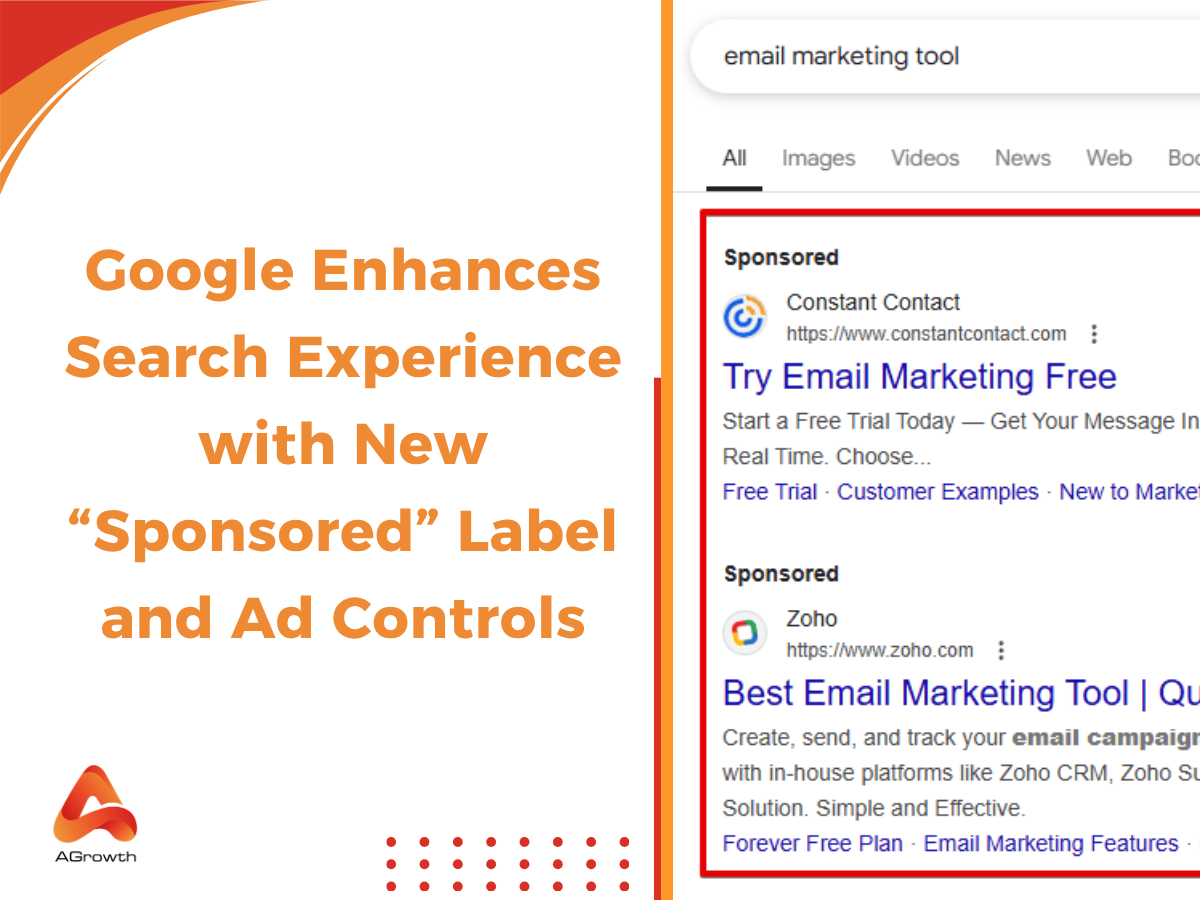

Your comment