
Table of Contents
Mastering Google Video Ad Sequencing: Storytelling, Strategy, and Success Metrics
Imagine being able to tell your brand's story in chapters, ensuring your audience sees the right message at the right time. That's the power of Google's Video Ad Sequencing. This tool transforms standalone ads into a cohesive narrative, designed to build deeper engagement and drive meaningful action. In this guide, we'll break down everything you need to know to master video sequencing, from strategic best practices to measuring real-world results.
What Is Video Ad Sequencing in Google Ads?
Video ad sequencing is a Google Ads campaign subtype that allows you to show a sequence of ads, such as a bumper followed by a skippable in-stream, across YouTube and Google video partners. Instead of random impressions, each ad follows a logical order to tell a cohesive story.
Google Ads currently supports these formats for sequencing:
-
Skippable in-stream ads – viewable after 5 seconds.
-
Non-skippable in-stream ads – 15–20 seconds with guaranteed views.
-
Bumper ads – short 6-second clips, ideal for awareness.
The ads run within a dedicated Video campaign type. You define the order, conditions (watched, skipped, completed), and audience targeting. The system then ensures viewers see the next ad in the sequence based on their interaction with the previous one.
Why Use Google Video Ad Sequencing?
The power of video ad sequencing lies in its ability to leverage the art of storytelling. Humans are naturally drawn to stories, and when a brand can tell a compelling one, it creates a much stronger connection with its audience.
By adopting a storytelling approach, you unlock several key benefits for your brand. Let's explore some of the most impactful ones.
-
Improved Brand Recall: A study by Google and Ipsos found that video ad sequences had a significantly higher impact on ad recall compared to repeating a single ad.
-
Control Over the Message Flow: You dictate the narrative, ensuring that your audience receives your message in the intended order.
-
Better Audience Retention: An engaging story keeps viewers interested, making them more likely to watch the entire sequence.
-
Higher Conversion Rates: By guiding users through the funnel, you can more effectively persuade them to take a desired action.
How Google Ad Sequencing Works
Setting up a video ad sequence campaign is a straightforward process within the Google Ads interface. You begin by creating a new video campaign and selecting "Ad sequence" as the campaign subtype.
The magic of sequencing lies in the trigger conditions. You can choose how a user moves from one step to the next:
-
Impression: The next video is shown after the current video has been served to the user.
-
View: The user must watch the current video for a certain duration before the next one is shown.
-
Skip: The next video is triggered if the user skips the current one.
Google also provides several sequence templates to help you get started.
Sequence Templates
These templates offer a starting point for structuring your narrative. As Google Ads Help explains, "You can use a sequence template, create a custom sequence, or use an automatic sequence."
-
Introduce & Reinforce: A longer video to introduce the brand, followed by a shorter one to reinforce the message.
-
Prompt & Inspire: A short ad to pique interest, followed by a longer, more inspiring video.
-
Attract & Direct: Grab attention with a short ad, inspire with a longer one, and then direct them with another short ad.
-
Tease → Amplify → Echo: A framework from Think With Google that uses a teaser to build anticipation, an amplification video to tell the full story, and an echo to reinforce the message.
How to Set Up a Video Ad Sequence Campaign
Setting up a campaign is methodical. Here's a more detailed look at the process, incorporating best practices from Google and industry experts:
1. Campaign Creation: In Google Ads, start a "New campaign."
2. Goal Selection: Choose a goal that aligns with sequencing, like "Product and brand consideration" or "Brand awareness and reach." These goals unlock the video ad sequence subtype.

3. Campaign Type & Subtype: Select "Video," then "Ad sequence."
4. Campaign Settings:
-
-
Bidding: Select Target CPM (Cost Per Mille). This is crucial because your goal is to have users see the ads in order, not necessarily to drive the cheapest clicks. Target CPM prioritizes showing the full sequence.
-
Targeting: Focus on Audiences (e.g., in-market, affinity, custom audiences, remarketing lists) and Demographics. As Google's support page notes, keyword, topic, and placement targeting are not available for these campaigns, as the focus is on the user's journey, not the content they are currently watching.
-

5. Build Your Sequence: This is the creative heart of the process. For each "step," you'll add a YouTube video URL, choose the appropriate ad format, and set a Target CPM bid.
Make sure your assets adhere to the official Google Ad video specs to prevent any upload errors or display issues.
6. Define Progression Logic: For each step, carefully choose the trigger (Impression, View, or Skip) that aligns with your narrative goals.
7. Launch & Monitor: Once your sequence is built, launch the campaign. Keep a close eye on the performance of each step in the sequence to identify potential drop-off points.
For those looking to enhance their campaigns further, consider using Google Ad Customizers to tailor your ad copy dynamically.
Measuring Success of Video Ad Sequences
Tracking success goes beyond impressions. You need to see how each step of the sequence moves people closer to action.
Key Metrics to Track
-
Impressions & Views – Indicate reach and awareness.
-
Completion Rate – Shows how engaging each video is.
-
Skip Rate – Reveals where attention drops.
-
Conversions & Brand Lift – The real proof of ROI.
Google Ads lets you segment results by each step in the sequence, so you can spot drop-off points and refine creatives accordingly.
Optimizing Campaigns with Data
-
Test sequencing models (e.g., “tease & reveal” vs. “introduce & reinforce”).
-
Refine targeting by splitting audiences into narrower interest or demographic groups.
-
Adjust ad length if viewers consistently drop off early.
By monitoring these metrics and iterating, you ensure sequences not only build awareness but also drive measurable results.
AGROWTH - GOOGLE AGENCY ACCOUNT
⭐ Managed campaigns with expert guidance
⭐ Flexible invoice-based billings, custom top-ups
⭐ High resistance to suspension via agency tier
⭐ Quick fund transfer to new account if needed
⭐ Priority support via Google Partner channel
⭐ Lower fees from 3-5%
⭐ Eligible for bonus credit up to $384
Best Practices for YouTube Ad Sequencing
Executing a successful video ad sequence requires more than just uploading a few videos in order. It demands a sophisticated approach that blends narrative psychology with technical precision. To elevate your campaigns from good to great, integrate these expert-level best practices into your workflow.
Architect Your Narrative with Precision
Your video sequence is a micro-funnel. Each video, or "step," must have a clearly defined role.
-
Step 1 (The Hook): This is your awareness play. The goal is not to sell, but to intrigue. Use a 6-second bumper or a 15-second non-skippable ad to introduce a core conflict, pose a compelling question, or present a relatable problem. The creative should be visually arresting and emotionally resonant to earn the viewer's attention for the next step.
-
Steps 2-3 (The Substance): This is the consideration phase. Use longer, skippable in-stream ads (30-90 seconds) to build your case. This is where you demonstrate value, showcase product features, present testimonials, or tell a deeper brand story. The objective is to transition the viewer from intrigued to informed.
-
Final Step (The Close): This is your action driver. Return to a short format (6 or 15 seconds) to deliver a clear, powerful call-to-action (CTA). This video should echo the core message and create a sense of urgency or opportunity, making the desired action feel like the logical conclusion to the story.
Master the First 5 Seconds
For any skippable ad in your sequence, the initial five seconds determine its fate. This is not merely a preamble; it is the most critical part of the ad.
-
Pattern Interrupt: Start with visuals or sounds that break the viewer's typical content consumption pattern. This could be an unexpected camera angle, a sudden silence, or a jarring visual effect.
-
In Medias Res: Begin in the middle of the action. Don't waste time with slow introductions or logo animations. Drop the viewer directly into the most compelling part of the story to make them want to see what happens next.
-
Direct Questioning: Address the viewer's potential pain point directly with a question (e.g., "Is your software budget getting out of control?"). This immediately qualifies the audience and frames your ad as a potential solution.
Align Creative and CTA with Funnel Stage
A common mistake is using a generic CTA across all videos. The call-to-action must evolve with the narrative.
-
Awareness Stage CTA: Use low-commitment, exploratory CTAs like "Learn More" or no CTA at all, focusing purely on brand recall.
-
Consideration Stage CTA: Guide the viewer towards deeper engagement with CTAs like "Watch the Demo," "Explore Features," or "Download the Guide."
-
Action Stage CTA: Be direct and specific. Use action-oriented language like "Get Your Free Trial," "Shop the Collection," or "Book a Consultation Now."
Build a Cohesive Universe with Consistent Branding
Consistency across your sequence transforms a series of ads into a singular, memorable brand experience. Go beyond just showing your logo.
-
Visual Identity: Maintain a consistent color grade, typography, and on-screen graphic style across all videos. This creates a professional and unified feel.
-
Sonic Branding: Use a consistent audio signature—a specific jingle, sound effect, or musical theme—to create an immediate audio connection to your brand.
-
Character/Narrative Continuity: If you use a spokesperson or recurring characters, ensure their story and messaging are consistent. This builds familiarity and trust.
Implement Strategic Frequency Capping
The goal is to tell a story, not to stalk the viewer. Ad fatigue is a real threat that can destroy campaign effectiveness and damage brand perception.
-
Set a Sequence-Level Cap: A standard best practice is to set a frequency cap of 1 sequence per user per 7 days. This gives the narrative time to breathe and prevents it from becoming repetitive.
-
Test and Iterate: Don't just "set it and forget it." For longer purchasing cycles, you might test a cap of 1 sequence per 14 or 30 days. For short-term promotions, a slightly more aggressive frequency might be warranted. Monitor your view rates and completion rates; a decline can be an early indicator of ad fatigue.
FAQs
1. What is the ideal number of videos for a sequence?
There is no single answer. A simple 2-step sequence can be very effective for a direct message. More complex brand stories might use 4-5 steps. Start with a clear narrative arc and use as many videos as needed to tell it concisely.
2. What bidding strategy should I use?
Target CPM (cost-per-thousand impressions) is the recommended and default strategy. It is designed to optimize for showing your ads in sequence to the same person, which is the primary goal of the campaign.
3. Can I use existing videos for a sequence?
Yes, but they should be reviewed to ensure they fit together cohesively. The most effective sequences are created with the entire narrative in mind from the start, ensuring consistent messaging and visuals.
4. How do I know if my sequence is working?
Look at the sequence progression report. A healthy sequence will show a reasonable number of users moving from one step to the next. High drop-off rates at a specific step can indicate a problem with that video's creative or message.
5. Can I edit a sequence after it's launched?
You can pause or remove ads from a sequence, but you cannot add new steps or reorder existing ones once the campaign is live. It's best to pause the current sequence and create a new one with your desired changes.







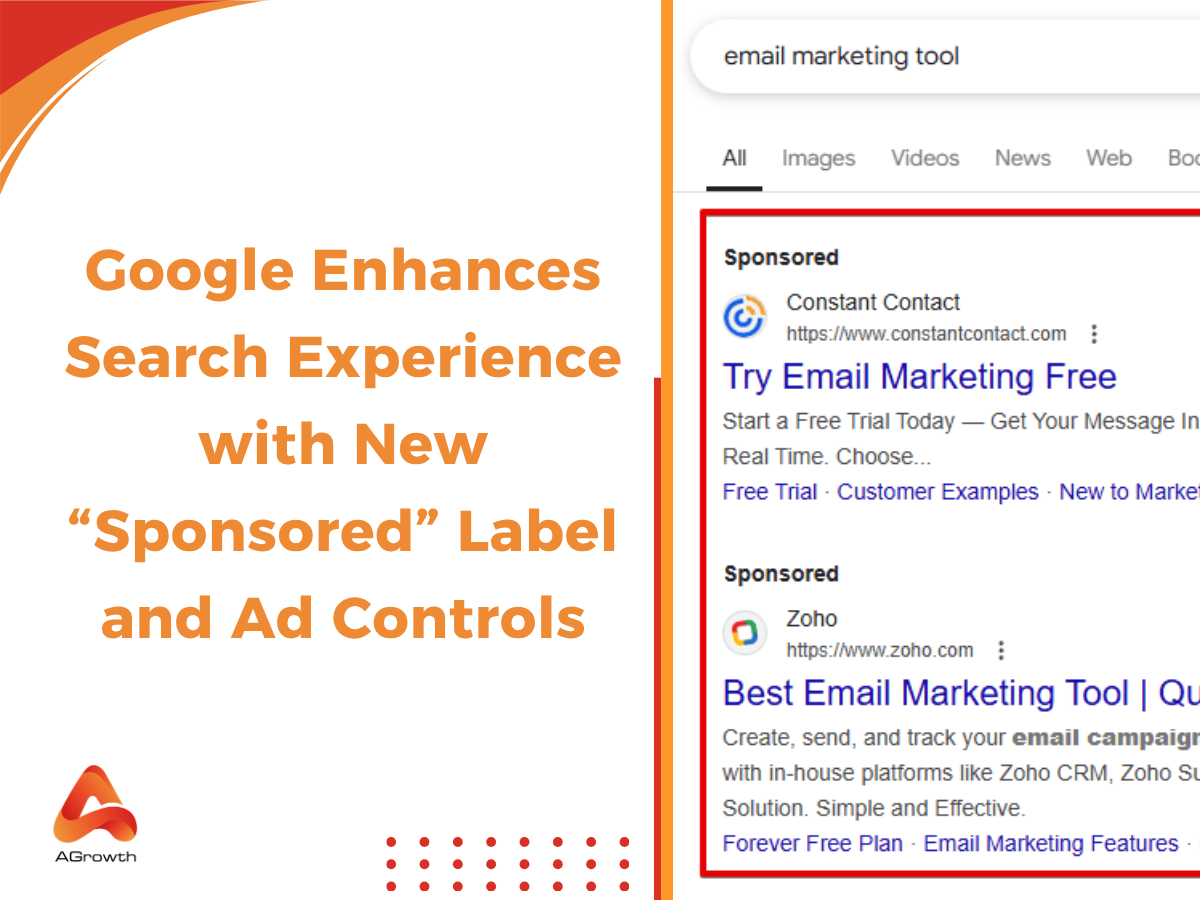

Your comment