
How to Recover Your Facebook Ads Account Disabled for Policy Violations
When your Facebook ads account is disabled, it can significantly disrupt your advertising campaigns and impact your business. This issue typically arises from policy violations, repeated ad rejections, or payment failures. These disruptions can lead to the inability to run ads, causing delays and financial setbacks.
Understanding the reasons behind account disablement and taking the necessary steps to resolve the situation is crucial for minimizing negative impacts. Experts recommend a strategic recovery approach including reviewing ad content, fixing payment issues, and submitting a professional appeal with clear documentation. Long-term solutions, like following Facebook’s ad policies and using professionally managed ad accounts (e.g., via Agrowth), can prevent future disruptions. Read on to explore practical steps and insider tips to get your account reinstated and keep your ads running smoothly.
Understanding Why Facebook Ads Accounts Are Disabled
Facebook ad account disablement refers to the restriction or suspension of an advertiser’s access due to policy violations or system-detected issues. This measure is part of Facebook’s effort to maintain a safe and trustworthy advertising environment.
Key reasons include ad policy violations, repeated ad rejections, unpaid balances, and abnormal account behavior. Facebook flags accounts using automated systems that detect unusual patterns, then follows up with manual reviews and user feedback assessments.
What Are the Common Reasons for Facebook Ads Account Disablement?
Policy violations are a primary cause of account disablement. Facebook has strict ad policies and terms of use, and repeated violations like promoting restricted content or using misleading information can result in account restrictions. Each approved ad must align with content guidelines to ensure compliance.
Repeated ad rejections also trigger account disablement. Facebook reviews ads to ensure adherence to its policies, and consistently denying ads that comply with guidelines can lead to account suspension.
Payment failures account for another disabling factor. If approved ads remain unpaid, the platform may block the account until payment is settled. Timely transaction settlements are critical for maintaining account access.
How Facebook Flags and Reviews Accounts
Facebook uses automated systems for monitoring ad accounts. If unusual activity, such as excessive ad rejections or multiple policy breaches, is detected, the system flags accounts for further review.
After flagging, a manual review by Facebook’s team determines the severity of the issue. Serious violations, like promoting harmful content, often result in permanent bans, while minor issues might lead to temporary restrictions.
Accounts are also evaluated for compliance through ad feedback and user reports. Ads generating negative interactions or complaints might prompt an investigation, increasing the likelihood of a restriction. Regularly reviewing campaign performance and feedback ensures adherence to guidelines.
What To Do When Your Facebook Ads Account Is Disabled
To resolve the issue, first review your account for notifications or messages explaining the disablement, check your ad content for violations, and address any payment problems. If necessary, submit an appeal with supporting details to Facebook.
Immediate Steps to Take
Confirm the reason for account disablement by accessing Facebook Ads Manager. Review any notifications or messages that specify the violation or issue. If there’s no clear explanation, visit Facebook’s Disabled Ad Account Help page.
Pause ongoing ad campaigns to prevent further complications. This avoids additional issues or charges while the review process is ongoing. Keep copies of all ads, creatives, and campaign data for reference during this process.
Reviewing Your Ads Content and Policies
Ensure all ad content complies with Facebook’s Advertising Policies. Check ad images, text, and landing pages for potential violations. For example, ads should avoid misleading statements, copyright violations, or sensational headlines. Landing pages must accurately reflect the ad content and provide a transparent user experience.
Use the Business Manager to organize ad accounts. Having multiple administrators ensures there’s always access to account management, even during restricted periods.
Identifying and Resolving Potential Issues
Policy violations often lead to account disablement. Review past campaigns and account activity to identify ads rejected by Facebook’s review process. Common issues include non-compliance with prohibited content or using restricted terms.
Address payment-related problems immediately. Unpaid balances can result in account restrictions. Verify account billing details and ensure prompt payments for all approved ads. If negative feedback on ads has increased, analyze the data to address concerns and reduce complaint frequency.
Proactively resolve issues by requesting a review through the Facebook Support process. Provide detailed explanations and supporting documentation, ensuring you demonstrate compliance with their policies.
How to Submit an Appeal to Facebook for a Disabled Account
If your Facebook ad account is disabled, submitting a well-crafted appeal is essential for reinstatement. Start by identifying the reason for the disablement, whether it’s due to policy violations, payment issues, or unusual activity. Then, gather supporting documentation, such as ad copies, campaign descriptions, and any relevant evidence, to strengthen your appeal. Use clear, professional language and follow the proper steps to ensure your case is reviewed thoroughly and efficiently.
How to Effectively Submit an Appeal
Submitting an appeal starts with accessing the correct support channels. Navigate to Facebook Ads Manager, select “Help,” click “Contact Us,” and choose the option to appeal a disabled account or disapproved ad. This step ensures your appeal reaches the appropriate team.
Identify the reason for the disablement before crafting your appeal. Review Facebook’s Advertising Policies and analyze your ads to detect any potential violations. Common triggers include misleading content, prohibited products, or landing pages with restricted elements.
Provide a detailed explanation of your situation. State why you believe the account was mistakenly disabled and demonstrate your commitment to compliance. Include relevant context to help Facebook reassess the issue thoroughly.
Key Information to Include in Your Appeal
Preparing detailed documentation strengthens your appeal. Include order IDs, ad copies, creative assets, and campaign descriptions. This evidence illustrates your adherence to Facebook policies and shows that your ads are legitimate.
Use Facebook’s Account Quality page to highlight any discrepancies. List steps you’ve taken to resolve flagged issues, and if you identify no policy breaches, present evidence supporting your claim. This can expedite the review process.
Attach files in accepted formats. Use PDFs or image files for creative assets and ensure all filenames clearly describe the content. Clarity in documentation facilitates transparency during Facebook’s evaluation.
Tips for a Successful Resolution
Clarity and professionalism in your appeal increase the likelihood of reinstatement. Avoid emotional language and focus on factual explanations. Use clear headings and bullet points where necessary to enhance readability.
Maintain patience during the appeal review. Although reviews may take a few days, submitting incomplete or unclear information causes delays. Be precise and thorough to expedite the process.
Explore alternative channels if your initial appeal is denied. Submitting additional evidence via Facebook’s live chat support or contacting the Facebook Business Help Center offers further opportunities for resolution.
How to Prevent Future Disabling
Ensuring compliance with Facebook’s policies and adopting best practices are vital to avoid an “ad account disabled” scenario. Regular monitoring and optimization minimize potential risks, maintaining smooth advertising operations.
Staying Compliant With Facebook’s Advertising Policies
Adhering to Facebook’s advertising policies reduces the likelihood of account disablement. Key rules include prohibitions against promoting illegal products, spreading misinformation, and using deceptive tactics. For example, ads must not lead to irrelevant or broken landing pages, as this is a common violation.
Updating our knowledge of policy changes is critical, as Facebook frequently revises its guidelines. To stay compliant, we suggest reviewing official Facebook resources weekly, especially if operating in sensitive niches like health, finance, or politics. Maintaining and auditing ad creatives, landing pages, and ad copy for compliance ensures long-term account health.
Best Practices for Maintaining Account Health
Using the Meta Business Manager instead of personal ad accounts provides better organizational control and safeguards personal profiles. This ensures that any restrictions do not affect unrelated personal activities.
We recommend setting up multiple administrators for business accounts to prevent being locked out entirely due to account disablement. Also, auditing ads for adherence to policies, addressing negative feedback quickly, and avoiding controversial ad messaging reduce risks. For instance, steering clear of provocative “before-and-after” images ensures consistency with Facebook’s standards.
Monitoring comments on active ads offers immediate feedback and helps identify potential issues early. Pausing ads with growing negative sentiment or complaints demonstrates proactive management, supporting account credibility.
Monitoring and Optimizing Your Ads Performance
Regular performance reviews help identify ads that might violate Facebook’s guidelines. Metrics like high negative feedback rates or unusual spike patterns signal the need for adjustments.
Using Facebook’s ad review tools before scaling campaigns ensures policy compliance. Testing ads individually before running duplicates prevents widespread disapproval. For instance, running a single ad set through review reduces unexpected disruptions when scaling.
Optimizing targeting to avoid sensitive categories, such as ethnicity or chronic illnesses, prevents inadvertent breaches. Behavioral and interest-based targeting provide safer alternatives while improving ad effectiveness.
Renting an Agrowth Facebook Ads Account to Prevent Future Disabling
One effective strategy to avoid account disabling in the future is to rent a Facebook Ads account through a trusted provider like Agrowth. By leveraging an account that is professionally managed and fully compliant with Facebook’s guidelines, you can reduce the risk of inadvertent violations and ensure smoother ad campaigns.
Agrowth’s accounts are regularly audited for compliance, allowing you to focus on optimizing your ads without the constant concern of account suspension. This proactive approach can safeguard your campaigns, ensuring consistent performance and minimizing the likelihood of future issues.


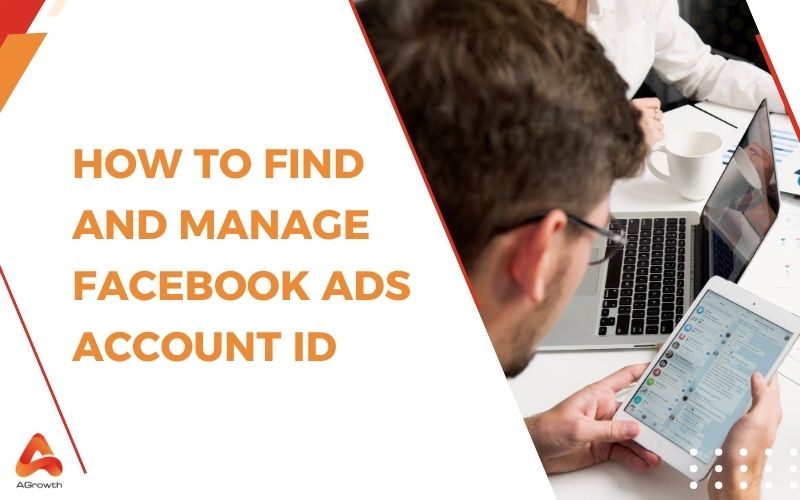










Your comment