
Table of Contents
TikTok Account Banned: What It Means and How to Recover
In recent years, many advertisers have found themselves stuck when their TikTok ad accounts get banned—sometimes without warning. Whether you're an eCommerce brand scaling campaigns or a media buyer handling multiple clients, a banned account can feel like a hard stop.
This guide covers everything you need to know: from why TikTok accounts are banned, how to appeal a ban, and how to avoid being flagged in the first place. We’ll also explain how agency ad accounts like those offered by AGrowth can be a safer path forward.
What happens when your TikTok Ads Account is banned?
When your TikTok ad account is banned, it means you’ve lost the ability to run paid campaigns on the platform. In most cases, TikTok deactivates access to Ads Manager, stops active ads, and displays a notification in your Account Health tab. Bans may be temporary (suspensions) or permanent, depending on the reason behind them.
TikTok may use terms like:
-
Temporarily suspended – Account under review; ads paused
-
Permanently banned – Irreversible decision after policy violations
-
Restricted delivery – Ads approved but limited in reach due to low trust score
Once banned, here’s what typically happens:
-
Ads stop immediately across all campaigns
-
You lose access to performance insights, campaign data, and billing history
-
You may see a red flag in the Account Health section with an explanation
-
Email notifications from TikTok may inform you of the decision, but are often vague.

How to recover a banned TikTok Ads account
If you believe your TikTok ads account was banned in error or if you’ve corrected the violation, there’s still hope. TikTok offers a formal appeal process.
1. Review your Account Health tab
Login to TikTok Ads Manager, and go to the Account Health section. This will indicate whether your account is “Attention Needed” or “Restricted.” In many cases, you’ll see the specific policy violation noted here.
2. Submit an appeal ticket
Use the following path:
-
Go to Ads Manager → Click the “Help” (?) icon
-
Select “Submit a Ticket”
-
Choose “Account Suspension Appeal.”
-
Attach supporting documents: a business license, government-issued ID, or billing verification (depending on the case).
3. Be clear and concise in your appeal form
Explain your situation calmly, accept responsibility if applicable, and clearly outline the steps you’ve taken to resolve the issue. Avoid copy-pasted or generic explanations and custom responses tend to be prioritized.
4. Wait for a response (Typically 2–3 days)
Appeals may take 24–72 hours, sometimes longer. Avoid creating new accounts during this time, as this can violate TikTok’s platform rules and lead to further restrictions.
Can you create a new TikTok Ads account after a ban?
Technically, yes. But practically, creating a new TikTok ads account too soon, especially from the same device, IP, or business name, can trigger automatic suspensions. TikTok uses advanced fingerprinting technology to detect ban evasion.
Many advertisers opt to:
-
Wait out the appeal timeline
-
Create accounts under different business managers with verified billing info
-
Or use TikTok agency ad accounts, which are pre-approved and tied to verified entities.

How to avoid a TikTok account ban
Here’s how to stay on TikTok’s good side:
1. Stick rigidly to policy guidelines
Don’t rely on trial and error. Study TikTok’s:
-
Prohibited content list
-
Landing page requirements
-
Creative best practices
Be cautious with offers that involve health, finances, or “too good to be true” claims.
2. Use verified billing methods
Avoid prepaid cards or unfamiliar payment gateways. Use business credit cards, PayPal (for supported regions), or methods TikTok flags as “trusted.”
3. Avoid aggressive scaling from day one
Don’t launch a $1,000/day campaign with a brand new account. Start small, build trust, and increase spending gradually over time.
4. Warm up your account properly
Run brand awareness or traffic campaigns before switching to conversion-heavy strategies. This helps build a positive data footprint.
5. Monitor ad performance closely
If your ads have abnormally low click-through rates, high bounce rates, or consistent rejections, investigate early. These metrics can influence your account's trust level.
Final Thoughts
A banned TikTok ad account can halt your campaign momentum but it's rarely the end of the road. By understanding the policies, appealing professionally, and setting up compliant infrastructure, you can bounce back or avoid the ban altogether.
For advertisers serious about scale and stability, using a TikTok Agency Ad Account from partners like AGrowth offers a clear advantage. With faster reviews, direct platform support, and higher spend flexibility, you’ll spend less time worrying about bans and more time driving results.
Further reading:




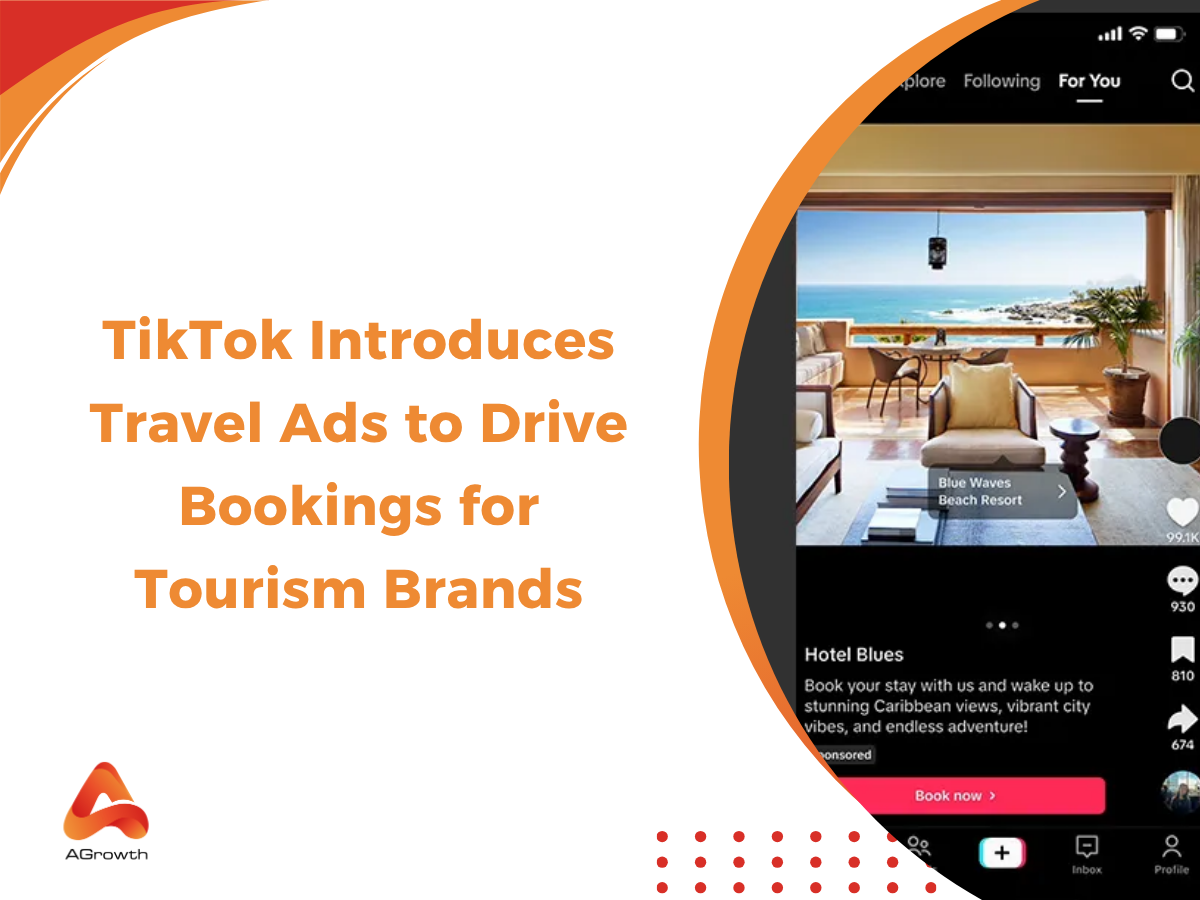





Your comment