
Table of Contents
Facebook Conversions API Explained: Improve Data Accuracy and Ad Attribution
As online privacy regulations evolve and third-party cookies lose effectiveness, advertisers face growing challenges in tracking and measuring campaign performance. Facebook’s Conversions API (CAPI) was developed to solve this problem by sending conversion data directly from your server to Meta’s systems — ensuring accuracy, compliance, and flexibility.
In this guide, you’ll learn what the Facebook Conversions API is, how it works, and why it’s essential for modern advertisers. We’ll walk through its key benefits, setup methods, verification steps, and best practices to help you implement it successfully alongside the Meta Pixel. Whether you’re managing eCommerce tracking, app events, or offline conversions, this article will give you the clarity to get the most out of Facebook CAPI.
What Is Facebook Conversions API (CAPI)?
The Facebook Conversions API (CAPI) is a server-side tool that sends events directly from your website’s or app’s server to Facebook.
According to Meta’s official documentation, “The Conversions API allows businesses to share key web and offline events, or customer actions, directly from their server to Meta’s systems.”
In simple terms, while the Facebook Pixel tracks actions through a user’s browser, the Conversions API (CAPI) tracks those same events at the server level—making data collection more reliable even when cookies or JavaScript tracking fail.
Benefits of Facebook Conversions API
Marketers who depend only on the Facebook Pixel are losing valuable signals due to browser restrictions and ad blockers. Integrating CAPI helps you close that data gap and regain clarity.
1. Improved Data Accuracy
Because CAPI sends data directly from your server, it’s not affected by cookie blocking, browser restrictions, or connectivity issues. This means every qualified action is counted.
2. More Reliable Attribution
By combining server and browser data, advertisers can reduce the number of “untracked conversions” in Ads Manager, leading to better ROAS and CPA insights.
3. Better Event Match Quality
CAPI improves the Event Match Quality (EMQ) score by allowing you to send hashed user data—like email, phone, or IP address—to match events more precisely.
4. Data Privacy & Compliance
Meta emphasizes that “the Conversions API was built to honor people’s privacy preferences while giving advertisers reliable performance data” (Meta Business Help Center). This balance ensures GDPR and CCPA compliance through hashed, secure transmission.
5. Enhanced Flexibility
Unlike the Pixel, which has limited parameters, CAPI allows for custom events, offline uploads, and CRM integrations, enabling a more comprehensive tracking strategy.
How Facebook Conversion API Works
Before implementing, it helps to understand the architecture and flow of data.
Data Flow & Architecture
Here is a simplified flow:
-
User interacts with your website or app (adds item, purchases, submits form)
-
Client-side (browser) may trigger a Pixel event
-
Your server or integration also captures that event (or confirmation)
-
Server sends CAPI request to Meta’s API endpoint
-
Meta merges & deduplicates events, attributes them, and surfaces them in Meta Events Manager & Ads Manager.
In effect, you have dual tracking: browser + server. To prevent duplication, you use an event_id parameter so Meta knows whether two events are the same action.
Deduplication & event_id
A critical component is deduplication. If the same user action fires both a Pixel event and a CAPI event, Meta must not count it twice. That’s why you pass the same event_id in both, so Meta can recognize and collapse duplicates. The official guide states that for deduplication, “please pass the eventId in your request.”
Rate Limits & Batch Requests
-
CAPI calls count as Marketing API calls (not Graph API), so they have separate rate limits.
-
You can send up to 1,000 events per request in a batch.
-
It’s important to monitor error responses, retry logic, and throttling.
Datasets & Business Messaging
If you send messaging events (Messenger, WhatsApp, Instagram), Meta requires linking to a dataset. Conversions API for Business Messaging consolidates web, app, store, and messaging events into one dataset.
Each messaging event must comply with parameter requirements (e.g. page_id, page_scoped_user_id, ctwa_clid for WhatsApp, etc.)

How to Set Up the Conversions API for Success
Let’s walk through the practical steps of implementing CAPI across scenarios.
Prerequisites
Before diving in:
-
A Pixel set up (or create a new Pixel)
-
Admin access to Events Manager
-
Ability to generate an Access Token
-
A backend or partner system (GTM server-side, app backend, CRM)
Setup Methods
You have several ways to integrate — each with tradeoffs.
1. Conversions API Gateway
Meta offers a codeless, cloud-based API Gateway setup (no custom server code required). It’s ideal if you want a simplified, maintenance-light solution.
Pros: easy to deploy, low maintenance
Cons: less fine-grained control
2. Google Tag Manager Server-Side (sGTM)
This is popular among performance marketers. You host a server container, receive browser events, enrich them server-side, and forward to Meta. It gives you full transparency and control over the payload.
3. Manual / Custom API Integration
You can build direct HTTP POST requests to /vX.X/<PIXEL_ID>/events (or to a dataset endpoint). You control exactly how data is gathered, hashed, and shaped. Meta’s developer docs explain the request schema.
4. Partner / Platform Integrations
Platforms like Shopify, CRM tools, automation systems, or connectors (e.g. LeadsBridge) offer built-in or plugin-based CAPI integrations. LeadsBridge describes how CAPI works as a solution to cookieless tracking.
Each method can serve you, depending on your technical resources.
Steps: Generating Access Token & Linking Pixel
-
Go to Events Manager → Select Pixel → Settings → Conversions API
-
Click “Generate Access Token” and store the token (it displays only once)
-
Link the Pixel (or Dataset) for CAPI usage
-
In partner integrations (e.g. CRM), paste the Pixel ID and Access Token
Note: The token may expire or be regenerated; you should plan for automated rotation or alerts.
Mapping Events & Payload Structure
For each event you send:
-
event_name (standard or custom)
-
event_time (UNIX timestamp)
-
user_data (hashed identifiers)
-
custom_data (value, currency, content names, etc.)
-
event_id (for deduplication)
-
action_source (e.g. website, app, offline, messaging)
Testing & Validation
-
Use the Test Events Tool in Events Manager to check incoming server events
-
Monitor if events appear with the correct matched user data
-
Check Diagnostics in Events Manager for warnings or errors
-
Ensure deduplication is working (if Pixel + CAPI)
Meta docs emphasize that after setup, you can “view details about the website events sent from your server in Meta Events Manager”.
How to Verify Your Facebook Conversion API Setup
Once your Facebook Conversions API (CAPI) is successfully connected, the next critical step is making sure it actually works as expected. Even small misconfigurations can cause missed conversions, duplicate events, or delays in reporting — all of which can harm your ad performance and data accuracy.
To make sure your events are firing correctly and syncing with Meta, follow these steps below.
Step 1: Confirm That Events Are Being Received
After your setup, go to Meta Events Manager and open your data source (Pixel or Conversions API).
Here, check if your intended events — such as Page View, Add to Cart, or Purchase — are being displayed.
If the setup is working, events should start appearing within a few minutes after they are triggered on your site or app.
Tip: Use Meta’s Test Events Tool inside Events Manager to simulate and confirm that your CAPI events are being transmitted correctly.
Step 2: Review Event Timeliness
Timely event delivery ensures Meta’s algorithm can optimize your campaigns efficiently.
Still in Events Manager, select your data source and go to the Overview tab. Look for the Event Freshness indicator. This shows how quickly events are received by Meta. Ideally, events should arrive in real time or with minimal delay (a few minutes at most).
If events show consistent delays, recheck your server connection or any middleware you’re using (e.g., Google Tag Manager Server, Shopify API, or partner integration).
Step 3: Prevent Event Duplication
If you’re running both Meta Pixel and Conversions API simultaneously (which is common for redundancy), Meta automatically deduplicates events using the Event ID.
However, duplication can still happen if the IDs aren’t configured properly.
To verify:
-
Open Events Manager
-
Click on an event type under your Pixel or CAPI source
-
Navigate to the Event Deduplication tab
Here you’ll see the Deduplication Rate. A high rate (above 90%) means your events are cleanly merged — no double-counting.
Pro Tip: Always assign consistent event_id parameters for both Pixel and CAPI versions of the same event to ensure Meta correctly identifies duplicates.
Step 4: Check Event Match Quality
Meta uses Event Match Quality (EMQ) to measure how well your server events can be matched to real user profiles.
A strong match score means better audience targeting, improved attribution, and more accurate optimization.
To check:
-
In Events Manager, go to the Overview section
-
Look at the Event Match Quality score (1–10 scale)
-
Aim for a score of 6 or higher
If the score is low, enrich your event payloads with additional user data (e.g., email, phone, external ID, IP address) to ensure compliance with privacy laws such as GDPR or CCPA.
Step 5: Continuously Monitor and Maintain Event Health
Even after successful setup and verification, event performance can degrade over time — especially when making site updates or switching domains.
That’s why it’s essential to periodically review your event data.
-
Regularly visit Events Manager → Overview → Diagnostics
-
Watch for warnings like “Missing Event Parameters” or “Data Mismatch”
-
Audit your CAPI setup whenever you introduce new tracking tools or site changes
Integrate the Conversions API with the Meta Pixel
To get the full benefit, you should run both Pixel + CAPI in a hybrid model. This is the recommended setup by Meta and most advanced guides.
-
The Pixel captures events client-side instantly.
-
The CAPI captures confirmation-level or backend events.
-
By sending the matching event_id, Meta deduplicates and merges the signals.
Meta’s help pages instruct that these should work in tandem, not in isolation.
Ensure consistency in: event names, parameter names, and value formats. Monitor Event Match Quality in Events Manager to see how well your user data is matching.
Use Conversions API to Send App Events
If your business involves mobile apps, you can send app-level events (like in-app purchases, registration, subscriptions) via CAPI.
Meta supports this integration — your backend or mobile measurement partner (MMP) can send app event payloads to CAPI as part of the same system.
You’ll often integrate with your app backend or with SDK + server hybrid setups.
Use action_source = "app" and map your app events to Meta standard events (purchase, complete_registration, etc.).
This lets you unify web + app conversions under one roof.
Use Conversions API to Send Offline Events
Offline conversions (in-store sales, phone orders, leads closed by phone) are often invisible to ad systems. CAPI bridges that gap.
Meta’s CRM integrations let you send offline events via CAPI or via their legacy Offline Conversions API.
You would map offline events to user identifiers (hashed) and send payloads reflecting offline conversions:
-
event_name: Purchase, Lead, etc.
-
event_time: time of offline action
-
user_data: identifiers (email, phone, hashed)
-
custom_data: value, currency, offline metadata
This helps Facebook attribute conversions that started online but concluded offline.
Use Conversions API to Send Messaging Events
In addition to web and offline, Meta’s Business Messaging events (Messenger, WhatsApp, Instagram Direct) can be integrated. CAPI allows you to send those as well, providing more holistic attribution.
To send messaging events:
-
Use a dataset linked to your Page or App
-
Include messaging-specific fields: e.g. page_id, page_scoped_user_id (PSID) for Messenger; ctwa_clid for WhatsApp; ig_sid for Instagram
-
Choose an appropriate event_name (LeadSubmitted, Purchase, etc.) within the messaging context
This enables you to see how ad-driven messaging interactions lead to conversions, and feed those events into optimization.
AGROWTH - GOOGLE AGENCY ACCOUNT
⭐ Managed campaigns with expert guidance
⭐ Flexible invoice-based billings, custom top-ups
⭐ High resistance to suspension via agency tier
⭐ Quick fund transfer to new account if needed
⭐ Priority support via Google Partner channel
⭐ Lower fees from 3-5%
⭐ Eligible for bonus credit up to $384
Optimizing Your Facebook CAPI Implementation
Setting up is just the beginning: to maximize impact, you must fine-tune, monitor, and improve.
Boost Event Match Quality
-
Send as many hashed identifiers as allowed: email, phone, IP, user_agent, etc.
-
Use consistent field names and hashing protocols (SHA-256)
-
Avoid missing user_data in payloads — Diagnostics often warn “missing user_data”
-
Ensure determinism: if you generate event_id dynamically, maintain consistency across browser and server.
Monitor & Act on Diagnostics
In Events Manager, the Diagnostics section will show:
-
Warnings on low match rates
-
Events missing deduplication
-
Token expired or invalid
-
Latency or timeouts
Address issues proactively.
Use Hybrid Tracking (Browser + Server)
Don’t abandon Pixel — use both. That redundancy recovers events the browser misses. Dual capture improves signal completeness.
Filter & Aggregate Before Sending
Before dispatching a CAPI payload, you can filter out noise, batch events, or aggregate to reduce volume and ensure cleaner inputs.
Automate Token & Credential Management
If your access token expires or changes, tracking will break. Automate renewal or alerting in your pipeline.
Audit & Revalidate Periodically
Every 60–90 days, run checks:
-
Is event match quality still strong?
-
Are new event types needed or deprecated?
-
Did browser behavior or privacy policies change?
Best Practices for Facebook CAPI
To ensure a smooth, effective, and future-proof implementation, follow these best practices.
-
Implement Redundancy with the Pixel: Always use CAPI and the Pixel together with proper event deduplication.
-
Prioritize Your Most Valuable Events: If you're new to CAPI, start by implementing it for your most critical conversion event, such as Purchase or Lead. Get it right, see the value, and then expand to other events.
-
Monitor Your Events in Real-Time: Use the "Test Events" tool in Events Manager during setup. It provides real-time feedback on whether your server events are being received and processed correctly, which is invaluable for debugging.
-
Maintain Data Accuracy: Ensure the data sent from your server (e.g., event names, currency, value) is formatted identically to the data sent from your Pixel. Inconsistencies can lead to reporting errors.
-
Respect User Privacy: Always adhere to your privacy policy and applicable regulations like GDPR. CAPI gives you control over data, and with that comes the responsibility to use it ethically.
FAQs About Facebook Conversions API
Even for seasoned advertisers, Conversion API can bring up some nuanced questions. Here are answers to some of the most common ones.
1. How long does it take to see the impact of CAPI on my campaigns?
After successful implementation, you should start seeing server events populate in Events Manager within an hour. The impact on campaign performance (like a lower CPA) may take several days to a week to become apparent as Meta's algorithm learns from the new, higher-quality data stream.
2. Is setting up the Conversion API too technical for me?
If you don't have a developer, the Partner Integration route is designed for you. Platforms like Shopify have made the setup process nearly code-free. The CAPI Gateway is also a viable low-code option. Direct integration is the only path that absolutely requires a developer.
3. Can CAPI improve my Custom Audience match rates?
Yes, absolutely. By sending more reliable and complete customer information from your server, you can improve the match rates when creating Custom Audiences from your customer list or website visitors, resulting in larger, more effective retargeting pools.
4. How is the Conversions API different from the Facebook Pixel?
The key difference is the data source. The Facebook Pixel collects data on the user's browser (client-side), which can be affected by ad blockers and cookie settings. The CAPI sends data directly from your server (server-side), resulting in more accurate and resilient data tracking.
5. Should I use the Conversions API instead of the Facebook Pixel?
For optimal results, it is highly recommended to use both the Conversions API and the Facebook Pixel together. This dual setup provides the most comprehensive and accurate data for your advertising campaigns.
6. Is the Facebook CAPI free to use?
Yes, the Facebook Conversions API is a free tool. However, you may incur costs depending on your implementation method, such as fees for third-party integration partners or developer resources for a custom setup.




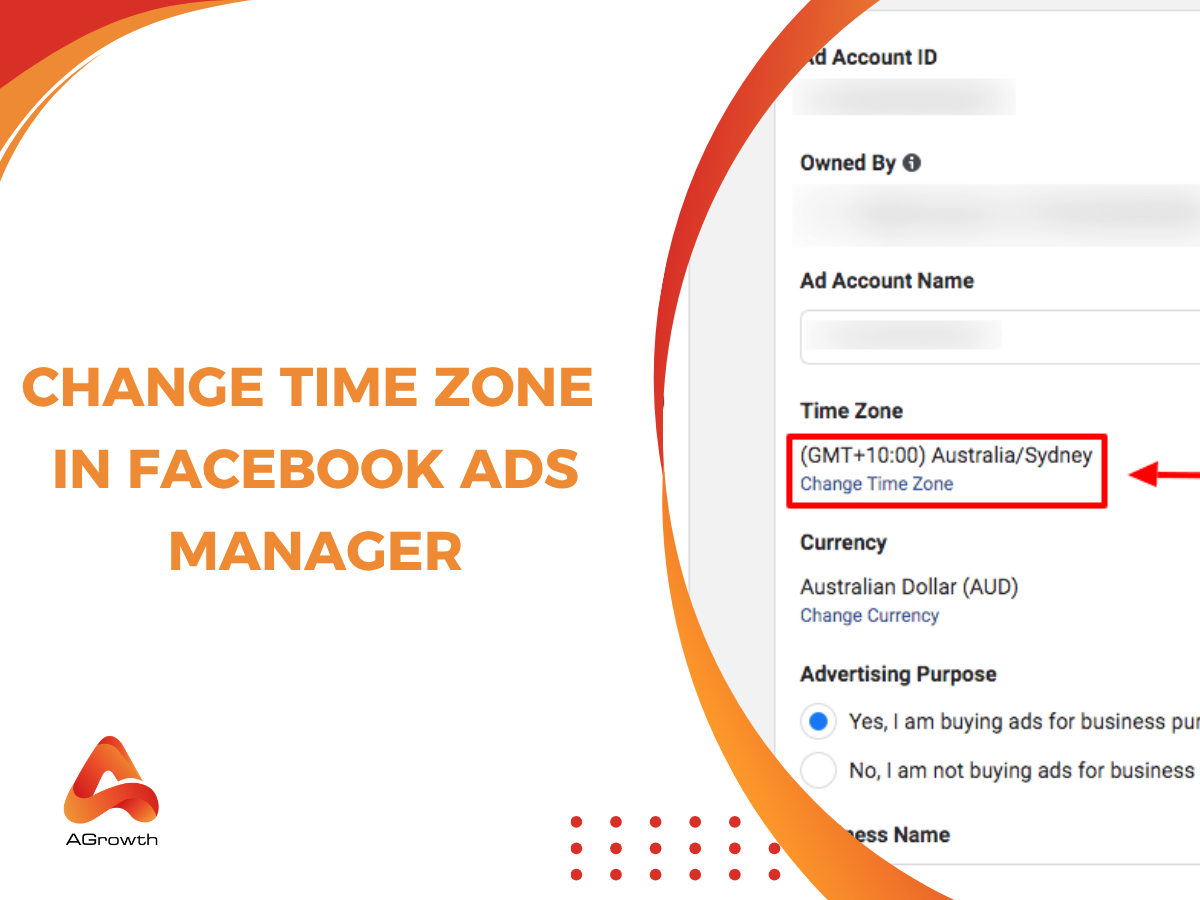
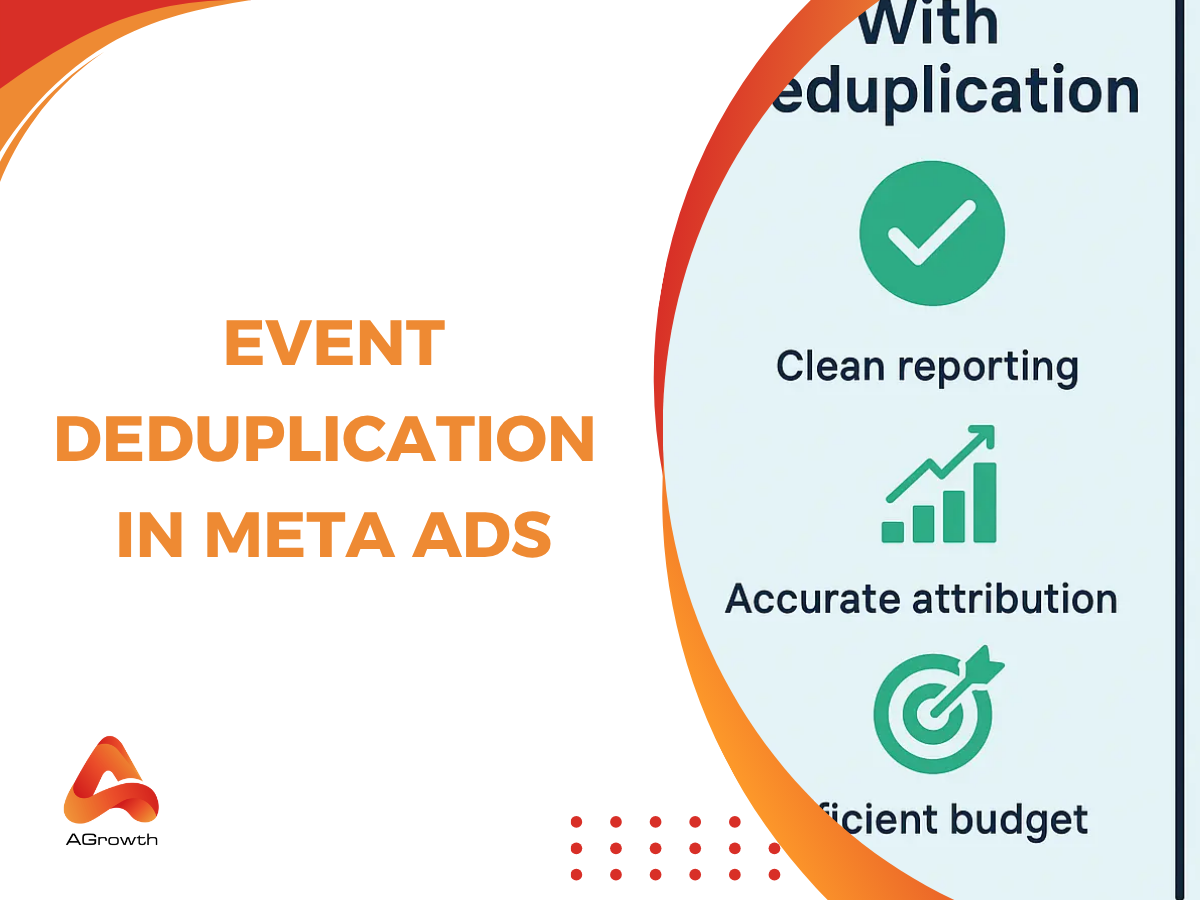




Your comment