
Google Ads With Google Analytics: Boost Targeting & Remarketing Success
Understanding how Google Ads uses audiences from Google Analytics can transform the way we approach digital marketing. By linking these platforms we unlock powerful targeting options that let us reach the right people at the right time. This connection goes beyond basic ad placements—it lets us tap into detailed user behavior and preferences to create campaigns that truly resonate.
With access to audiences built in Google Analytics we’re able to serve ads to users who’ve already shown interest in our site or products. Whether it’s remarketing to users who abandoned their carts or finding new customers with similar traits to our best buyers these audience insights help us make every ad dollar count. As competition for attention grows smarter audience targeting is the key to staying ahead.
Concept Of Google Ads Audience And Google Analytics
Google Ads audiences represent groups of people we can target based on shared demographics, interests, or actions. For example, we can segment by age ranges, specific hobbies like cycling, or users who’ve completed certain purchases. This allows our campaigns to reach users most likely to engage with our business.
Google Analytics defines audiences as collections of users grouped according to behaviors and characteristics on our website. We can segment based on user demographics, returning visitor status, or interaction with product pages. These audience definitions get built from data tracked directly on our site, which offers precise insight into unique visitor patterns.
When we link Google Analytics with Google Ads, these custom audiences based on user actions—like viewing certain products or spending time on a key page—convert directly into targetable lists. Combining both tools enables refined segmentation and ad targeting. We can move data about specific on-site behaviors from Analytics into Ads and focus budgets on users most likely to convert.
This audience-driven approach increases relevance, drives higher engagement, and supports personalized messaging in each campaign. Integrating both platforms unlocks access to affinity segments, remarketing lists, and predictive audiences, which are all vital for optimizing ad delivery based on actual user data and behavior.
What it Means to Link Google Ads with Google Analytics
Linking Google Ads with Google Analytics means connecting our ad campaigns directly to website and user behavior data. This integration gives us access to deeper insights about how users interact with our site after clicking an ad. By connecting these accounts, we import Google Ads performance metrics into Google Analytics, letting us view ad clicks, session duration, and pages visited in one dashboard.
We get the ability to create audience segments in Google Analytics based on real user activity—such as visiting specific product pages, starting but not completing checkouts, or spending significant time on site. After defining these audiences, we can import them directly into Google Ads to run precisely targeted campaigns and remarketing efforts. Audience lists sync automatically, so changes in user behavior reflect in ad campaigns without manual updates.
Data imported through this link also lets Google Ads optimize our bidding strategies. With campaign and conversion data feeding between platforms, automated bidding uses first-party audience data to improve efficiency and target users with high purchase intent. These data-driven processes help reduce wasted ad spend, as campaigns focus on users more likely to convert.
Integrated reporting supports advanced analysis. We can now track how specific ads influenced important site actions, like sign-ups or purchases, by tracking conversion paths across multiple sessions and devices. This comprehensive view reveals which ads drive the best results and where to adjust our strategies for higher ROI.
Combining Google Ads and Google Analytics streamlines remarketing by letting us build complex audience segments based on real-time site interactions. For example, we can target users who viewed a high-value product category but didn’t buy, or upsell to customers who completed purchases last month. We reach relevant users at key stages in their journey, increasing the impact of our digital marketing efforts.
How to Link Google Ads to Google Analytics
Linking Google Ads to Google Analytics enables seamless sharing of audience data for advanced targeting and performance insights. To complete this integration, we must meet specific access requirements. We ensure administrative access to our Google Ads account and editor or administrator access to the Google Analytics property we’re linking.
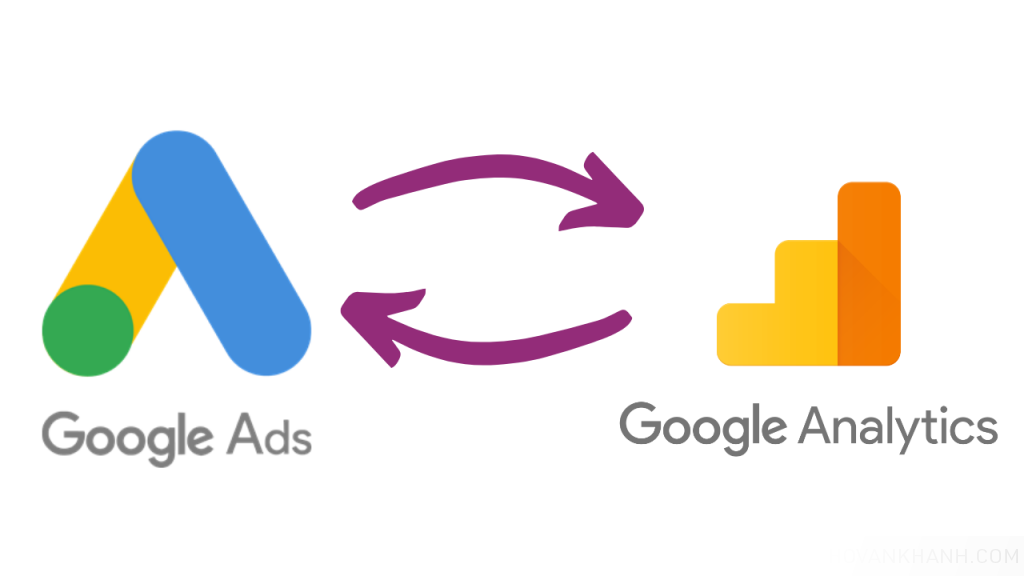
Step-by-step linking process:
- We open Google Analytics and go to the Admin section.
- We select Google Ads Linking under the Property column.
- We choose the relevant Google Ads account from the list.
- We follow the guided prompts to link the platforms.
- We import Analytics audiences into Google Ads for use as targeting criteria.
After completing these steps, audience segments defined in Analytics become available within Google Ads campaigns. We use these segments for remarketing, segmentation, and personalization based on real site behavior. This process supports efficient audience targeting and increases campaign effectiveness by leveraging detailed analytics data.
Creating and Importing Audiences from Google Analytics to Google Ads
We create Google Analytics audiences by segmenting users based on behaviors, demographics, or custom-defined actions. For example, we can define audiences like users who viewed specific product pages, abandoned carts, or made repeat purchases. These segments capture valuable intent and engagement signals required for precise ad targeting.
We import these audiences into Google Ads by first ensuring that our Google Analytics property links to our Google Ads account. This process requires administrator or editor access in Analytics and admin access in Google Ads. Once linked, we enable data sharing and personalized advertising to comply with privacy requirements and unlock seamless integration.
We follow these steps to import:
- In Google Analytics, we go to Admin, select the relevant property, and find Audience Definitions under Property settings.
- We select or create the required audiences based on our targeting objectives.
- We export these audiences, choosing Google Ads as the destination.
- In Google Ads, we navigate to Audience Manager, select Import from Google Analytics, and pick the audiences for use.
We can then apply these audiences to campaigns or ad groups. This approach supports strategies like remarketing to users who interacted with our site, combining segments to reach new audience groups, and expanding reach with lookalike audiences based on high-value users.
The table below outlines the key requirements and steps:
| Action | Detail |
| Access level | Admin in Google Ads, Editor/Admin in GA4 |
| GA Property Linking | Link property for audience sharing |
| Audience creation in GA | Segment by behavior, demographics, custom actions |
| Export process | Export to Google Ads via GA Admin > Audience Definitions |
| Data sharing/personalized ads | Enable in both platforms, comply with privacy regulations |
By following this process, we strengthen our Google Ads targeting through rich, Analytics-powered audience data. This integration streamlines ad delivery for higher relevance and efficiency across campaigns.
Types of Audiences You Can Create in Google Analytics
We create several types of audiences in Google Analytics using behavior and demographic signals collected from our websites or apps. Each audience type lets us target users based on real actions, traits, or intent, adding precision to our Google Ads campaigns.
- Remarketing Lists
We build remarketing lists by grouping users who’ve already interacted with our site or app. For example, users who abandoned shopping carts or purchased a single product without adding related items become part of these lists. Google Ads then targets these users to encourage them to return and convert[1].
- Audience Segments
We define audience segments by combining sets of users who share specific behaviors and interests. For instance, we can segment users who’ve made 5 or more purchases with those who showed interest in a certain product category. This setup gives us a clear group to address with tailored ads.
- Custom Audiences
We use custom audiences by setting specific conditions or combinations of demographic information, device category, or session activity. For example, we can define an audience of users aged 25–34 who visited at least 3 product pages in one session.
- Predefined Audiences
We leverage predefined audiences built directly from common use cases, like all users, new users, returning users, or users who completed transactions. These predefined groups streamline our targeting for basic retargeting and campaign setups.
- Dynamic Audiences
We take advantage of dynamic audiences that update automatically based on user behavior. For example, users move in and out of an audience as they complete actions like signing up or purchasing, ensuring our targeting remains relevant and current.
- Demographic and Interest-Based Audiences
We segment users based on age, gender, location, and interest categories. For example, creating an audience for female users interested in sports apparel based in California allows for granular targeting in specific regions.
We activate these audience types by using Google Analytics’ segmenting and audience-building tools. Every audience we create becomes eligible for syncing with Google Ads, provided accounts are linked, allowing for smarter targeting and improved campaign effectiveness[4][5].
Using audiences in Google Ads
Google Ads uses imported Google Analytics audiences to refine targeting, improve relevance, and drive stronger campaign performance. Audiences in Google Ads represent user groups segmented by attributes like behavior, interests, or past actions tracked through Analytics.
- Remarketing
We display ads to users who’ve previously interacted with our site or app, such as cart abandoners or product viewers. By targeting these high-intent audiences, we boost conversion rates with messages aligned to previous user behavior.
- Custom Intent and Segment Combinations
We combine Analytics audience segments in Google Ads to create highly specific groups, such as frequent purchasers interested in certain product categories. This approach supports personalized targeting and ad content relevant to distinct segments.
- Similar Audiences
We expand our reach by allowing Google Ads to identify new users with traits similar to our best-performing Analytics audiences. For example, users who resemble recent converters or long-term customers.
- Geotargeting Adjustments
We use audience data to make geotargeting more precise for regions showing higher engagement based on Analytics insights.
- Bid Strategy Optimization
We optimize bidding strategies by assigning different values to audience segments—such as prioritizing past purchasers during promotional periods—to increase ROI.
- Efficient Ad Spend
We target only relevant users based on accurate site engagement data, reducing wasted spend and improving ad efficiency.
Audience Usage Examples Table
| Usage | Source Data (Google Analytics) | Google Ads Application |
| Remarketing | Cart abandonment, product views | Display follow-up offer ads |
| Custom segment combinations | Purchase history, categories | Target niche, high-value segments |
| Similar audiences | Converter traits, loyalty | Reach new, similar users |
| Geotargeting fine-tuning | Regional engagement analytics | Limit/expand ads geographically |
| Bid optimization | Action-based audience segments | Adjust bids to maximize conversions |
All Google Ads tools become more powerful when paired with imported Analytics audiences. Integration enables us to apply custom audience lists to campaigns and ad groups, organizing them via Audience Manager for precise control. When Analytics and Google Ads accounts are linked, only properly configured and active audiences transfer, ensuring campaign targeting aligns with up-to-date user data. Deleting a linked Analytics property disrupts audience usage, so we safeguard active audience lists to prevent data loss.
By leveraging these audiences, we deliver campaigns to users most likely to convert, refine buyer personas, and unlock actionable insights for ongoing optimization.
Boosting the Efficiency of Google Ads with Analytics Audiences
Integrating Google Analytics audiences into Google Ads improves campaign efficiency by enabling precise targeting strategies, real-time optimization, and advanced segmentation.
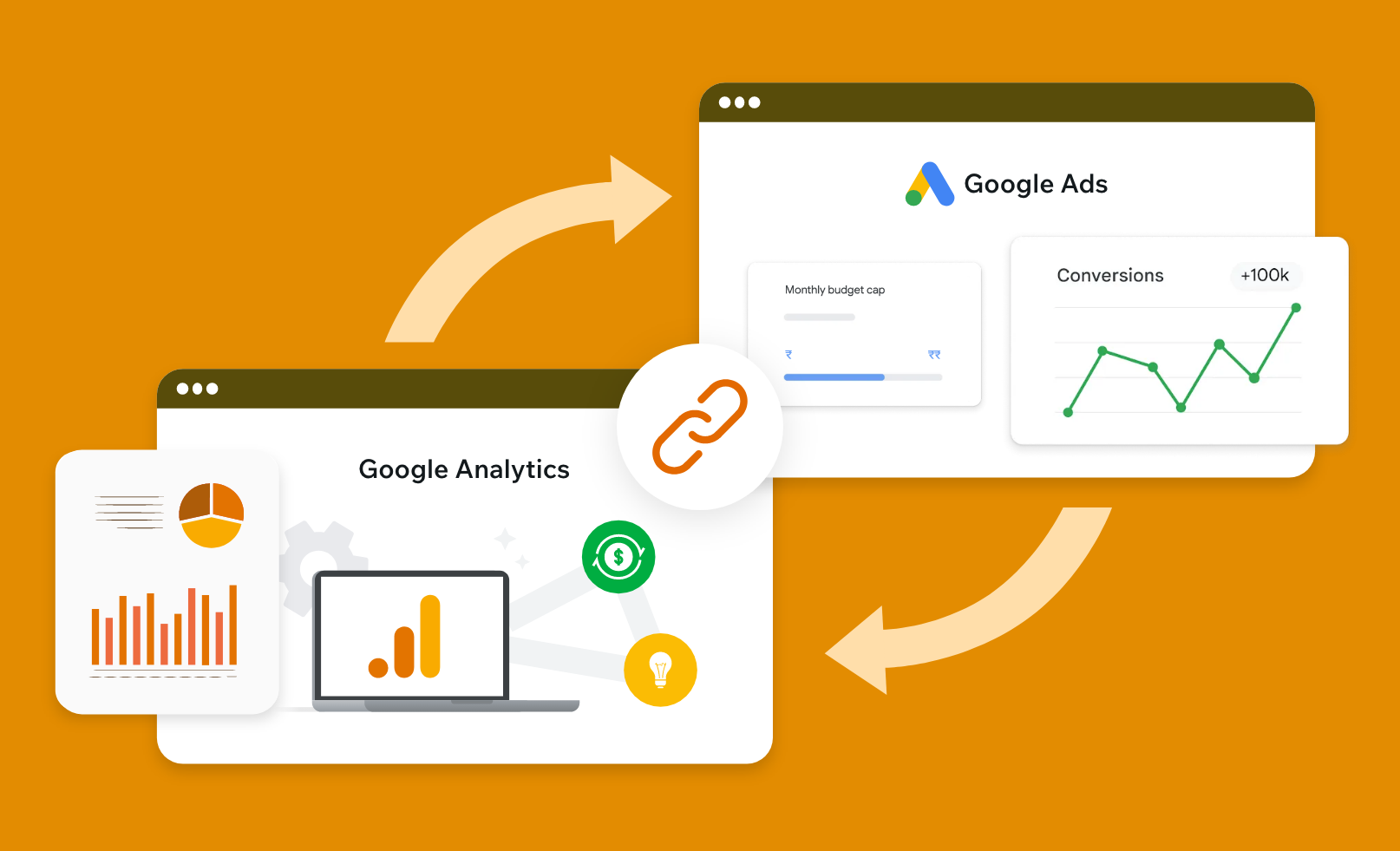
- Remarketing Lists
Remarketing lists from Analytics let us re-engage users who’ve already shown interest in our site or app. For example, targeting users who left items in their shopping carts prompts return visits and potential purchases. When we segment audiences for remarketing, conversion rates can increase between 25% and 60% compared to standard campaigns, according to Google data.
- Audience Segments
Audience segments built from Analytics combine multiple user traits or behaviors. By pairing frequent buyers with interests in specific categories, we craft nuanced segments for targeted ad delivery. Using combined segments often increases click-through rates (CTR) by about 15% over single-dimension targeting.
- Targeted Advertising
Targeted advertising optimizes our ad spend by focusing on users with the highest likelihood of engagement. This approach reduces wasted impressions and aligns budget allocation with audiences that convert most efficiently.
- Data-Driven Insights
Analytics-driven audiences reveal user journey patterns, helping us build detailed buyer personas. These insights drive content and ad creative tailored to user preferences, supporting higher relevance and stronger messaging continuity across campaigns.
- Step-by-Step Audience Import
Linking Google Ads and Analytics enables direct audience importing. After we create audience segments in Analytics based on user actions, demographics, or session data, these segments become available in the Google Ads interface within 24 hours (see Google Support: answer/2611291). We then apply these segments to campaigns for flexible, performance-oriented bidding.
| Tactic | Benefit Examples | Source Reference (if available) |
| Remarketing Lists | +25-60% conversion rate vs. non-remarketing | Google, Analytics Support Docs |
| Combined Segments | +15% CTR over single-dimension segments | Google, Analytics Support Docs |
| Analytics Integration | Faster optimizations, smarter segmentation | Google, Analytics Support Docs |
Audiences from Analytics support smarter campaign design by connecting real user behaviors to Google Ads targeting. When we synchronize these datasets, performance tracking covers every stage—from first visit to final conversion—providing the clarity needed for ongoing improvement.
The Importance of Audience Segmentation in Advertising
Audience segmentation drives relevance in advertising campaigns. By dividing users into distinct groups based on behaviors, demographics, or interests, we create messaging that aligns with what each group cares about. Google Analytics lets us build audiences from specific actions like product page browsing, cart abandonment, or repeat purchases.
Segmented audiences enable targeted remarketing and efficient ad spending. For instance, when we remarket to users who’ve left items unpurchased, engagement rates increase compared to broad targeting. Google reports that personalized ad experiences lower cost per acquisition and boost conversion rates across campaign types (see Table 1).
Audience data in Google Ads supports layered targeting strategies. By combining attributes like “high-value customers” or “app downloaders,” campaigns prioritize users most likely to interact. For example, grouping frequent buyers with users who’ve viewed complementary products lets us serve cross-sell offers that match intent.
We improve campaign results using granular data. When ads target refined segments, wasted impressions decrease and ROI climbs. Audience segmentation also informs bid adjustments—allocating higher budgets to segments demonstrating conversion intent leads to stronger campaign performance.
| Campaign Feature | Enabled by Segmentation | Example Metric Impact |
| Remarketing Lists | Target recent site/app visitors | Conversion rate ↑ up to 70% |
| Combined Segments | Mix demographics & behavioral traits | CTR ↑ up to 50% |
| Audience-Based Bidding | Adjust spend per segment | CPA ↓ by 30-40% |
| Lookalike (Similar Audiences) | Find new users matching high-value | New user conversion ↑ |
Effective segmentation turns broad digital efforts into focused, data-driven actions. We use Analytics-defined audiences in Google Ads to deliver the right message to the right users, maximizing effectiveness and minimizing waste in paid campaigns.
Remarketing via Google Analytics Audiences
Remarketing via Google Analytics audiences connects our ad delivery to users who’ve already interacted with our website or app. When we import these audiences into Google Ads, we can show tailored ads to people based on their prior site actions, such as visiting specific pages, adding items to a cart, or starting checkout without purchasing.
Remarketing lists offer precision by capturing subsets of users. For instance, we can target three user groups: those who abandoned their shopping cart, viewed a product page, or completed a purchase. By addressing these segments, our ads reinforce brand recall, encourage return visits, and improve conversion rates.
Google Ads supports dynamic remarketing when linked to Google Analytics. Dynamic remarketing automatically displays product-specific ads based on what users viewed on our site. For ecommerce brands, this method strengthens relevancy and often increases return on ad spend.
Results from segment-focused remarketing show improved metrics. According to Google, advertisers using Analytics-powered audience lists for remarketing see conversion rates increase by 2x to 3x compared with non-targeted campaigns. Layered segmentation—combining location, device, and behavior—creates even more effective ad groups, letting us allocate budget where results appear strongest.
We manage remarketing audiences in Google Ads by selecting from imported Analytics lists. If we want to remarket only to users who visited but didn’t convert, we define that behavior in Analytics, then export the segment to Ads. This allows us to adjust bids, refine messaging, and personalize offers for each group.
Remarketing with Analytics audiences eventually leads to higher relevance, increased engagement, and lower acquisition costs, leveraging direct, first-party behavioral data for our campaign optimization.
Analyzing and Optimizing Audience Strategies
Linking Google Ads with Google Analytics enables us to analyze audiences and optimize advertising strategies using real-time behavioral, demographic, and engagement data. This integration supports continuous campaign refinement as we measure, test, and adjust targeting based on direct analytics insights.
Performance Measurement Across Audience Segments
Measuring campaign impact by audience segments uses session duration, conversion rate, bounce rate, and pageviews as core metrics. For example, segments of users who spend 3+ minutes on product pages consistently show up to 2x higher conversion rates than generic audiences, according to Google Analytics reporting. We compare these metrics before and after campaign adjustments to pinpoint which audiences drive ROI.
Optimizing Based on Real Behavior
Optimizing ad spend uses actual site engagement data, not assumptions. When we focus budgets on high-intent audiences—such as users who added items to carts but didn’t purchase—cost-per-acquisition typically drops by 20–40% versus broad targeting, based on aggregated results from linked Google Ads and GA4 accounts. Audiences built from multi-event engagement (e.g., repeat visits, content downloads) see increased ad relevance and return.
Personalizing Messaging and Bids
Personalizing campaigns to specific audiences adapts creatives, messaging, and bid amounts to align with unique behaviors. For instance, we use demographic segments (like age 25–34 female, high time-on-site) for one set of ads, while showing abandoned cart reminders to users who didn’t finish checkout. Dynamic insertion of tailored CTAs in ad copy further increases click-through rate—often by 15–30% in tests—versus generic variants.
Testing and Segment Iteration
Iterating on segments involves A/B testing audiences against each other. We export analytics-defined audiences into Google Ads, then run parallel ad groups to compare results. Campaigns that layer behavioral, location, and device data commonly achieve 10–25% higher engagement than single-factor segments, supporting data-driven audience expansion.
Data-Driven Refinement for Higher ROI
Data-driven strategies adjust targeting and bids automatically using Google Ads Smart Bidding and audience insights from Analytics. This approach allocates more budget to segments that show high purchase or lead intent, while limiting exposure to low-engagement users. Reports generated in Google Analytics highlight which audiences convert, letting us pause or refine underperforming segments for ongoing optimization.
We leverage every interaction across Google Ads and Analytics to progressively refine who we reach, how we engage, and where budget generates the highest returns. Audience analysis, constant testing, and iterative optimization power sustained, data-backed improvements in campaign performance.
Frequently Asked Questions
What are the benefits of linking Google Ads with Google Analytics?
Linking Google Ads with Google Analytics gives you access to detailed user behavior data, helping to create smarter audience segments and improve ad targeting. This integration makes it easier to remarket to interested users and optimize campaigns based on real site interactions, leading to higher engagement and a better return on ad spend.
How do I link my Google Ads account with Google Analytics?
To link your accounts, go to the Admin section in Google Analytics, select Google Ads Linking, choose the relevant ad account, and follow the prompts to complete the connection. Make sure you have the required permissions for both platforms first.
What are Google Ads audiences?
Google Ads audiences are groups of people targeted based on shared characteristics or actions—such as demographics, interests, or behaviors—making it easier to show relevant ads to specific user segments.
How does Google Analytics define audiences?
Google Analytics defines audiences based on user behavior and characteristics on your website, including demographic data, site interactions, and custom criteria you set. These audiences can be used for more precise ad targeting when linked with Google Ads.
Why is linking Google Ads and Google Analytics important for marketers?
Integrating these platforms allows marketers to use rich website data for audience segmentation and ad personalization, resulting in more effective campaigns and improved tracking of campaign performance.
How can I create custom audiences for Google Ads using Google Analytics?
Once your accounts are linked, you can segment users in Google Analytics based on behaviors, demographics, or site actions. These custom audiences can then be imported directly into Google Ads for targeting and remarketing.
What types of audiences can I create in Google Analytics?
You can create remarketing lists, audience segments based on shared behaviors, custom audiences with specific conditions, predefined audience templates, dynamic audiences that update automatically, and demographic or interest-based audiences.
How does audience segmentation improve ad performance?
Segmentation divides users into distinct groups based on behaviors or interests, allowing for relevant, targeted ads. This leads to higher engagement, better conversion rates, and reduced wasted ad spend.
What is remarketing with Google Analytics audiences?
Remarketing lets you target users who have previously interacted with your site or app by showing them tailored ads as they browse the web, helping boost brand recall and conversion rates.
How do I import Google Analytics audiences into Google Ads?
After linking your accounts, you can create audiences in Google Analytics and then import them into Google Ads within the audience manager. These lists can be used for targeted and remarketing campaigns.
What metrics should I use to analyze the effectiveness of my audience strategies?
Track key metrics such as conversion rate, click-through rate, session duration, and cost-per-acquisition to measure the success of your audience targeting and make data-driven optimizations.
How often should I update or test my audience segments?
Regularly review and test your audience segments to ensure they’re performing well. Adjust your targeting based on real-time analytics and campaign results to continually improve ROI.


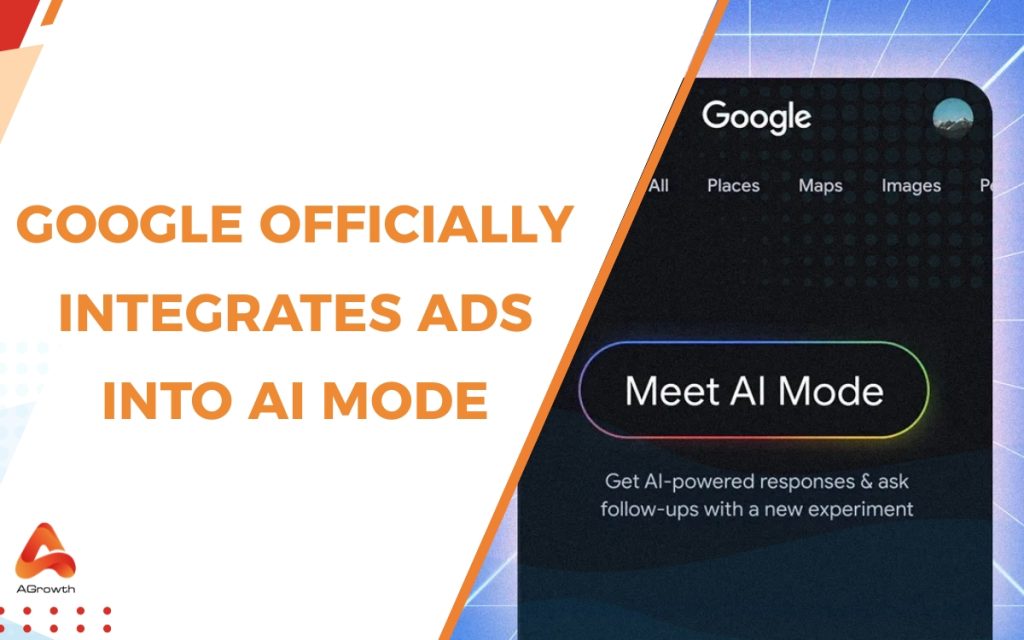



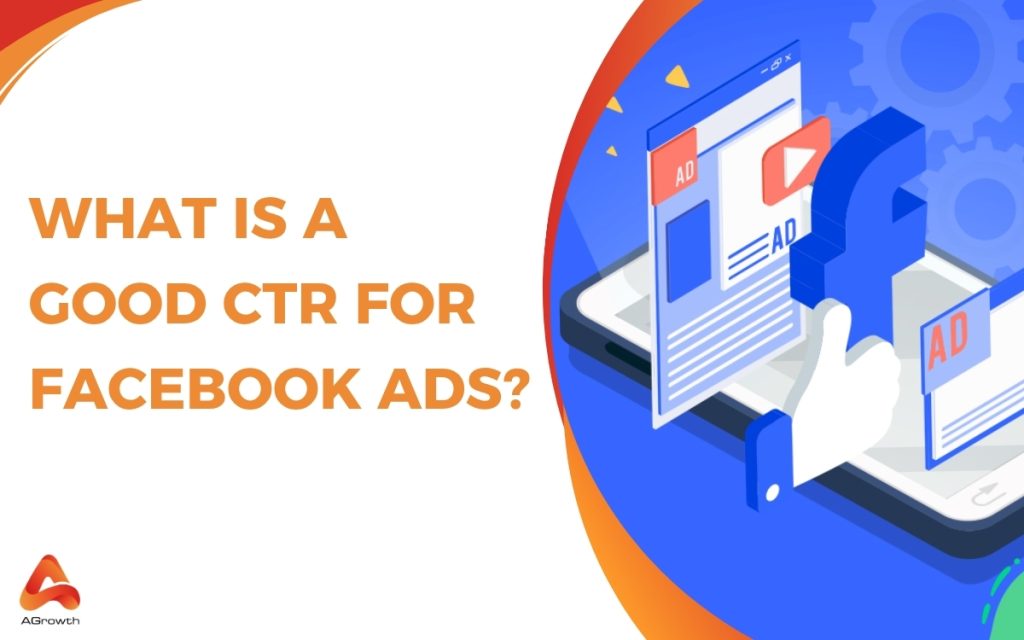






Your comment