
How to Create Facebook Video Ads: Step-by-Step Guide for High-Converting Campaigns
Scrolling through Facebook, it’s easy to see why video ads have taken center stage. With nearly 3 billion users worldwide and over 500 million people watching videos on the platform every day, Facebook offers an unmatched opportunity for brands to connect with their audience in a personal, engaging way. Video ads aren’t just a passing trend—they’re a dynamic strategy that helps businesses capture attention and drive real results.
We know grabbing someone’s interest in a crowded newsfeed isn’t easy. That’s why understanding how to create scroll-stopping Facebook video ads is so important. Whether you’re aiming to boost brand awareness or increase conversions, mastering video ads can transform your marketing efforts and put your message right where your customers are already watching.
What Are Facebook Video Ads?
Facebook video ads are paid advertisements that display as videos in users’ newsfeeds, stories, or sidebars. We configure these video ads through Facebook’s advertising platform, leveraging either new video content, repurposed assets, or slideshows created in-platform. When we deploy video ads, we combine impactful visual storytelling with precise targeting based on demographics, behaviors, or interests.
We select from various video placements such as in-feed, in-stream, and story placements for maximum reach on both desktop and mobile devices. Thumbnails and descriptions support each ad, attracting attention before the video even plays.
Stepwise, the process begins when we choose video as the format while setting up a campaign in Facebook Ad Manager. We either upload a unique production, select from our Facebook video library, or assemble image slides into a video. We customize the audience, budget, call-to-action, and schedule to achieve our campaign goals, such as increasing brand awareness or driving conversions.
Facebook’s video ads ecosystem enables us to optimize for silent autoplay, short durations, and vertical layouts—ensuring the message connects with viewers who scroll quickly or watch without sound. High-performing video ads also provide measurable results through detailed analytics, so we improve and refine future campaigns for greater ROI.

How To Set Up Facebook Video Ads
Setting up Facebook video ads involves a structured process that aligns our campaign objectives with creative assets and detailed targeting options. Following these steps ensures our ads reach the right audience and maximize engagement.
- Step 1: Access Facebook Ads Manager from our Facebook profile by selecting “Create Ads” or using the direct Ads Manager link. Facebook Ads Manager serves as the central dashboard for campaign creation, audience setup, and performance tracking.
- Step 2: Choose a campaign objective supporting video ads, such as “Get video views” or “Conversions.” Aligning the objective with our marketing goal enables consistent measurement and optimization. Continue to the campaign settings after selecting the desired objective.
- Step 3: Define target audience in Ads Manager by selecting demographics, such as age ranges, geographical locations, and interests. Monitor the “Audience Definition” gauge to assess estimated reach and audience precision before moving forward.
- Step 4: Create the video ad by uploading original video assets, using Facebook’s built-in tools, or importing from editors like Canva or Adobe Premiere. Edit creative elements, such as thumbnails, captions, and overlays, to meet Facebook’s video requirements for format and length.
- Step 5: Set up ad details by selecting a format (e.g., single video or carousel), adding media, and customizing supporting text. Optimize the video for mobile devices and sound-off autoplay. Confirm all settings and launch the campaign to begin tracking results in Ads Manager.
Why Should You Run Facebook Video Ads?
Increase audience reach and engagement by leveraging the platform’s 2.99 billion active users and high daily video consumption rates. Users spend 5x more time watching video content than viewing static posts, making video a more effective format for capturing attention.
Storytelling capabilities in Facebook video ads allow us to deliver brand messages more effectively than static images. Creative formats such as short-form videos and animations support meaningful narrative development.
Support higher conversion rates, 34% above campaigns without video, by combining visual appeal with clear calls-to-action. These ads appear in multiple placements, including News Feed, Stories, and in-stream video, broadening visibility for different audience segments.
Meta’s robust analytics for Facebook video ads provide us with detailed insights into performance and audience behavior. Data from video view metrics, completion rates, and engagement patterns help refine marketing strategies for continuous improvement and higher ROI.
What to consider when making a video ad
Creating effective Facebook video ads requires strategic planning to increase engagement and conversion rates. Each creative decision shapes how our message resonates with viewers in a crowded feed.
Create a visually attractive video
Compelling visuals boost Facebook video ad effectiveness by increasing watch and click-through rates. High-resolution footage, professional editing tools—such as Adobe Premiere—and customizable templates ensure strong creative quality. Square or vertical aspect ratios (1:1, 9:16) support better engagement on mobile devices. Clear, high-contrast text and visually cohesive color palettes further improve message retention.
Make a silent video
Silent playback dominates the Facebook video experience, with 85% of users viewing ads without sound. Visual storytelling captures attention in these conditions if we use strong imagery, expressive motion, and meaningful sequences. Text overlays, animations, and expressive graphics maintain narrative clarity throughout the ad.
Get your message across quickly
Concise content improves viewer retention rates in Facebook video ads. Videos between 6 and 15 seconds outperform longer formats among mobile audiences. A clear message in the first 3 seconds maximizes the chance that users will watch through to the end and respond to the call-to-action.
Don’t forget your target audience
Relevant content outperforms generic messaging, particularly when tailored to specific audience segments. Facebook Ads Manager enables precise targeting by demographics, interests, or behaviors. Personalized creatives that address audience needs—such as showcasing product solutions for young professionals or parents—increase ad relevance and engagement.
Analyze your video stats
Performance metrics, including view rate, click-through rate (CTR), and cost-per-result, measure our Facebook video ad’s impact. Facebook’s built-in analytics dashboard tracks user engagement data in real time. Reallocation of budget or refinement of creatives optimizes ROI when we act based on these stats. A/B testing two variations, such as a product unboxing versus a tutorial, can reveal differences in engagement.
Use captions or subtitles
Captions increase accessibility and engagement for Facebook video ads in muted or noisy environments. Text transcripts ensure that viewers understand our message without relying on audio. Manually edit automatically generated captions for accuracy to avoid miscommunication, especially with diverse audiences or complex product details. Captions also support viewers with hearing impairments, broadening reach.
Facebook Video Ad Formats
Selecting the right Facebook video ad format aligns our campaign goals with audience behavior. Each format serves unique objectives and optimizes engagement across devices and placements.
Short Facebook Feed Videos
Short Facebook Feed Videos maximize impact within the news feed by leveraging quick, attention-grabbing content. Videos under 15 seconds increase the chances of completion and message retention, especially when viewers typically scroll quickly. Visual storytelling, captions, and strong branding elements make content effective even without sound. These videos autoplay on mute, so clear visuals and text overlays improve engagement.
Vertical Video Facebook Stories
Vertical Video Facebook Stories deliver immersive, full-screen ads tailored for mobile users. The 9:16 aspect ratio fills mobile device screens, creating a direct connection with viewers. Stories function as ephemeral content, with each video lasting up to 15 seconds. Successful Stories use dynamic visuals, punchy text, and minimal reliance on audio, reflecting that 98.5% of Facebook users access the platform via mobile. Vertical formatting capitalizes on the majority’s device orientation and maximizes screen real estate, increasing interaction rates.
Video Carousel Ads
Video Carousel Ads showcase multiple products or features in a single, interactive ad unit. Each card in a carousel can contain a distinct video or image, headline, and link, allowing deeper storytelling or multi-product promotion. For example, e-commerce brands display various product styles or benefits in sequence. The interactive scroll format encourages higher engagement as users explore more options without leaving the original placement.
In-Stream Facebook Video Ads
In-Stream Facebook Video Ads integrate short video ads (mid-roll) directly into longer video content across Facebook. These ads capture viewers’ attention during natural breaks in video consumption, driving engagement with high-intent audiences. Effective in-stream videos target users already engaged with video content, so concise messaging and compelling visuals are essential. In-stream ads can extend up to 10 minutes, but the highest performance comes from shorter, focused creative matching the context of the host content.
| Video Ad Format | Aspect Ratio | Recommended Length | Key Placement | Engagement Feature |
| Short Facebook Feed Videos | 1:1, 4:5 | ≤ 15 seconds | News Feed | Autoplay, silent viewing |
| Vertical Facebook Stories | 9:16 | ≤ 15 seconds | Stories | Full-screen, immersive mobile layout |
| Video Carousel Ads | 1:1 | ≤ 15 sec/card | Feed, Marketplace | Multiple interactive cards |
| In-Stream Facebook Videos | 16:9, 9:16 | ≤ 10 minutes | In-Stream | Mid-roll in longer video experiences |
These Facebook video ad formats enable us to tailor creative strategies to different placements, campaign objectives, and user behaviors for optimal reach and results.

Get your Facebook video ad right the first time
When we approach Facebook video ads with a strategic mindset and creative execution we’re setting ourselves up for real marketing success. The right combination of visuals, messaging and targeting can transform how our brand connects with viewers.
Let’s stay adaptable and keep testing new ideas. By leveraging Facebook’s analytics and staying on top of trends we’ll continue to refine our approach and drive even stronger results with every campaign.
Frequently Asked Questions
What are Facebook video ads?
Facebook video ads are paid advertisements in video format that appear in users’ newsfeeds, stories, or sidebars. They can be created from new videos, repurposed content, or slideshows and are set up using Facebook’s Ads Manager to target specific audiences and drive engagement.
Why should I use video ads on Facebook instead of static images?
Video ads on Facebook are proven to capture more attention, with users spending five times longer watching video content than static posts. They are more engaging and effective, leading to higher brand awareness and increased conversions compared to still images.
How do I create a Facebook video ad?
Start by accessing Facebook Ads Manager, choose your campaign objective, define your target audience, upload your video or slideshow, and set your budget and placements. Finalize your details, preview your ad, and launch it to begin reaching your desired audience.
What formats are available for Facebook video ads?
Facebook offers several video ad formats, including Short Feed Videos, Vertical Stories, Video Carousel Ads, and In-Stream Ads. Each format is designed for different placements and devices, so you can choose the one that best fits your marketing goals and audience preferences.
How long should Facebook video ads be?
For best results, keep Facebook video ads between 6 and 15 seconds. Short, concise videos perform better on mobile devices and tend to hold viewer attention longer, increasing the likelihood of engagement and action.
Do Facebook video ads play with sound by default?
Most Facebook users watch videos with the sound off, so ads autoplay silently. It’s recommended to use strong visuals, clear text overlays, and captions to ensure your message gets across even without sound.
How can I measure the effectiveness of my Facebook video ads?
You can use Facebook’s analytics dashboard to track your video ad’s performance, including metrics like views, engagement, click-through rates, and conversions. These insights help you refine your strategy and improve future campaigns for better results.
Are Facebook video ads cost-effective?
Yes, Facebook video ads deliver a higher conversion rate—about 34% more than ads without video. With flexible budgeting options and detailed targeting, you can achieve strong ROI by reaching the right audience efficiently.
Can I target specific audiences with Facebook video ads?
Absolutely. Facebook Ads Manager lets you target audiences based on location, age, gender, interests, behavior, and even previous engagement. This helps ensure your video ads reach the people most likely to be interested in your business.
What are some tips for creating effective Facebook video ads?
Use high-quality, eye-catching visuals, keep your message short, add text overlays for silent viewers, and include a clear call-to-action. Review analytics and tweak your approach for continuous improvement and better campaign results.


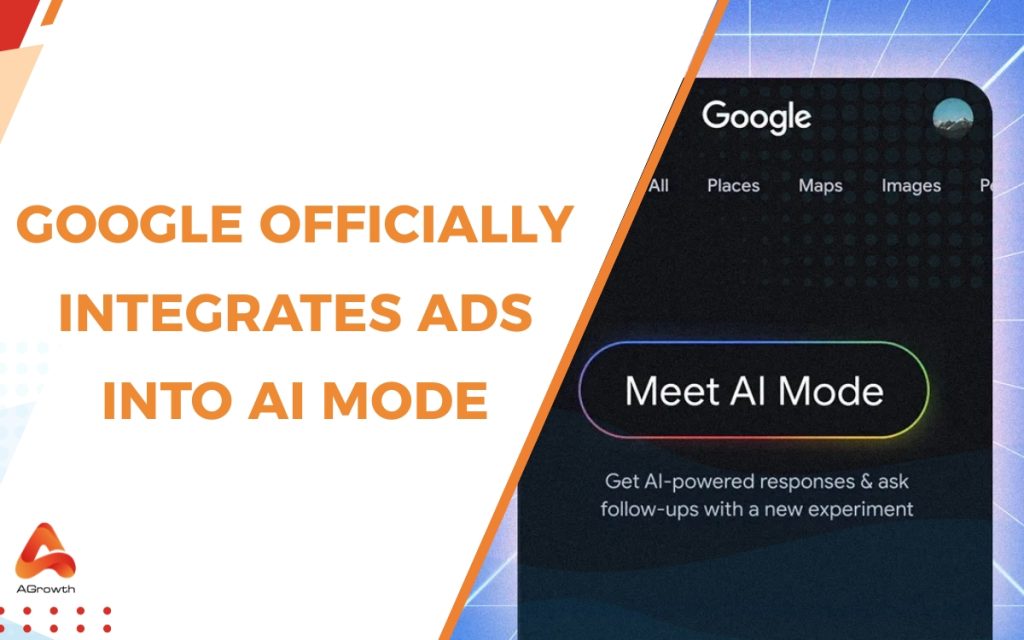


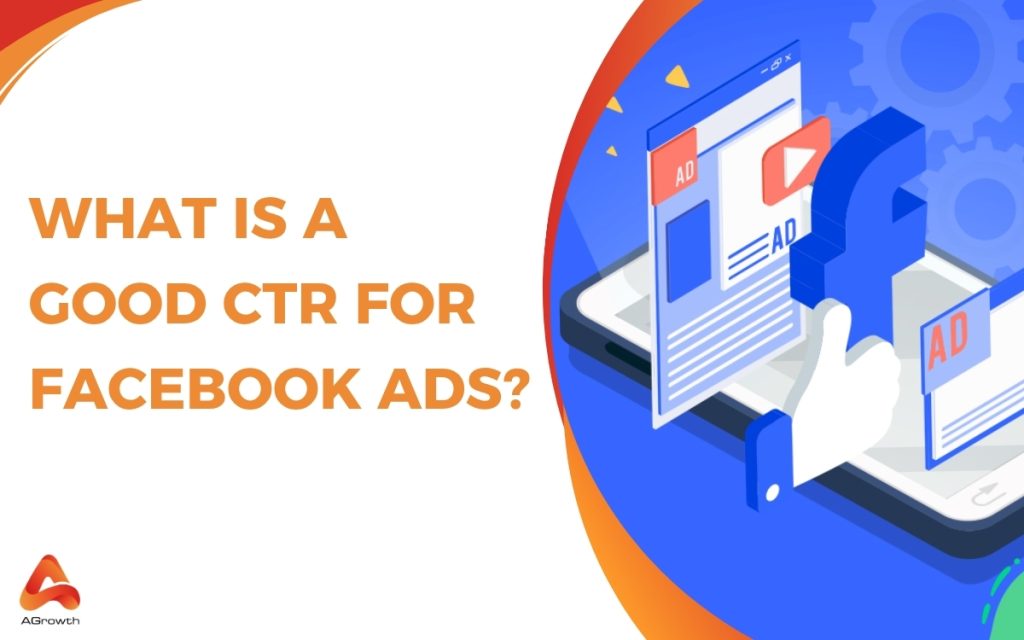







Your comment