
How To Create And Run A Google Ads Agency Account?
Running a successful Google Ads agency starts with building a strong operational foundation. Just as a well-structured campaign relies on precise targeting and continuous optimization, your agency’s performance depends on how efficiently you create and manage your Google Ads agency account from the outset.
Before we dive in, here’s a quick overview of what you’ll discover:
- The key benefits of having a Google Ads Agency Account
- Step-by-step instructions for setting up your agency account
- Insights into typical agency pricing and fees
- Practical tips for evaluating your agency’s performance
- How to find and work with top-tier Google Ads agencies
- What it means to be a Certified Google Partner and how to achieve it
Whether you’re launching a new digital marketing agency or optimizing your existing operations, this guide will equip you with the knowledge and tools to run your Google Ads agency account with confidence and precision.
What are the benefits of having a Google Ads Agency Account?
A Google Ads Agency Account, offers agencies a centralized platform to efficiently manage multiple client campaigns. This unified dashboard streamlines operations, enhances reporting capabilities, and provides access to exclusive tools, all designed to optimize advertising performance.
Centralized Management for Multiple Clients
With a Manager Account, agencies can oversee numerous client accounts from a single interface. This setup eliminates the need to log in and out of individual accounts, allowing for seamless navigation and management of campaigns across various clients. Such centralization facilitates quicker decision-making and more cohesive strategy implementation.
Streamlined Reporting and Analytics
The Manager Account enables the generation of comprehensive reports that aggregate data from all linked client accounts. Agencies can easily compare performance metrics, identify trends, and make informed decisions to enhance campaign effectiveness. This consolidated reporting approach saves time and provides a holistic view of advertising efforts.
Access to Exclusive Tools and Features
Agencies with a Manager Account gain access to specialized tools not available in standard accounts. These include advanced optimization algorithms, custom reporting capabilities, and early access to beta features. Such tools empower agencies to fine-tune campaigns, automate routine tasks, and stay ahead in the competitive digital advertising landscape.
Enhanced Collaboration and Access Control
The Manager Account allows agencies to grant varying levels of access to team members, ensuring that each individual has appropriate permissions based on their role. This feature promotes efficient collaboration while maintaining security and control over client accounts.
Differences between Individual and Agency Accounts
While individual and agency accounts serve the core function of running ad campaigns, their capabilities differ significantly based on scale and management needs. The table below outlines the key distinctions between an individual Google Ads Account and a Google Agency Account, helping you decide which option best fits your business requirements.
| Feature | Individual Google Ads Account | Google Ads Manager Account (MCC) |
| Primary Use | Manage ads for a single business or website. | Oversee and manage multiple Google Ads accounts, ideal for agencies or large organizations. |
| Account Access | Single login for one account. | Single login to access and manage multiple linked accounts from one dashboard. |
| Dashboard View | Displays data for one account only. | Consolidated view of all linked accounts, allowing for comparative analysis and streamlined management. |
| Reporting Capabilities | Reports are limited to the individual account’s data. | Generate reports across multiple accounts, facilitating comprehensive performance analysis. |
| Billing Management | Separate billing for each account. | Option to consolidate billing across all managed accounts, simplifying financial management. |
| User Permissions | Manage user access for the individual account only. | Assign and manage user permissions across all linked accounts, enhancing team collaboration. |
| Best Suited For | Small businesses or individuals managing their own advertising campaigns. | Advertising agencies, marketing professionals, or large enterprises handling multiple clients or business units. |
| Advanced Tools Access | Access to standard Google Ads tools. | Access to advanced tools and features, including cross-account conversion tracking and shared negative keyword lists. |
| Account Creation | Created directly through the Google Ads platform. | Requires setting up a separate Manager Account, which can then link to existing or new individual accounts. |
| Limitations | Limited to managing one account per login. | Can manage up to 85,000 non-manager accounts, depending on account structure and spending levels. |
What are the steps to open a Google Ads Agency Account?
Follow these steps on how to set up a Google Ads Agency Account effectively:
Step 1: Initial Contact
Visit the Google Ads website and complete the form to express interest in creating an agency account. Provide details about your business size, services offered, and digital advertising experience. Clear communication of your advertising goals increases the likelihood of account approval.
Step 2: Submit Business Information
Provide comprehensive business information, including:
- Agency name
- Address
- Contact details
- Documentation verifying business legitimacy
Including details about your marketing practices and client management strategies enhances the application process. Accurate information ensures Google can assess your agency’s qualifications effectively.
Step 3: Account Creation
After submitting business information, Google reviews the details. Upon approval, set up your Google Ads campaigns and manage client accounts through the agency dashboard. Familiarize yourself with available tools and features to optimize your clients’ advertising efforts from the start.

How much does Google Ads agency charge for an account?
Hiring a Google Ads agency typically costs between $500 and $5,000 per month. The exact amount depends on factors such as your advertising budget, the complexity of your campaigns, and the level of service required. For businesses seeking premium services, top-tier agencies may charge over $10,000 per month, offering advanced strategies and comprehensive account management.
What Fees Do Google Ads Agencies Charge?
Google Ads agencies apply different types of fees based on the services they provide. Below is a breakdown of the most common charges:
- Setup Fee: Many agencies charge an initial setup fee to cover the work of launching your campaign. This fee typically ranges from a few hundred dollars to several thousand dollars, depending on how complex your campaign is and whether any groundwork has already been completed by your business.
- Monthly Management Fee: A recurring management fee is usually applied to maintain and optimize your campaigns. This fee can vary from a few hundred dollars to several thousand dollars per month, influenced by your ad budget and campaign complexity.
- Cost-Per-Click (CPC) Fee: Some agencies charge based on the number of clicks your ads receive. CPC fees can range from just a few cents to several dollars per click, depending on how competitive your chosen keywords are and the overall quality of your ad campaigns.
- Cost-Per-Acquisition (CPA) Fee: Agencies that follow a performance-based model may charge a CPA fee, which is calculated per conversion (such as a lead or sale). CPA fees typically range from a few dollars to several hundred dollars per conversion, reflecting the complexity and value of the conversions you aim to achieve. Agencies using this pricing model often identify as “performance marketing agencies.”
How to evaluate Google Ads Agency performance?
Before you assess your Google Ads agency’s performance, you need to define a clear focus: revenue growth or profit maximization. This choice is crucial because it shapes the metrics you’ll track and how success will be measured over time.
Decide: Revenue or Profit?
The first step is choosing between revenue and profit as your primary goal. While both can grow simultaneously, keeping a single focus – at least for several months – avoids confusion and ensures more accurate performance tracking. Switching goals too often disrupts both your strategy and the agency’s execution.
If revenue is the focus
Measure progress using Revenue Growth and Return on Ad Spend (ROAS). Set specific targets, such as achieving 50% year-on-year revenue growth while maintaining a minimum ROAS of 400%.
If profit is the focus
Track Gross Profit After Ad Spend (GPAAS) to understand true profitability after ad costs. Define your profit formula early, whether it’s gross profit margin minus ad spend, and keep it consistent throughout the campaign. Request your agency to include a GPAAS column in regular reports.
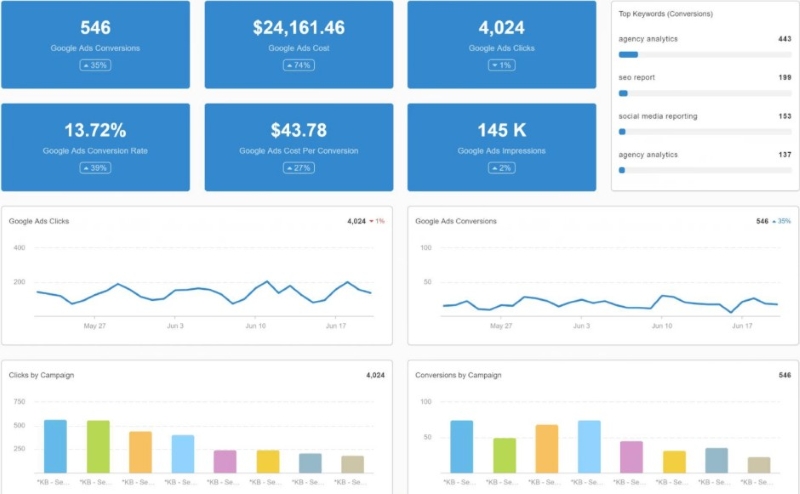
Track Incremental Growth Consistently
To measure whether the agency is driving real, incremental growth, use Google Ads’ in-platform data. Although not perfectly accurate, it offers quick, actionable insights. For example, if you know Google typically over-reports by 10%, simply adjust your expectations without overcomplicating your reporting process.
If your business requires deeper accuracy, consider integrating a third-party attribution tool, but only if necessary. Choose tools that align with your business type and marketing mix, and make sure both you and your agency agree on the tracking method from the start.
Set realistic, stable goals
Whatever your priority, your goals should be ambitious yet achievable. Collaborate closely with your agency to ensure targets are realistic. Lock in your measurement method and avoid frequent changes to metrics, which can dilute insights and hinder long-term success. Review performance at set intervals (every 3, 6, or 12 months) to stay aligned and refine your strategy without micromanaging.
How to find the best Google Ads Agencies for your business?
Selecting the right Google Ads agency is crucial for maximizing your advertising investment and achieving your business goals. The ideal partner should align with your objectives, offer transparent communication, and demonstrate proven expertise in managing successful campaigns.
- Define Your Advertising Goals
Begin by clearly outlining what you aim to achieve with Google Ads—be it increasing website traffic, generating leads, or boosting sales. Understanding your objectives will help you identify agencies that specialize in those specific areas.
- Verify Google Partner Status
Ensure the agency holds a Google Partner or Premier Partner certification. This accreditation indicates that the agency has met Google’s performance standards and possesses up-to-date knowledge of Google Ads best practices.
- Assess Industry Experience
Look for agencies with experience in your industry or with businesses of similar size and scope. An agency familiar with your market can craft more effective ad strategies tailored to your audience.
- Review Case Studies and Client Testimonials
Examine the agency’s portfolio, case studies, and client reviews to gauge their track record. Success stories and positive feedback can provide insights into the agency’s capabilities and reliability.
- Understand Their Reporting and Communication Practices
Transparent reporting and regular communication are vital for a successful partnership. Ensure the agency provides detailed performance reports and maintains open lines of communication to discuss campaign progress and adjustments.
- Evaluate Pricing and Contract Terms
Understand the agency’s pricing structure and contract terms. Be wary of long-term commitments without performance guarantees. Opt for agencies that offer flexible terms and are transparent about their fees.

What does it mean to be a Certified Google Partner Agency?
A Certified Google Partner agency has met specific performance criteria, including maintaining minimum ad spend and demonstrating a successful campaign track record. Certification provides agencies with access to exclusive training, support, and resources from Google, enhancing their advertising services. This credential builds trust with clients, indicating reliability and expertise in managing Google Ads campaigns.
How can an agency achieve Google Partner Certification?
To achieve Google Partner Certification:
- Create a Google Ads Account: Sign up for the Google Partners program through your Google Ads account.
- Complete Training and Exams: Agencies must complete relevant training courses and pass certification exams covering campaign management and optimization strategies.
- Meet Performance Criteria: Maintain a specific level of ad spend and deliver measurable results for clients.
Upon completion, agencies gain access to Google Partner benefits, including promotional materials and exclusive resources.
What are the benefits of being a Certified Google Partner Agency?
Certified Google Partner agencies enjoy numerous advantages:
- Exclusive Resources: Access to advanced training materials and direct support from Google representatives.
- Enhanced Credibility: Certification serves as a marketing tool, differentiating agencies in a competitive market.
- Increased Client Trust: Clients are more likely to trust agencies recognized by Google for their expertise and reliability.
According to Google’s 2023 Partner Benefits Overview, certified agencies report a 40% increase in client acquisition rates.
Further reading: https://agrowth.io/google-ads-agency-in-india/
Frequently Asked Questions
How to choose a Google Ads agency in India?
Examine the agency based on following factors:
- Experience and Expertise
- Certifications and Partnerships
- Client Testimonials and Case Studies
- Transparency and Communication
- Account Management
- Google Analytics Expertise
- Pricing and Contract Terms.
Is $500 a month enough for Google Ads?
Yes, $500 is enough for most advertisers to see results from Google Ads or determine future potential.
How do I choose between focusing on revenue or profit in my campaigns?
Decide based on your business goals:
- Revenue Focus: Track metrics like total sales and ROAS.
- Profit Focus: Monitor gross profit after ad spend (GPAAS).
Maintain consistency in your chosen focus for at least three months to accurately assess performance.
Should I use Google Ads’ in-platform data or third-party tools for tracking?
Google Ads provides timely and actionable data suitable for most businesses. However, if you require more detailed attribution, consider third-party tools. Ensure consistency in whichever method you choose to avoid discrepancies in performance evaluation.
What is the average cost per click (CPC) in India?
CPC in India varies by industry:
- Search Ads: ₹20 – ₹150.
- Display Ads: ₹5 – ₹10.
Highly competitive sectors like insurance or legal services may experience higher CPCs.
How often should I review my Google Ads campaign performance?
Conduct performance reviews monthly to assess KPIs and make necessary adjustments. Quarterly reviews are recommended for strategic planning and evaluating long-term goals.
Is it beneficial to work with a Google Partner agency in India?
Yes, Google Partner agencies have demonstrated proficiency in Google Ads, meeting specific performance and spend requirements. They often have access to beta features and receive direct support from Google.
Can I manage Google Ads campaigns myself instead of hiring an agency?
While it’s possible to manage campaigns in-house, agencies bring expertise, experience, and resources that can enhance campaign performance and ROI. Consider your team’s capacity and knowledge before deciding.


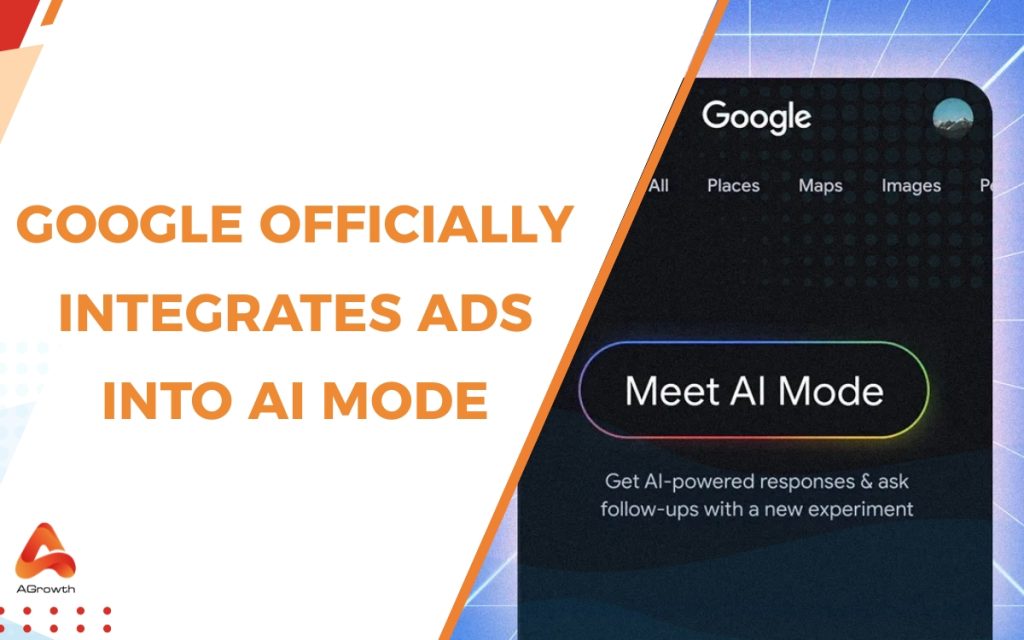



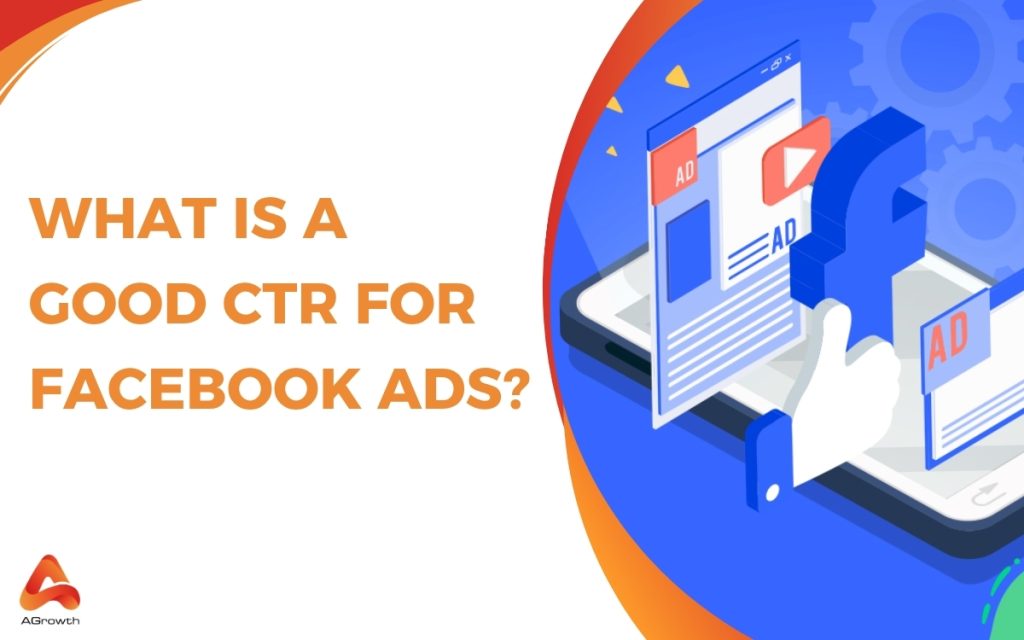






Your comment