
Table of Contents
TikTok Business Center: Setup Guide & Scalable Ad Account Access
As TikTok continues to dominate the digital advertising space with its short-form, highly engaging content, businesses of all sizes are seeking smarter ways to manage campaigns, assets, and teams. While the TikTok Ads Manager helps you launch ads, the TikTok Business Center acts as your centralized command hub making it easier to oversee multiple assets, collaborate with partners, and streamline ad operations. In this comprehensive guide, we’ll explore what TikTok Business Center is, how it works, and why it matters for brands and agencies alike.
What is TikTok Business Center?
TikTok Business Center is an advanced platform that helps businesses organize and streamline their advertising operations. It enables users to manage multiple ad accounts, team members, data tracking tools (like pixels), and shared assets all within a single, centralized workspace.
Unlike TikTok Ads Manager, which is used primarily to launch and optimize ads, Business Center provides broader infrastructure-level control. It’s built to help teams, agencies, and enterprises work efficiently by ensuring everything from access rights to creative assets is securely managed and easily accessible.
If you're running several ad accounts, working with external partners, or handling a high volume of campaigns, the Business Center helps you stay organized while maintaining visibility across every touchpoint.

Key features of TikTok Business Center
Let’s break down the most essential tools available inside the platform:
1. Multi-account management
Manage numerous TikTok ad accounts in one place. You no longer need to log in and out of different accounts or juggle browser tabs. This feature is essential for agencies or large companies with several regional teams or product lines.
2. User roles & permissions
Create custom access levels for your team. Admins can assign roles such as Operator, Analyst, or Finance, depending on what tasks each user needs to perform. This makes collaboration easier and safer by reducing the risk of accidental changes or data breaches.
3. Pixel and event sharing
Set up TikTok Pixels used to track user behavior and share them across accounts or with partners. You can also manage events like conversions, add-to-cart, or page views, helping optimize campaigns based on real-time behavior.
4. Asset library
Centralize your creatives in a shared media library. Upload videos, images, or templates once, then give your team or agency instant access. This avoids repetition, maintains brand consistency, and speeds up ad production.
To get inspiration or discover top-performing creatives, businesses can also explore the TikTok Creative Center, which offers real-world ad examples, trend insights, and idea generation tools.
5. Partner access
Invite partners or agencies to collaborate inside your Business Center without sharing passwords. You control what level of access they receive and can revoke it at any time. This is crucial for maintaining data privacy while working with third-party vendors.
6. Finance & payment settings
Set budget limits, assign spending permissions, and manage billing methods. This feature helps businesses enforce financial discipline and allows different teams or regions to operate with predefined spending rules.
Benefits of using TikTok Business Center
As advertising on TikTok grows in complexity, so does the need for smarter, more scalable infrastructure. TikTok Business Center offers a range of advantages that help teams streamline processes, reduce risk, and enhance performance across all aspects of campaign execution.

Centralized oversight and control
One of the most valuable advantages of using TikTok Business Center is the ability to oversee all advertising activities from a single interface. Instead of switching between multiple accounts or juggling credentials, you gain full visibility into campaigns, pixels, creatives, and user activity across your entire organization. This unified view is especially critical for brands managing multiple teams, markets, or product lines.
Efficient multi-team collaboration
TikTok Business Center simplifies this by allowing you to assign specific roles and permissions to each team member. This role-based access ensures that people only see and modify what they’re responsible for, reducing miscommunication and accidental errors. Agencies working with clients can also use partner-level access to work seamlessly without compromising security.
Scalable campaign infrastructure
Whether you're a startup growing fast or a global enterprise managing dozens of ad accounts, TikTok Business Center is built to scale with you. You can easily add new ad accounts, users, and pixels as your organization expands without the need to rebuild processes from scratch. The system’s flexibility makes it ideal for multi-brand retailers, e-commerce groups, and international businesses running localized ad operations.
Enhanced security and compliance
Business Center’s granular permission structure ensures your advertising operations remain secure and compliant with internal and external regulations. You can restrict access to sensitive assets, prevent unauthorized changes, and audit who did what, when. This level of transparency and control helps mitigate risk and supports better compliance with privacy laws like GDPR.
Faster and more consistent creative workflow
With the shared asset library in the Business Center, teams can store, organize, and reuse images, videos, and templates. This eliminates the back-and-forth of sending files via email or external drives and ensures consistency across campaigns, especially when multiple team members or agencies are involved. Everyone works from the same approved assets, speeding up production and minimizing brand inconsistencies.
Seamless partner and agency management
If you're collaborating with third-party agencies, freelancers, or influencer marketing managers, Business Center makes the relationship easier to manage. You can grant access to just the accounts or assets they need. There’s no need to share credentials or give full admin rights. And when the project ends, revoking access is just a click away.
Unified pixel and event tracking
Business Center allows you to set up TikTok Pixels and share them across multiple ad accounts. This unified tracking ensures consistent data collection, better conversion attribution, and smarter retargeting without needing to create separate pixels for each campaign.
How to create a TikTok Business Center account
Getting started with TikTok Business Center is a straightforward process, but it’s important to follow each step carefully to ensure everything is set up correctly. Here's a step-by-step guide to help you create and configure your TikTok Business Center the right way.
Step 1: Log into TikTok for Business
To begin, go to https://business.tiktok.com and sign in with your TikTok for Business account.
If you don’t have a verified TikTok Ads account yet, AGrowth can help. We provide reliable, ready-to-use advertising accounts to help you get started quickly and scale without friction.

Step 2: Access the Business Center dashboard
Locate the Business Center option in the main navigation menu. Click on it, and you’ll be taken to the dashboard where you can manage or create Business Centers.
From here, click “Create Business Center” to start a new setup.
Step 3: Enter basic Business details
You’ll be prompted to fill out your company’s information, including:
-
Business name
-
Industry category
-
Country/region of operation
-
Contact email
Make sure this information is accurate, as it will be used for account verification and communication purposes.
Step 4: Add Ad accounts
After creating your Business Center, you can begin linking your existing TikTok Ads Manager accounts or create new ones. To do this:
-
Navigate to the “Assets” tab.
-
Select “Ad Accounts”, then click “Add Ad Account.”
-
You can either request access to an existing account (for clients or partners) or create a new ad account from scratch.
This setup is particularly useful for agencies or multi-brand businesses that run separate campaigns under different accounts but want centralized control.
Step 5: Invite team members and assign roles
Next, invite your team members by going to the “Members” section and clicking “Invite.” You’ll need their email addresses or TikTok Business user IDs.
Assign each member a role based on their responsibilities:
-
Admin: Full control over the Business Center
-
Operator: Can manage assets and run campaigns
-
Analyst: View-only access for reporting purposes
-
Finance: Access to billing and payment information
You can always edit or remove access later as your team evolves.

Step 6: Set up your TikTok Pixel and events
To track user behavior and optimize your campaigns, it’s important to install a TikTok Pixel on your website. Inside the Business Center:
-
Go to “Assets” → “Events” → “Web Events.”
-
Click “Create Pixel”, then follow the setup instructions.
-
Once created, you can share the Pixel across multiple ad accounts or with external partners.
This is essential for conversion tracking, retargeting, and measuring ad performance across platforms.
Step 7: Upload and organize creative assets
In the “Assets Library”, you can upload videos, images, logos, and ad templates that your team or agency partners can use. Organize them by campaign, product line, or market to keep everything accessible and structured.
This feature is particularly helpful for larger teams that need to maintain brand consistency while working on multiple campaigns.
Step 8: Invite external partners or agencies
If you're working with a digital agency, influencer manager, or third-party marketing team, you can securely invite them to collaborate without exposing sensitive data.
-
Go to “Partners”, then click “Add Partner.”
-
Enter their Business Center ID and choose the appropriate permissions.
This gives them access to specific accounts or assets without full administrative control, maintaining data privacy while enabling smooth cooperation.

Step 9: Configure finance settings (Optional)
For businesses managing ad spend across multiple accounts, go to the Finance section to:
-
Add or manage billing information
-
Set payment methods
-
Allocate spend limits
-
Assign billing roles to team members
Having a financial structure in place ensures spending is controlled, transparent, and aligned with your campaign goals.
Common issues with TikTok Business Center
While the platform is fairly stable, users occasionally encounter roadblocks. Here are a few common problems and how to solve them:
-
Can’t add Ad account: Ensure the account isn't already linked to another Business Center.
-
Pixel not sharing properly: Double-check if the receiving account has accepted the asset request.
-
Access denied: Review user permissions only admins can change core settings.
-
Verification problems: Make sure business information and domain verification are complete.
If issues persist, reach out to TikTok Business Support through the Help Center or in-platform chat.
Tips for managing the TikTok Business Center efficiently
While setting up TikTok Business Center is relatively simple, managing it efficiently over time requires structure, attention to detail, and proactive team practices. Here are some practical tips to help you get the most out of the platform:
-
Use clear and consistent naming conventions
When you’re handling multiple brands, markets, or product lines, naming conventions become essential. Whether it's your ad accounts, pixels, campaigns, or creative assets, using clear and consistent labels will make navigation faster and reduce the chances of errors.
-
Schedule regular access reviews
It’s important to schedule monthly or quarterly audits of who has access to what. Revoke permissions for users who are no longer involved such as former employees or completed agency contracts to minimize risk and keep your Business Center secure.
-
Back up creative assets externally
While TikTok Business Center provides a reliable shared asset library, it's still good practice to maintain a backup of all critical creative assets in a separate cloud drive or internal server. This ensures you won’t lose key materials if there's an access issue, system error, or if an asset gets accidentally overwritten or deleted.
-
Review and monitor spending controls
Campaign budgets can quickly spiral out of control if you’re not monitoring them regularly. Within the Business Center, set spending caps for ad accounts and enable payment alerts for unusual activity. If your team manages multiple markets or clients, consider assigning a finance-specific role to oversee budgets and payments.
- Establish a folder and tagging system
Inside the asset library, organize creatives using folders and tags that reflect your brand, campaign goals, or target audience. This makes it easier to locate relevant content quickly and reduces redundancy. For example, separate assets for product launches, seasonal sales, or regional campaigns into clearly labeled folders.
-
Leverage the activity log
Use the activity log to track changes made by team members. This transparency helps identify workflow inefficiencies, prevent misunderstandings, and resolve any accidental modifications. It’s especially useful when multiple users are working on the same assets or accounts.
Final thought
As TikTok continues to grow as a performance-driven platform, advertisers must evolve beyond just launching campaigns—they need scalable systems, secure access, and streamlined collaboration. The TikTok Business Center offers exactly that: a centralized hub to manage ad accounts, teams, assets, and tracking infrastructure with confidence.
Whether you're a solo marketer planning for scale, a digital agency juggling multiple clients, or an enterprise running campaigns across regions, Business Center gives you the tools to stay organized, efficient, and in control.
However, having the right setup is only half the equation. Access to reliable advertising resources is equally important. If you're looking to scale faster or don’t yet have access to verified TikTok ad accounts, AGrowth Tiktok ads service is here to support your growth.








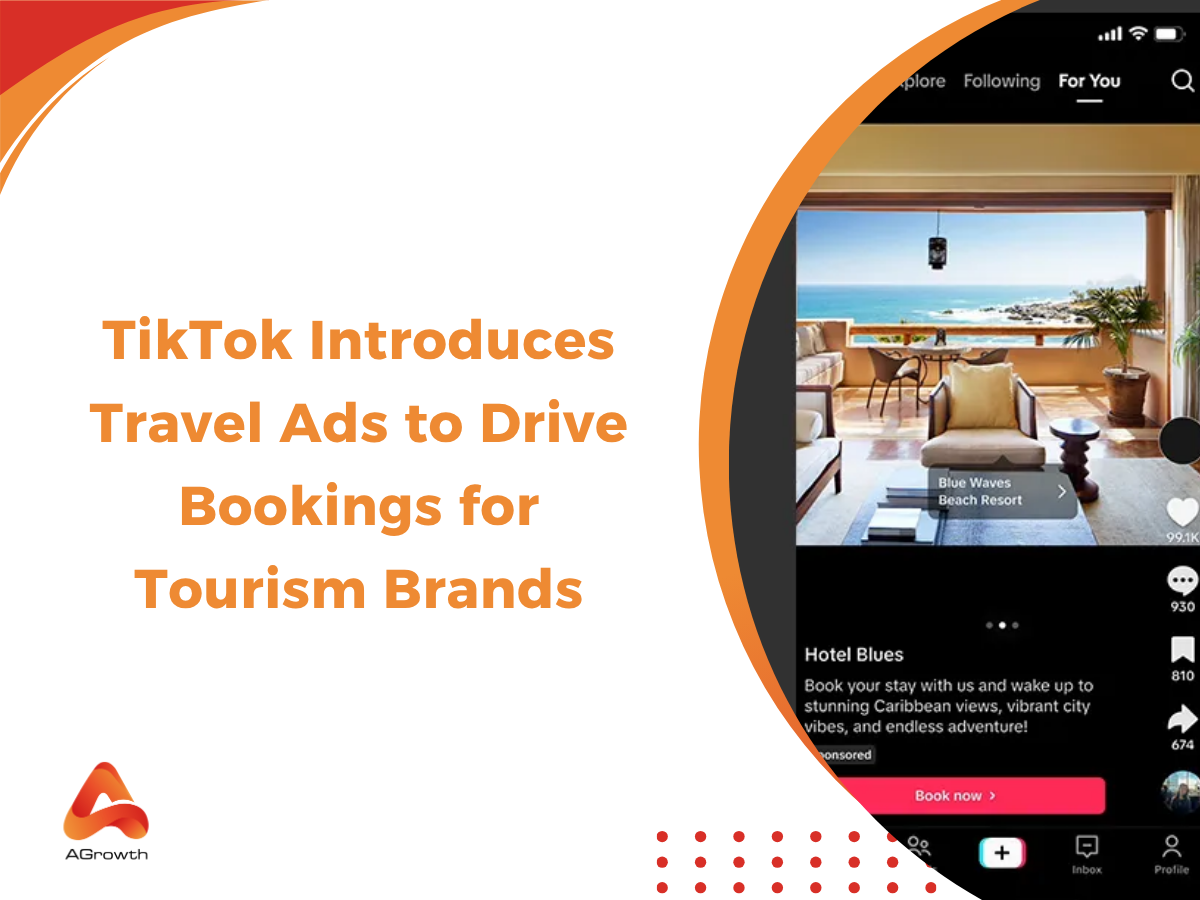

Your comment