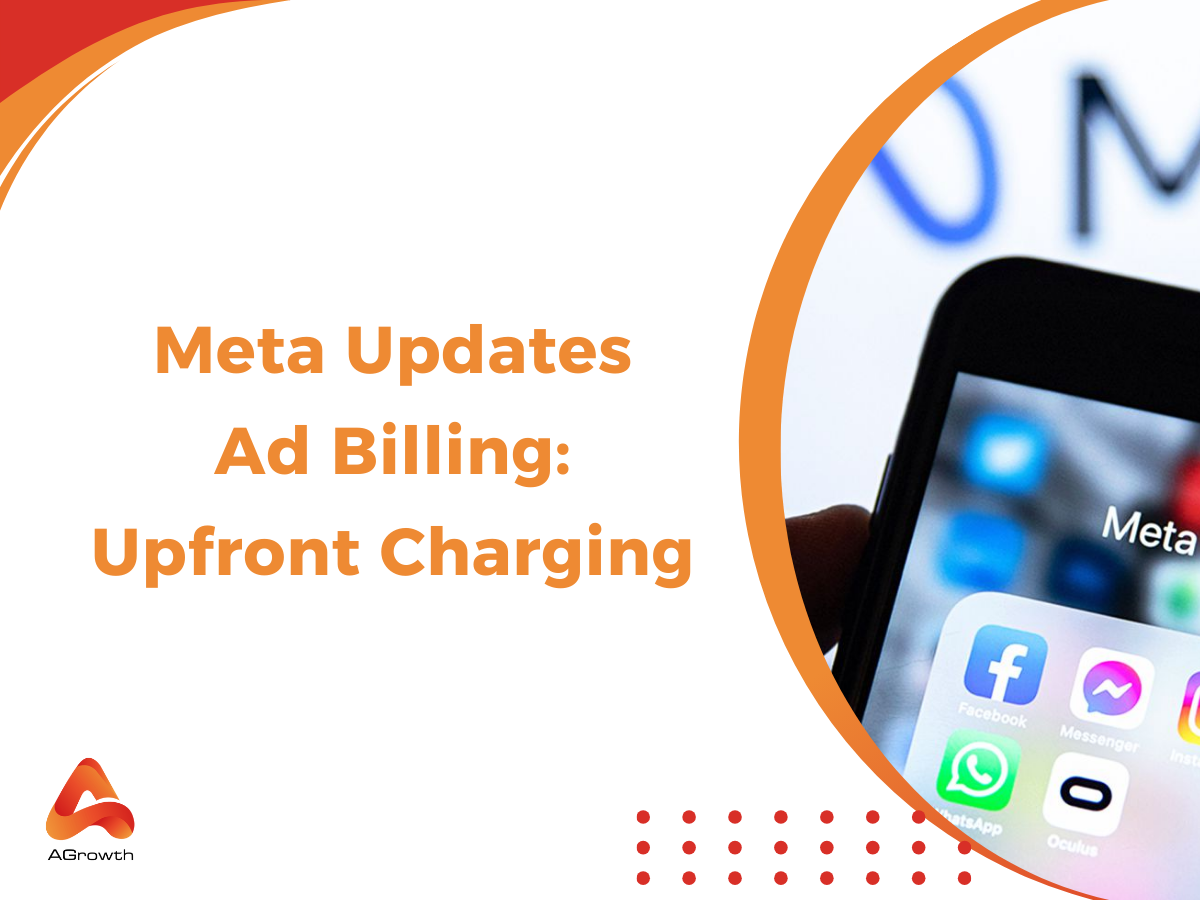
Table of Contents
Meta Updates Ad Billing: Upfront Charging Now in Effect
Meta has rolled out a new billing approach that requires advertisers to pay upfront once they confirm their ad purchase. The charge reflects the total budget set for the campaign. For instance, if you launch an ad with a $10 daily budget scheduled for two days, Meta will collect $20 at the time of confirmation.
This change affects advertisers across Facebook, Instagram, Messenger, and the Meta Audience Network. As always, campaign costs can be managed using budgets, account spending limits, and payment thresholds — which Meta may adjust depending on your past advertising activity and payment history.
Understanding Budgets and Spending on Meta Ads
-
Budget: The set amount allocated to run your ads, functioning as a cost-control mechanism at either the campaign or ad set level
-
Amount Spent: The estimated total that has already been used during the campaign’s active period.
-
Funds Added: Money deposited into your ad account to cover ad costs, which may be more than what ends up being spent.
By default, Meta distributes your budget evenly throughout the campaign timeline, unless you choose accelerated delivery. It’s worth noting that while you set a budget, the actual amount spent may differ slightly due to pacing and delivery adjustments.
This update is directly connected to how advertisers plan and manage their Facebook Ads Cost, making budgeting strategies more important than ever.
Payment and Billing Options
Meta’s ad system is built on an auction model, where advertisers are typ 138ically charged based on impressions. When you create your first ad, you’ll need to add a payment method, which determines how billing works:
-
Automatic Billing: Your card or PayPal account is charged once your account reaches its payment threshold. At the end of the month, any remaining balance is also billed.
-
Prepaid Funds: You can load funds into your account in advance, and Meta deducts ad costs (up to once per day) as your ads run. Spending caps or reload limits may apply, but you can enable auto-reload for convenience.
Tracking Charges and Getting Support
Advertisers can monitor real-time spending in Ads Manager under the “Amount spent” column. Final invoices are listed in the Billing & payments section, which may show totals exceeding your initial budget if multiple campaigns were active during the billing cycle.
For any billing-related questions, Meta directs users to Business Support Home, where additional help is available.
Why This Matters for Advertisers
By moving to an upfront charging model, Meta aims to create more predictability and transparency in how advertisers manage their budgets. This update ensures that businesses have clearer expectations about ad spend while maintaining flexibility through different billing methods.








Your comment